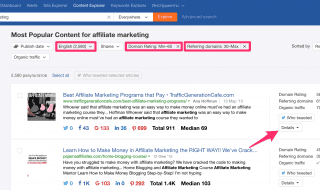With more and more people jumping on the smart home bandwagon, it’s more important than ever to protect your home wireless network, computers, and devices. Our computers, tablets, and smartphones already contain untold amounts of valuable data, including personal, banking, and payment information. It’s bad enough that our devices contain all of this data, but as smart homes become more common, hackers will be increasingly able to hit us right where we live — literally.

How Secure Is Your Laptop?How Secure Is Your Laptop?
However, that doesn’t mean there’s nothing to do but sit back and wait for criminals to hack their way right through your front door. When you take the right steps to protect your network and your devices from hackers, you’ll be able to rest easy in the knowledge that your home is safe. Security measures like antivirus software and apps, firewalls and passwords are important tools to protect your devices — and your home — from criminal activity.
Lock Your Network Down

Thank Us Later, With An Email, From Your Un-Stolen Laptop
One of the most important things you can do to protect your devices and your home is to secure your home wireless network. If you don’t take steps to secure your network, you’re vulnerable to hackers accessing your home computer and devices via your signal; using your signal to commit cybercrimes; or simply using your wireless internet for free.
The first thing you should do is change your router’s service set identifier (SSID) or extended service set identifier (ESSID). This is the name your router was given by its manufacturer. Change this information to something only you and your family will know.
Next, you should change your wireless network connection password. Use a mix of letters, numbers, and special characters. If you would like to be able to share your Wi-Fi with guests, consider setting up a guest password. If available, set your router’s security to WPA or WPA2.
Password-Protect Your Devices
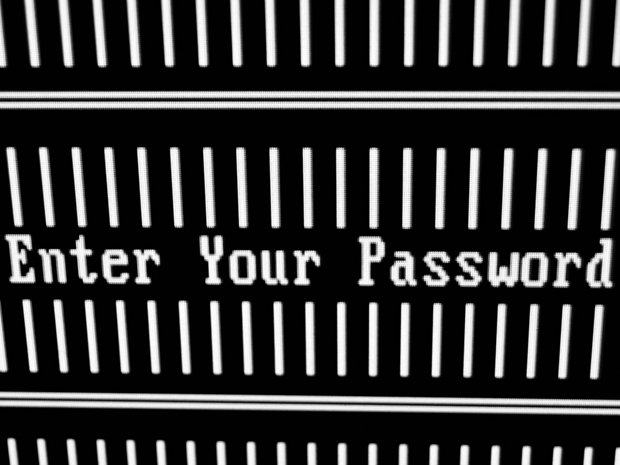
How To Create A Hacker-Proof Password
It may sound like a no-brainer, but many people — 64 percent, to be exact — don’t enable password-protection for their mobile phones, tablets, and other devices. Without a password, anyone who picks up your device will be able to access it — and all of the sensitive personal information it holds. You may not think you’re running much of a risk by not enabling password protection on your phone or tablet, but what if you lose your device due to carelessness or, even worse, theft? When that happens, you’ll be glad you took the extra precaution to safeguard your data.
Most cybersecurity experts agree that a PIN is more secure than a swipe pattern, but either is more secure than no password at all. Use the same standards you would when creating any other password. Avoid using your birthday or the last four digits of your social security number. Try to make the password unique and hard to guess. And, of course, keep it to yourself.
Use Firewalls and Antivirus Software

Why You Definitely Need Anti-Virus In 2017
Firewalls and antivirus software serve two different purposes, but when used together, they can go a long way toward protecting your devices and your home from hackers. A firewall blocks incoming attempts to access your devices or your network from outside. Most computers and routers come equipped with this capability, but you have to turn it on in order for it to work. If your computer doesn’t have an antivirus program installed you can give apps like scanguard a try to make sure you are protected.
Antivirus software protects against viruses and other malware that may compromise your personal information. Smartphones are particularly vulnerable to viruses and hackers, because many people still don’t use antivirus software on these devices. Some internet security software for computers and devices also offers a range of other handy features. Antitheft controls let you track and find a misplaced phone, or remotely wipe the contents of a stolen phone, to protect your personal data even from a distance.
Password managers allow you to create unique passwords for all of your online accounts and apps, for increased security, and access them with a single master password. Phone and message filtering allows you to block phone calls or texts from specific numbers. Web monitoring lets you know when you are visiting a dangerous website — information that’s particularly valuable these days, when malicious sites may appear in search engine results alongside innocuous ones.

We Love Home Security Tech And So Should You
Smart home devices allow you to control everything from the temperature of your home’s thermostat to the locks on your door using apps on your smartphone, computer, or tablet. But with home automation comes an increased responsibility to protect your devices from hackers, who may very well be able to access your home itself through your compromised device. Keep your devices safe, and you’ll keep your home safe, too.