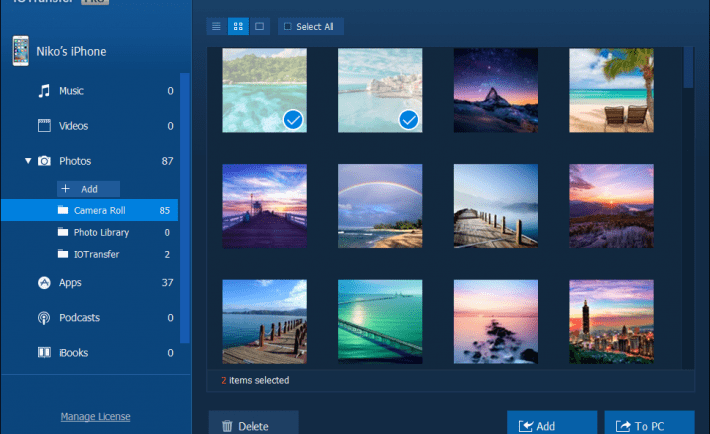
There is no doubt that Apple devices are the best. But the main problem that every user faces is the import and export of media. If you want to listen to your favourite music or watch movies or read books, you have to go to iTunes and buy each and every file.

The Power Of Podcasts: Getting Your Business Heard Through The Noise
But the IOTransfer is here to rescue you from this plight. You can easily convert, import and export music, videos, photos, podcasts, books and voice memos. It is your one ticket to getting all your favourite media on your iOS devices.

The Apple logo is pictured on an iPhone in an illustration photo taken in Bordeaux, France, February 1, 2017. REUTERS/Regis Duvignau
5 Ways Successful Companies Are Using the Cloud
It can be used to solve those pesky transfer problems. It is also quick and safe. You don’t have to worry about any kind of data corruption whatsoever. It can be the ultimate iPhone manager. It can help you sort, transfer and organize all the media and files you have on your devices. This is true for iPhone, iPads, iPods and PCs.

How to Set Up an iPhone X with iTunes or iCloud
iPhone has great cameras and supporting technology. Each day they come up with new and innovative softwares and updates that optimize and enhance the photos that you take. But what is the point of all this if you can access the photos or share it with others. This is where the IOTransfer shines the most. This is because it can also be used as a free iPhone photo manager.

A Showcase Of iPhone App Landing Pages
It is the best tool for iPhone photo transfer; you can use it to transfer photos between your iPhone, iPad or PC. This is very useful when you want to share, save and cherish those treasured family memories that you captured on your devices. The best part is that you can sync up with multiple devices without using iTunes or iCloud. You are free from those constraints and can transfer you photos as you please.

Apple’s Black Friday $4.99 Movie Sale is Now Live on iTunes – Direct Links
But the IOTransfer is not just this, it also backup for your iPhone. You can use it to create backups of the data on your iPhone by transferring it to your PC. This will help to prevent data loss in the event of accidental deletion, damage, data corruption or theft. Not only can it transfer and backup photos, music, and videos but it can also backup contacts, messages, app, podcasts, books and voice memos.

Top 7 Reasons to Choose iOS Platform For Mobile App Development
You can also use it o manage all your music, both on your iPhone and on your iPod. It can help you to transfer your music between your iPhone, iPod, iPad and PC. But the plus is that you can do this without deleting the source music. You also don’t have to make any kind of backups before doing this.

10th Anniversary iPhone is Weeks Away – Here’s What to Expect
You can also save time by using bulk transfer. It can also help to transfer your music between your devices without using iTunes. It also has a great safe delete feature that helps users to clear up some much needed space.
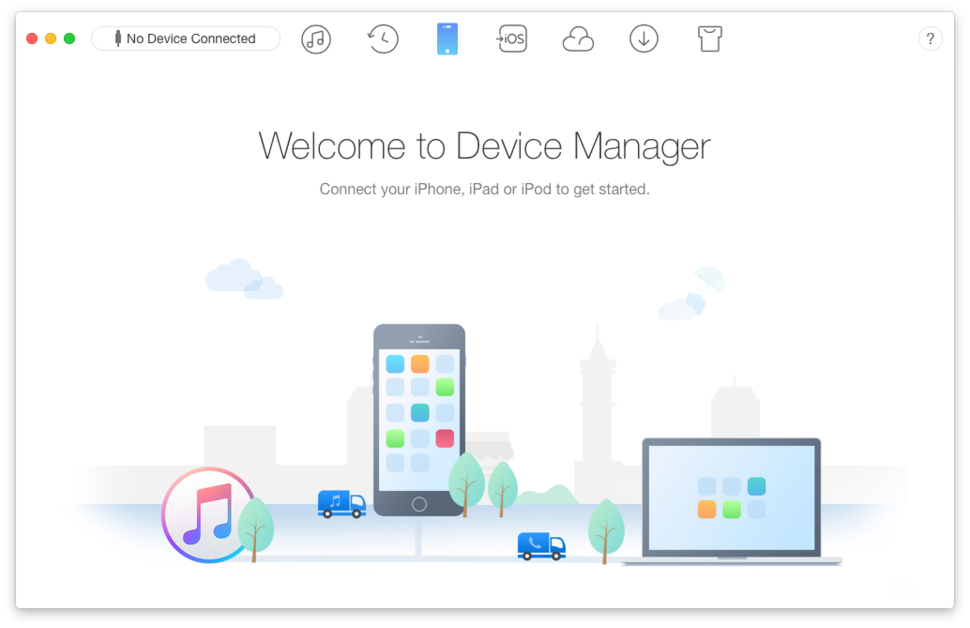
6 reasons to download AnyTrans, the ultimate iPhone file manager
It is an all-in-one iPhone manager, and it can transfer iPhone photos and other media, but this is not its only merit. It also has a very sleek design which increases the usability and makes the function and operation very easy.
Download IOTransfer now: https://www.iotransfer.net/download/
Gihosoft Free iPhone Data Recovery is a professional iPhone Data Recovery software to get back all your lost text message, photo, video, call history, note, contact and more from iPhone/iPad/iPod Touch.




