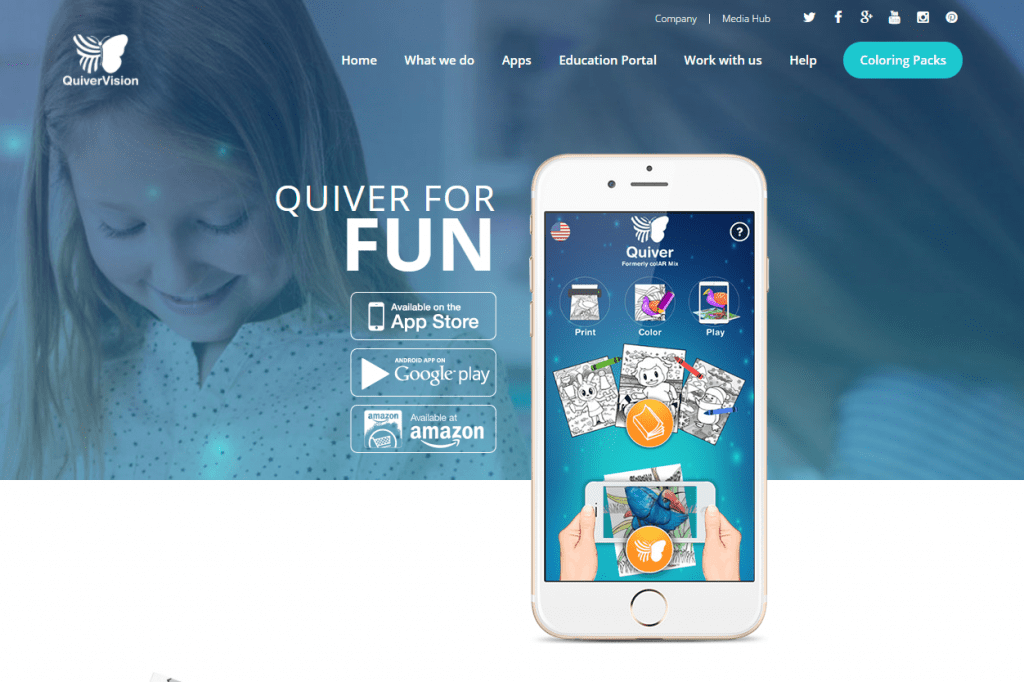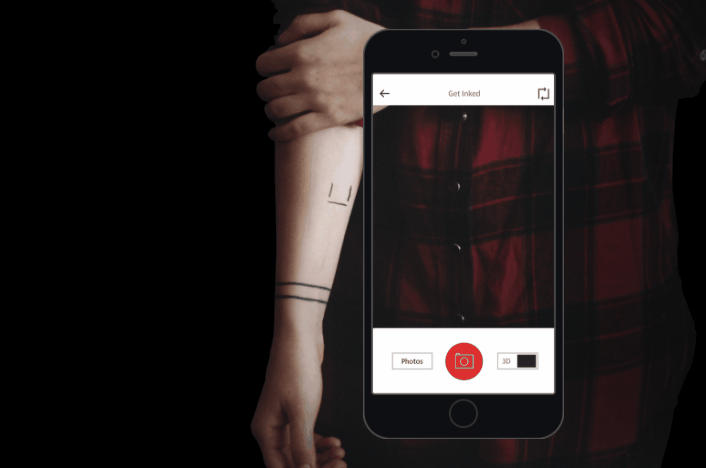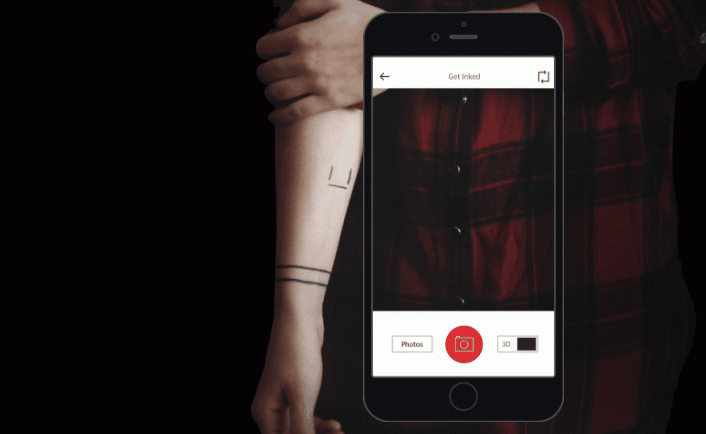
Augmented reality apps are designed to provide a unique and immersive user experience. They may distort what you see through your camera’s view screen, or allow you to interact with your environment in all new ways. Compared to your standard assortment of boring game apps and social media accounts, augmented reality apps stand out.
Though AR apps are still somewhat in their infancy, we can expect this to change soon, thanks to 5G technology. The faster speeds, wider coverage, and lower latency rates that 5G technology promise to deliver will help meet the connectivity demands of these robust applications. Of course, you don’t have to wait for the future to experience augmented reality; you can download AR apps right now. Here are some great choices to get you started.
Pokemon Go
Arguably the most well-known AR app currently available, Pokemon Go uses your phone’s camera to turn the whole world into a game board – and you the game piece. Though the game’s popularity has fallen far from its peak, make no mistake, the game still provides a compelling and fun experience. And best of all, the free title is available on both Android and iOS devices. For those who are unfamiliar with the title, Pokemon Go allows you to navigate around your community using a dynamic 3D map. The goal is to capture as many Pokemon as you can, which you can hunt down using your device’s camera. Give it a try for a true augmented reality experience.
Google Translate

Google Translate Updates Mobile App With Live ‘Word Lens’ Japanese Translations
Google Translate’s instant translation feature is as close as you can get to real-life magic. Simply point your camera (and screen) at a piece of text, and the camera translates it in real time, right before your eyes. The key here is that the translation appears on the subject being translated, not as separate or floating text. One minute, a menu or street sign is in Portuguese, and the next it’s in English. Put simply, it’s remarkable. The instant translation functionality supports 30 languages, and promises to eliminate about 80 percent of the difficulty of traveling overseas! If you’re a passport holder, Google Translate is a must.
Amikasa

Amikasa – 3D Floor Planner with Augmented Reality app
Have you ever wanted to redecorate a room but couldn’t get a clear picture of what the resulting room would look like? This is the very scenario Amikasa is designed to serve. The application lets you chart out floor plans, redecorate a room, and virtually install furniture from a wide variety of real brands. Simply choose a room, set your dimensions, and start decorating. Using your camera and screen, you can get an approximation of what the item in question will actually look like once it’s in the room. Will it be too big? Is it better in this corner, or that corner? Amikasa can help answer those questions.
Quiver
With few exceptions (such as the aforementioned Pokemon Go), it seems that most augmented reality apps are designed with adults in mind – Quiver is different. The app makes use of coloring sheets that can be downloaded from the company’s website and printed out. When your children use the Quiver app to view these sheets (using your device’s camera and screen), the scenes come to life; horses gallop, sharks search for fish, and teddy bears play soccer. What’s particularly impressive is that the characters come to life looking very much like their colored counterparts. If your son or daughter gives a character pink hair and green skin, the animated version will have pink hair and green skin too.
Yelp Monocle

Augmented reality on iPhone: Secretly inside Yelp
Though a lesser known feature of the Yelp mobile app, Monocle has actually been around since 2009. What’s great about Monocle is that at a glance, it provides a quick summary of the various venues and businesses in the immediate area. And not from a God’s Eye View perspective either, but at ground level. Simply point your camera and screen in any direction, and place markers for the various nearby businesses show up. On these markers, you can see the average star rating, distance to destination, and total number of reviews. You can even filter by location type. The feature isn’t strictly necessary – one could certainly use Yelp without it – but it’s an engaging and novel way to get an overview of nearby places of interest.
Ink Hunter
Getting a tattoo is no small commitment. After all, barring expensive laser removal treatment, the tattoo is there for life. Ink Hunter can help ease your trepidations and enable you to make the right decision. How? By allowing you to “try on” a virtual tattoo in advance. Simply aim your device’s camera and screen at a part of the body, and you can see what a wide variety of tattoos will look like in real-life. The app’s motion tracking software is quite advanced, so even if you move around, the design will stay affixed to your skin. It’s quite clever and may help you avoid making a mistake you’ll regret forever. Alternatively, it may reaffirm what you already knew – that your tattoo will look great!