
Your business is going to rely on computers, and your workload is as well. If you’re a craftsman, would you sharpen and care for your expensive tools? Of course, you would – so why don’t you care for your computers?
Here is a list of basic things you need to take care of your PC:
1. Keep it clean. Dust is the enemy of all electronics, and your PC is no exception. Over time, dust can build up inside your PC and cause it to overheat. This can lead to performance problems, crashes, and even hardware failure. To keep your PC clean, you should dust it out regularly. You can use a can of compressed air or a vacuum cleaner with a soft brush attachment.
2. Keep it cool. As mentioned above, overheating is a major problem for PCs. To prevent your PC from overheating, you should make sure that it has good airflow. This means keeping it in a well-ventilated area and avoiding placing it on soft surfaces like carpets or blankets. You should also make sure that the vents on your PC are not blocked.
3. Update your software. Software updates often include security patches and bug fixes that can improve the performance and stability of your PC. It is important to keep your software up to date to ensure that your PC is as secure and stable as possible.
4. Back up your data. No matter how careful you are, there is always a chance that your PC could crash or be damaged. To protect your data, you should back it up regularly. There are a number of different ways to back up your data, including using an external hard drive, a cloud storage service, or a dedicated backup program.
5. Defragment your hard drive. Over time, the files on your hard drive can become fragmented. This means that they are stored in different locations on the hard drive, which can slow down your PC. To defragment your hard drive, you can use a defragmenting program.
6. Run a virus scan. Viruses and other malware can be a major threat to your PC. To protect your PC from malware, you should run a virus scan regularly. There are a number of different virus scanning programs available, both free and paid.
7. Use a firewall. A firewall is a security measure that can help protect your PC from unauthorized access. Most operating systems come with a built-in firewall, but you can also use a third-party firewall program.
8. Keep your drivers up to date. Drivers are software that allows your hardware to communicate with your operating system. It is important to keep your drivers up to date to ensure that your hardware is working properly. You can usually download the latest drivers from the manufacturer’s website.
9. Use a surge protector. A surge protector is a device that can help protect your PC from power surges. Power surges can be caused by lightning strikes or other electrical disturbances. If a power surge occurs, it can damage your PC’s hardware. To protect your PC from power surges, you should use a surge protector.
10. Be careful what you download. Only download files from trusted sources. Downloading files from untrustworthy sources can expose your PC to malware and other security threats.
11. Avoid overclocking. Overclocking is the process of increasing the clock speed of your CPU or GPU beyond its factory settings. This can improve performance, but it can also increase the risk of overheating and hardware failure. If you’re not sure what you’re doing, it’s best to avoid overclocking.
12. Don’t be afraid to ask for help. If you’re not sure how to do something, don’t be afraid to ask for help. There are a number of resources available, including online forums, tech support websites, and even your friends and family.
By following these basic tips, you can help keep your PC in good condition and extend its lifespan.
The workplace computer can experience any number of issues from hard-drive failure to a hack. Let’s break down some reasons why you should be looking after your workplace systems. If you’re unsure – seek advice and a good computer support team in your workplace can save you.
Update Your Systems

Faster, better, stronger: Get your PC in tip-top shape
Consider your systems – are they out of date? Is your business still running on Windows XP? If so – bring your systems into the future with an update and ensure that your business can be supported with the latest updates. You’ll be left behind in terms of software otherwise.
If your hard drive fails on you, then your business is going to have serious issues if it relies on your laptops. Hard-drives do fail with old age, so be sure to upgrade it now and then. Hard-drives hold all of your data, so if it fails – all of that can disappear in the blink of an eye. Backup your data to avoid the worst-case scenarios here.
Dust Free Workplace
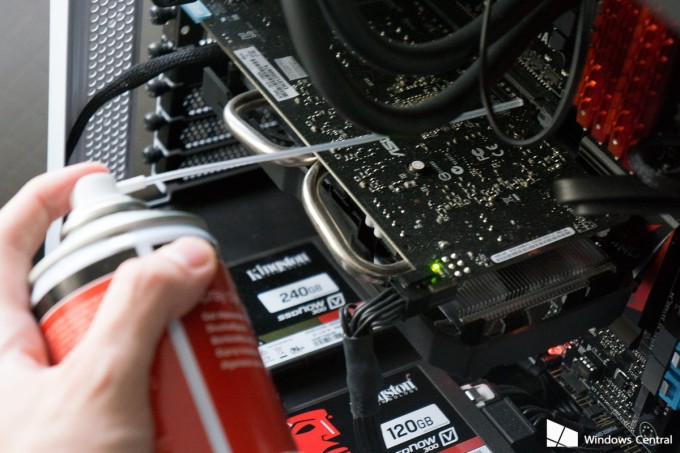
How to keep dust out of your PC and enjoy a cool experience
If your workspace is dusty, you can guarantee the insides of your computer will be suffering as well. Even if your desk is spotless, your computer can still find ways of sucking in the nastiness from the air and the internet! Dust will sabotage a new computer almost straight away – so don’t let dirt and the environment stunt the performance of your computer.
Make sure you’ve got plenty of cloth wipes on hand to wipe down your computer after a hard day of processing! Clean or arrange for your computers to be cleaned thoroughly and ensure that files and data that you have no use for are securely deleted from your work system. If your hard-drive is clogged up with rubbish, your computer is going to run slowly – so make sure you remove all the temporary files from your computer! Educate yourself on the dangers of downloading and if your internet browser warns you about a site you are visiting (it may have malware), turn your back and take yourself off the site.
Regular Disk Checks & Installing Anti-Virus Software
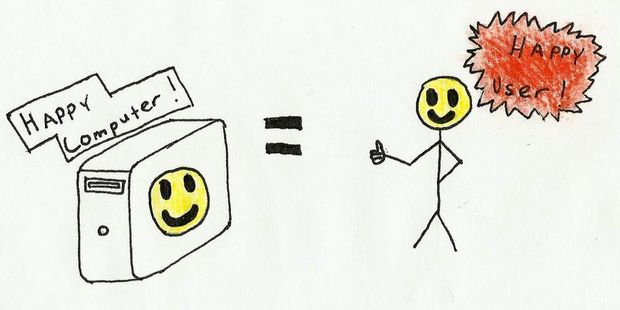
GEEK-TO-YOU: How to take care of your computer
Anti-virus software should always be used and is an oft neglect facet of computer care. It is essential. Your systems should be scanned on a regular basis to ensure that no viruses are lurking behind the scenes. A virus can disrupt your work, but most of them aren’t that innocent and can open up your computer files so a criminal can access them. Scan your systems and keep well-guarded against the threat of a virus. Data is a huge goal for cyber-criminals as it can be easily sold on. Make sure your systems and networks won’t leave your company open to a data heist.
There are plenty of reasons why you should care for your computers, but you should only need one. These amazing things run your business, so look after them.





One comment
Leave a reply →
Comments are closed.