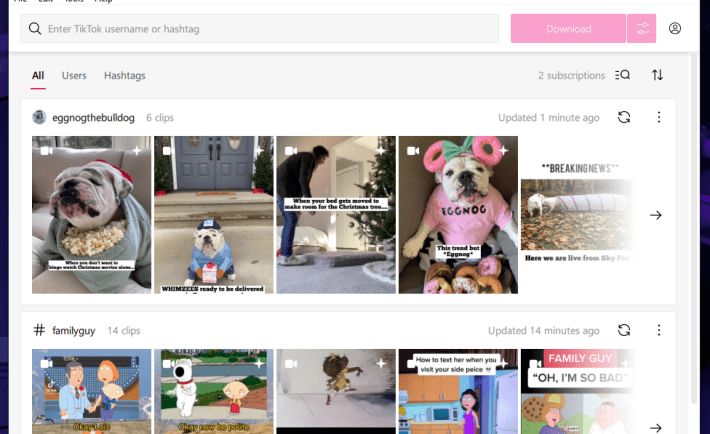
Video is here to stay on the internet, while it is nothing new, it is certainly (still) one of the hottest things online. YouTube has been around since 2005 if you can believe it. Twitter owned company, Vine, came into the scene in 2013 providing a place for users to share short video clips and while it was very popular it was short lived and (to the dismay of many fans) closed it’s site and app in 2016. Never fear though, meme video watchers, a seeming successor to Vine was founded later in the same year as Vine closed (2016) – it’s name, TikTok. These days you would have to be living under a rock to not have heard of the app TikTok – even if you don’t have an account there is no doubt you have seen clips of viral videos from the service all over the internet.
A common question we get here is how to download clips from TikTok to watch later, more specifically how to download TikTok video – because not everyone has constant access to the internet, or it isn’t a fast enough connection to be able to consistently stream content (without going insane from stuttering and buffering). There are many reasons to download video from TikTok and today we are going to cover how to do it in the quickest, easiest, and cheapest way (if you can believe it, it’s free).
Today we are using a video downloader software called 4k Tokkit as the tool for getting video off of TikTok – and we are using a Windows 10 PC for this demonstration (although this free software is also available to download for MacOS & Linux!) – Let’s get started:
Step 1: Install 4k Tokkit

Go to the site we mentioned above and click “Get 4kTokkit” and you will download the .exe installer, which at this point you know how to install that – it’s super easy – just double click the .exe and off you go!
After a successful installation, when you open the app you are greeted with a screen like this:
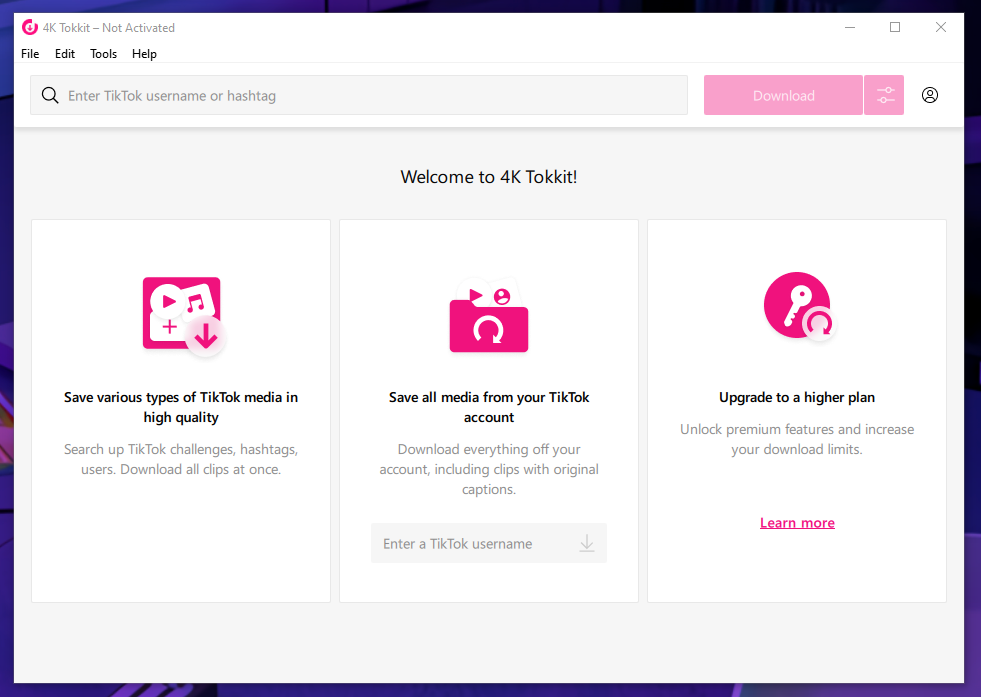
It has some “information cards” that tell you what to do and about the different features (which we will cover later) but right now just look at the pictures that illustrate exactly what you can do with the app which is basically:
- Search for a TikTok username or hashtag to find high quality videos to download
- Subcribe to your favorite TikTok user and download their videos (and stay up to date on new ones)
- Backup your own TikTok account (download your entire media collection, videos, clips, including captions)
- Upgrade and you will be able to remove all download limits and download as many videos as you wish!
Step 2: Find & Download Video On TikTok
TikTok has millions of users at this point and a lot of viral content, so there is probably an overwhelming amount of videos to search for. Thankfully Tokkit lets you save TikTok challenge videos and other content from TikTok hashtags. These videos are downloaded in MP4 format and up to 720p resolution (varies by user and the quality they upload in). When you find the videos you want to download simply search for the TikTok username or hashtag (as seen in the image below, we used the hashtag #familyguy to download these hilarious videos)
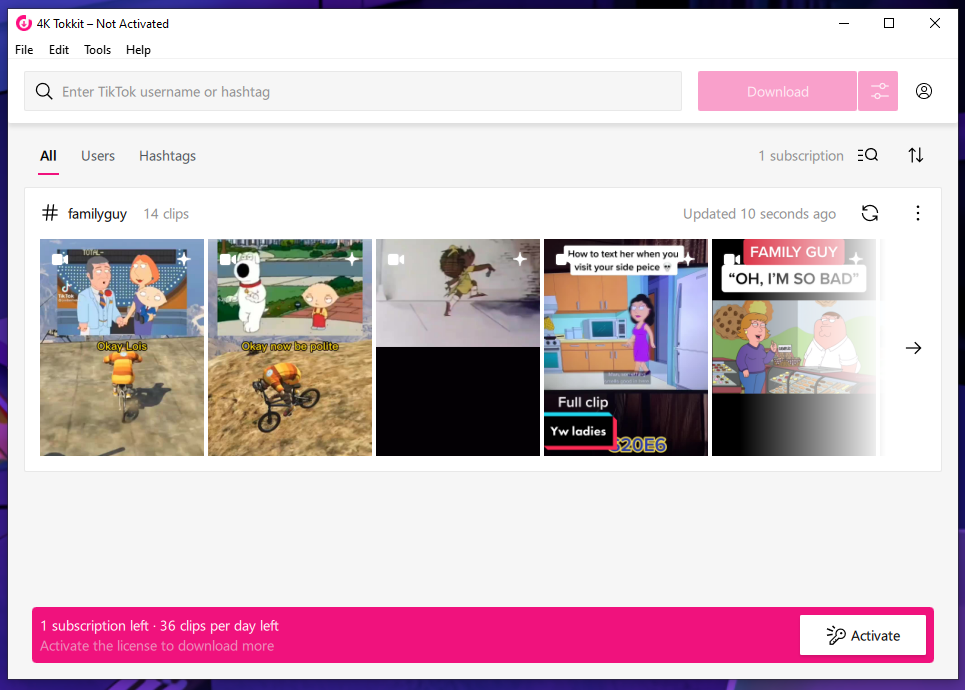
Once you have the search terms in place, rather than hitting a “search” button, you click on the “Download” Button and watch your videos start to download in bulk! (Be cautious of your daily clip limit – if you need to download more than ~40 clips per day we recommend upgrading to unlimited as you will reach that fairly quick)
Once the videos are downloaded you can click into the different download sessions (by clicking the arrow on the right of the video gallery) to view all of the files that were downloaded from either the hashtag or the user you chose. (as seen below)
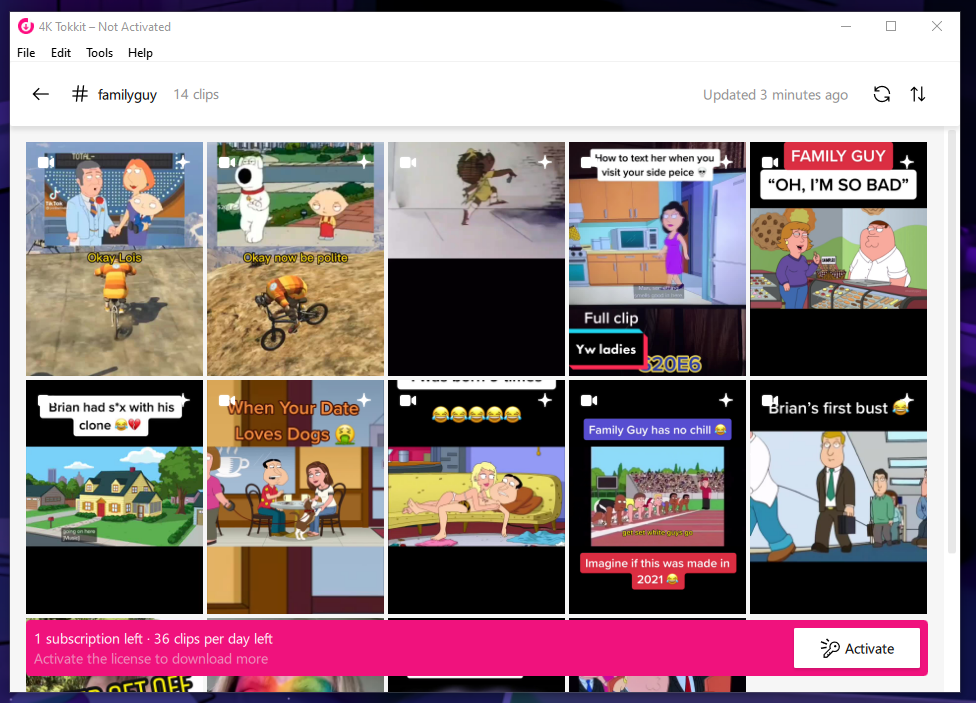
Step 3: Managing TikTok Video
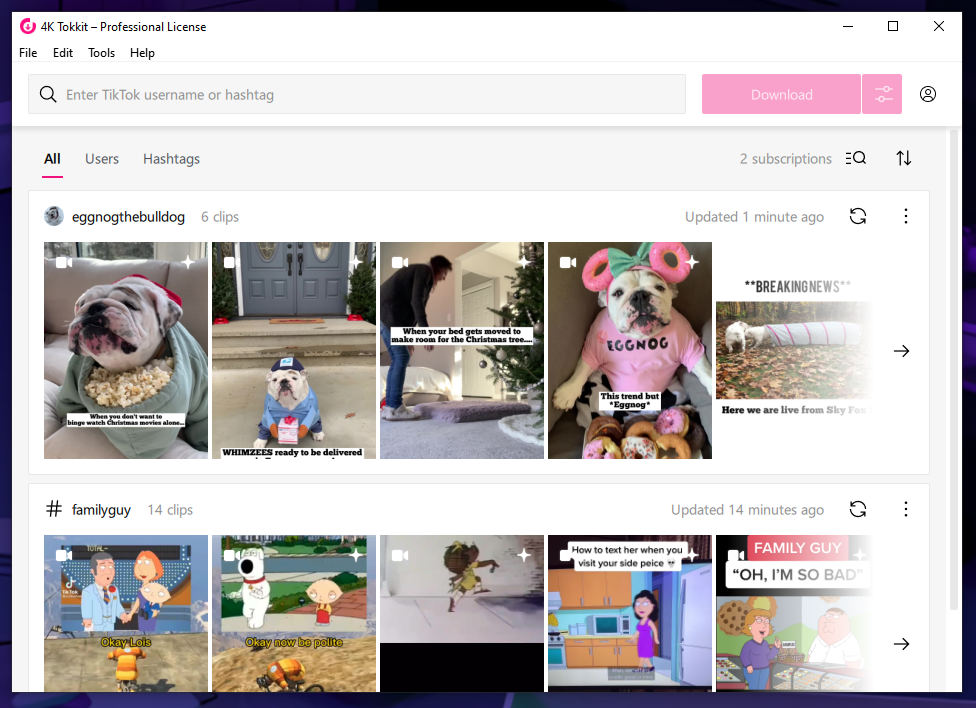
Now that you have downloaded some awesome TikTok videos, you will see them in your dashboard (as seen above). You can filter your videos by Users or Hashtags – the default setting is “All” content. You can also sort your videos from newest to oldest. If you click on the 3 vertical dots you get more options, such as show in folder – which will give you a view of the actual video files stored on your PC (as seen below).
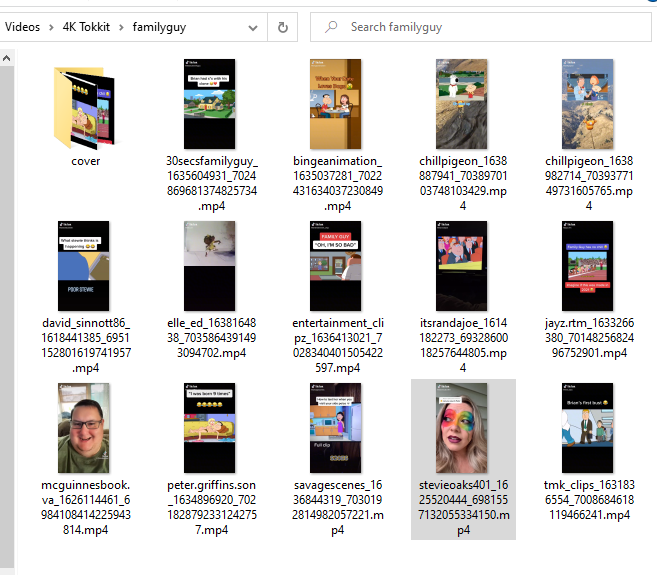
Depending on your ISP speed and connection, and how large the video files are, depends on how long it will take to download – for us each one was only a few seconds to download as each file is only a few MBs (ranging from 1MB to 10+MBs depending on length and quality)
Now that your video files are downloaded, Enjoy! Just go to the folder where you downloaded it, and open it up (our video player of choice is VLC media player for video content playback) and we tested the outputted video files and we are happy to report they all played back flawlessly with great video quality! See below a screenshot of the results, gorgeous! (and free!)

Conclusion
This app has some great features, in addition to the main feature (which is the actual downloading of videos from TikTok) the ability to get subtitles in videos, as well as the ability to stay up to date with subscriptions is awesome, who doesn’t want the ability to download the latest video from their favorite TikTok user?
We here at InfiniGEEK can always appreciate good, easy to use (and FREE) software in our daily video workflow routines. The free version of the software is more than enough for pretty much anyone, the only things we found that were limiting were the download limits (which we never hit in our testing) but if you need unlimited downloads you can check out the reasonably priced upgrade versions and be good to go!
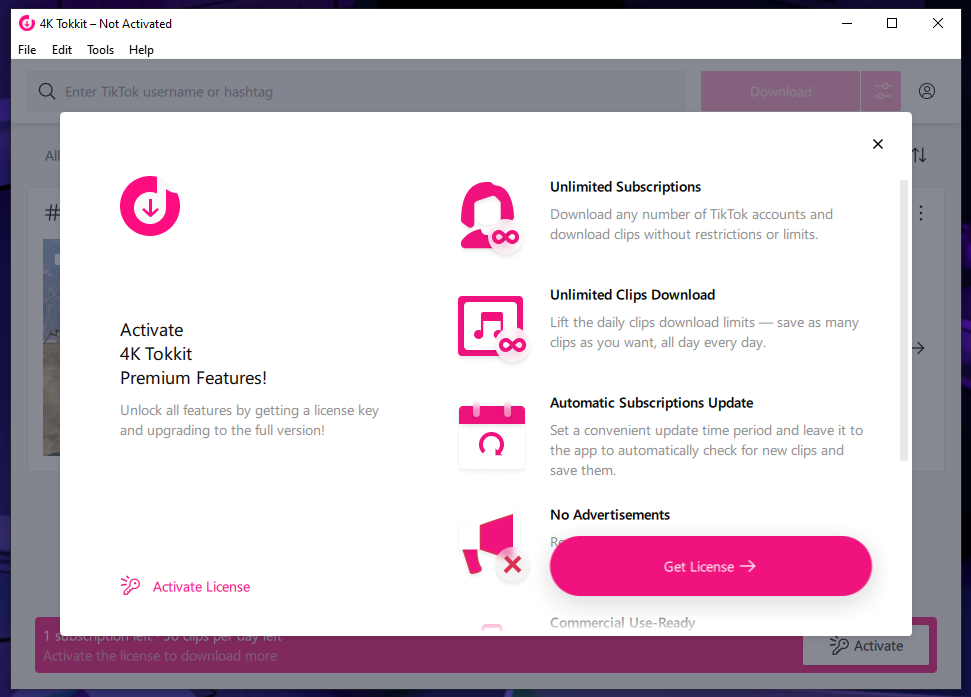
All in all it is definitely worth a try and we recommend this software to our readers, it is safe, free to use, and awesome. What do you have to lose? Go on and try it out and let us know in the comments what you think!



