
So lately I’ve introduced my kids to the lovely world of games from the past, the games I grew up with, and in doing this I even reminded myself how freaking AMAZING those games were. TOP NOTCH GAMES. The best part? There are THOUSANDS of them. THOUSANDS OF TITLES. All at your fingertips. Thanks, Technology!
Emulators and ROMs on the web have finally matured and you can access them nearly everywhere and play them so flawlessly it makes you shed a tear. We have come so far. I remember the days of spending hours trying to find an emulator that worked, and then being disappointed when I couldn’t find a working ROM to save my life, then when I did find working ones it wasn’t in english or it wasn’t even a game I wanted to play (this was well over 10 years ago, man that makes me feel old) on my struggling pentium III computer that could barely play SNES games (don’t even think about n64 or anything like that). These day’s it is different – SO DIFFERENT. You can now play most emulated games all the way up to the Wii era on a decent modern computer, and you can easily play n64 era games on your freaking android phone now (To me, this is the pinnacle of human achievement, it really is lol (kidding, but not really)). I will be following up this post soon with HOW I’ve got all this gaming goodness setup and what the quickest easiest way to get setup is, SO SUBSCRIBE or whatever it is you kids do these days – do it, and stay tuned!! Today however I’m going to be focusing on my latest bright idea, since the n64 and other emulators work so brilliantly on my Nexus 5 I said “Imagine how cool this would be if I hooked up some bluetooth controllers to this bad boy, and whenever me and my kids wanted to play some smash brothers all we’d have to do is fire it up and pull out some bluetooth controllers, instant fun, anywhere.”. So that’s what I did, and that is what this post is about :). Do you want to play some mortal kombat trilogy from your android phone anywhere? OF COURSE YOU DO. One of the biggest things that held bluetooth (and wireless) powered input devices (like keyboards, mice, and controllers of course) back for years was the rampant latency issues – they were just too laggy to use. Gaming is fast paced and any misstep in hitting the controls puts you at a major loss, not to mention the frustration! While this is still an issue in some controllers, for the most part the modern bluetooth controller doesn’t have any critical lag issues (unless it’s cheap, you get what you pay for).
Brief History of Bluetooth
Why Bluetooth? Well, it came a long way, and it’s been around for a long time now – but it’s innovation and potential are only now becoming apparent, come with me on a brief journey.

These days almost every Laptop and Mobile device is Bluetooth enabled – we even have bluetooth enabled cars now. It creeped in so gradually most of us were unsure of what it was and uninterested in finding out. Where did it all start? Cool story bro. It all started with danish King Harald “Bluetooth” Gormsson, whose reign lasted from 958-986, he was known for bringing different factions together, in the now modern day Denmark, Norway & Sweden. Which is fitting, because Bluetooth technology now brings together devices of all creeds (iOS, android, Windows, keyboards, mice, controllers, etc)! Fast forward about a thousand years give or take, and we utilized this radio technology in the military, but it wasn’t until 1994 that we could actually use it in it’s current form when engineers at Ericsson wanted a feasible radio interface with low cost and power to use it to connect different technologies. In 1998 another unification of factions took place – when Ericsson, Intel, IBM, Toshiba and Nokia Mobile Phones all worked together to create the first Bluetooth Specification which debuted in 1999. So as you can see, Bluetooth was a group effort – and it’s original purpose was just to connect little things, like keyboard and mice, now it connects big things – and lots of them! It wasn’t very useful at first, with a very short range, but that range, and it’s capability and potential grows every year – and now we have something awesome! Another fun fact from it’s history is that the logo comes from the H & B found on old Danish runes, which refer to Harald Bluetooth – how epic is that?
You can think of Bluetooth as a magical wireless USB port that let’s us connect all of our devices – and I for one can’t wait to see what the future holds for this little technology (It’s already causing quite a disrupt with apps like Firechat and bluetooth enabled multiplayer! GAMES. The thread holding humanity together haha.)
So today I’ve rounded up some of the BEST bluetooth controllers out there for wirelessly gaming on the go (or at home on your PC or any other bluetooth enabled device). This technology was in its infancy a few years ago (heck, it still is really) but it’s beginning to mature, and i’ve tried a few bluetooth products now that are snappy and responsive and actually usable – and that excites me to my core when I think about the applications that are really useful (like..uh… VIDEO GAMES). If you have a gamer geek on your shopping list this holiday season, definitely gift them one of these bad boys. We live in an amazing time, bluetooth controllers are more affordable than ever, they work better than ever, and the game support is getting there (if not already there for a lot of stuff). So without further ado, let’s dive into those controllers so we can get back to gaming!
Impulse Universal Game Controller
Price: $39
So we start with the tiniest controller ever – the size of a keychain! A creation forged in the fires of a successful kickstarter campaign back in 2012. However, according to the reviews it packs quite a punch given it’s small size – and it does its job (and then some, it’s even a key finder haha). Being very versatile it supports iOS and android, and is obviously geared towards mobility. Being that this one is on the cheaper side, some users have complained about latency issues and a little lag – but it might be usable for you if you are a light gamer. Looking like more of a novelty than a controller, the hardcore gamers probably won’t like it’s small size and want something more substantial – so if that sounds like you, let’s keep moving.
Mad Catz C.T.R.L.R Mobile Gamepad for Android, Amazon Fire TV, Smart Devices, PC, Mac, and M.O.J.O. Micro-Console
Price: $49
This one comes from Mad Catz, who have been in the game biz for quite a while, if you’ve grown up with gaming then you know them. I have had a few from back in the day, they were never great but they weren’t bad either – obviously that was years ago, the quality now seems top notch. Convenience is the theme with this controller, as it comes with a clip stand for your android phone (awesome!), you can get up to 40 hours of gaming out of the included batteries, and it can even navigate through your Netflix, Hulu Plus, Youtube videos, and more! For the price it’s definitely worth a look, although the latency on this one could be hit or miss based on the reviews – some users experienced no latency, very responsive while others had some laggy spots – it probably depends on where you are playing just as much as how, keeping the frequencies clear of disturbances is the way to go obviously, I’ve had issues before with my router frequency disrupting latency – so always check for that possibility too.
MOGA Mobile Gaming System for Android 2.3+
Price: $29
Easily the cheapest controller in the list, earning it’s spot, it is still a very capable gamepad. If you are on a budget and want a reliable android gamepad then i’d spring for this one just to give it a try and see if mobile controller gaming is your thing. Nothing wrong with testing the waters, plus this one comes with a clip – turns your android into a gaming machine!
8Bitdo Bluetooth Wireless Classic NES Controller for iOS and Android Gamepad – PC Mac Linux
Price: $49
Probably the most badass controller in the list – who doesn’t want a fully functional controller that looks like the NES Gamepad (but BETTER.)? NOBODY, that’s who. Everyone want’s that. Throw your money at the screen. THROW IT. Not only is it awesome, and functional, but it supports a lot of devices – winning. Plus everyone seems to really like it, so you probably will too!
Amazon Fire Game Controller
Price: $39
Amazon is throwing their hat in a lot of rings lately, so why not controllers? Makes sense. This controller seems to work on a few different platforms even though its specifically made for their Fire TV. If you are a fan of big bulky controllers with smaller buttons then this one is probably for you – other than the price point, there isn’t too much to see here other than you are a fan of Amazon and the Fire product line then it would be a good addition to your Fire TV.
POWER A MOGA Pro Mobile Gaming System for Android Smartphones
Price: $64
The big brother of the previous MOGA controller – this one is a little pricier, and a little bigger. It is equipped with rechargeable batteries where baby brother had regular batteries, it also sports a little more range with the bluetooth signal.
POWER A MOGA Pro Power
Price: $79
The MOGA Pro Power has some interesting selling points – similar to the other controllers except that it also includes USB cords that allow you to charge it’s rechargeable battery while you are connected to bluetooth and continue to play – for the hardcore gamer that just can’t stop! Also it has clickable analog sticks, as well as a place to stick your android phone while you play!
Snakebyte iDroid:con Rechargeable Bluetooth Game Controller for Android and iOS Devices
Price: $49
More along the budget lines – but gets the job done. This one sports a rechargeable battery as well as some funky retro features like rapid fire – YOU REMEMBER THAT? Of course you do, that feature was awesome (when it worked lol)! The Snakebyte seems to be platform diagnostic as well as has some other neat features like android mouse mode and mouse/keyboard functionality – worth a try at the price!
SteelSeries Stratus Wireless Gaming Controller for iPhone, iPad, and iPod Touch
Price: $79
As the name implies this one is for iOS only – sorry android fans! The Stratus comes in black or white, and requires iOS 7 or later on one of the following devices: iPhone 5s, iPhone 5c, iPhone 5 / iPad mini, iPad mini with Retina Display, iPad Air, iPad 4th Gen / iPod Touch (5th Generation). If you are on iOS though this one looks to be simply beastly with some great features, full sized gaming with a 10 hours battery life on a single charge, coupled with some nice gripping – sounds like comfy gaming to me! Users of this product report that it is responsive, and not laggy, although the PS3 controller may be a little more responsive in the joystick.
STEELSERIES STRATUS XL WIRELESS GAMING CONTROLLER
Price: $44
This one isn’t out yet, but if you liked the last one, you’ll probably love this one if you are into bigger controllers – they do have a waiting list you can subscribe to at the time of writing this. As the name suggests (and the pic) this is a larger version of the stratus controller by the same company. If you are used to full size gaming controllers (like the xbox controller) then this one is probably for you – it is pretty large, also the button layout is close to the Playstations, so it has a familiar feel to it.
Playstation 3 SIXAXIS Dualshock 3 Wireless Bluetooth Controller
Price: $32
The classic playstation controller! Sony has released this bluetooth controller (the only one for the PS3 I believe) which of course is for the playstation 3 – but while I haven’t tried it myself there are reports of this working via windows PC’s on bluetooth (probably hard to setup if you aren’t tech savvy, but there are ways, if that scares you though stick to the controllers mentioned above) which leads me to believe that either now or in the future there will be ways to pair this to pretty much any bluetooth device that you can install some software on. I have also read that the playstation 4 bluetooth controller will work on the PC via a usb cable, but maybe not bluetooth – so for the safe bet stick with this one, give it a try if you have one already, but if you want to buy a nice bluetooth controller this is the cheaper playstation controller. Dat classic design doe!
Non Bluetooth adapters

Clever adapter connects USB accessories to your Android device
If you really want to jump through hoops to get your non bluetooth controllers working with your bluetooth devices like your phone, or something else, there are a few other ways (like most things) to work around it but sometimes they are a pain – Google is a thing though ;). If you are determined enough and savvy enough, you’ll make it work, so go get em!
Well that’s all folks, hope you enjoyed this post – and hope it helped you make some sense of the bluetooth controllers out there on the market today
What was your favorite controller? Is there a controller that you use all the time that we missed? Are there any bluetooth controllers you really want or want to see? Let us know in the comments!
Thanks for reading!
You like this? Don’t forget to follow us on twitter @infinigeek and like us on facebook @infinigeek! We are also on that Google Plus thing.













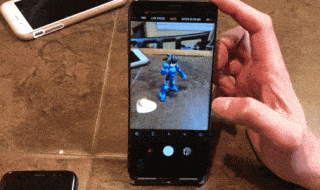


PS4 controller is Bluetooth and works beautifully with Android boxes like Fire TV.it’s D-Pad and buttons are excellent for retro games.
I’m looking for the gamepad that performs the best, with the least amount of latency lag….for Android….this is a nice list and all, but it still makes it tough to make an informed decision as to which to get….nothing really mentions any of them being superior to the others, and theres no possible way that this isn’t the case for at least one of these….any input?
I bought a moga controller and was really disappointed. To start with you have to download the moga app and you can only use the contoller with games that are in there app store which is very limited. I want a controller i can use with an emulator on my android phone and descriptions are very thin on these controllers i hate spending mucho bucks just for a controller that wont work on what i want. Do you know any that are geared toward emulators on the android platform. Specifically n64 emulators?
I had a Moga pro power and it worked fine with my emulators on Android — maybe you were using one of the cheaper models? For the record (in case it matters, I dunno if it does,) I was using my moga with Samsung Galaxy devices (phone and tablet), and emulators like NES.emu and GBA.emu.
He probably was, since the cheaper models are limited in the way he described.
Source: have one of these cheaper models
I have to agree with you. My wife bought be the smaller moga controller about 6 months ago and its completely worthless as far as I’m concerned.
There is a driver you can download on the Play store that lets you play non moga games
Search for MOGA Universal Driver
Ipega controllers. …just saying
Which model?
Gamesir G3s works like a Xbox controller with a wifi dongle or Bluetooth. Comes with a detachable clip, short micro USB to micro USB for USB to phones. And a longer USB cable and charger. Really impressive package. Use it on my PC Raspberry Pi and phone. Also can work on iOS with happychick emulation. Not mifi.
I just got the Stratus XL Steel and it’s great.
Although one caveat: it doesn’t have rechargeable batteries, regrettably…