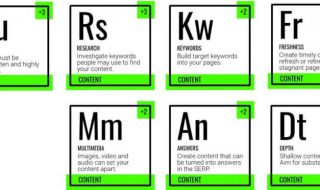Whether you are a business or you have many of them at home, electronics need to be stored correctly. It might be a nice idea to keep your computer in its original box when you’re not using it, but where are you putting all of the rest of the electronics that you have?
How you store something will depend on various factors, but when you are storing electronics, you need to be aware of the value, the sensitivity in even the size of the item you’re storing. It may not feel difficult to store cameras or games consoles, but when you are stacking computers, or you are storing old hifi systems, it can be helpful to know exactly how to store them properly. Let’s take a look below.

- First, backup all of the data. If you have any electronic equipment that stores any data on it make sure that you back it up before you store it away. You need to make sure that this data doesn’t get lost or become subject to any damage. Laptops are especially important here, because you might find that your laptop has a lot of your information and photos on it. If ever you want to extract that information it could be difficult if the laptop is damaged from being stacked incorrectly.
- Think about climate controlled storage. You can get some more information here about those, but climate controlled storage is important for sensitive electronics. These kinds of units will protect your electronics from temperature extremes or any high humidity. It will also discourage mold growth and even pest infestation so that you don’t have to worry about your wires or your electronics being chewed through.
- Keep everything clean. Before you store any electronics you should always dust, clean and dry them. Using appropriate material here, you need to wipe down everything in the nooks and crannies to ensure that everything doesn’t gather any moisture. Moisture conducts electricity, and the last thing that you need is a short circuit before you store everything. Moisture can also encourage rust and further corrosion which damages the electronic components. The last thing you want is to come back to a laptop to sell it only to find that it’s not able to even turn on anymore.
- Follow the instructions. For proper storage, follow the manufacturer’s instructions for your particular electronics. They might be something as simple as telling you which direction you should store them in, or where you should store them. There may not be any elaborate step by step instructions, but you can still use some common sense as well as the existing instructions that you have.

It’s usually easy to store your electronics, much like you would anything else, but it’s always smart to double check. If you don’t know how to store your computer tower, for example, you might find it easier to follow the right instructions and go from there. As long as you get it right, your electronics should be in good condition when you come back to them later.