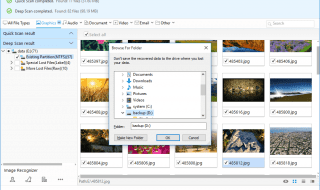Hard drives are the unsung heroes of digital storage, each with their nuances and advantages. Choosing the right one is crucial, particularly for people who deal with large volumes of data and depend on swift access. Below, we take a deeper dive into understanding the different types of hard drives and arm you with insights that will shape your tech investments.
Hard Disk Drives (HDD)
The Hard Disk Drive (HDD) is a highly respected workhorse in the digital storage world. It’s a mainstay in personal computers, servers, and external enclosures because of its ability to store massive amounts of data at a low cost.
These digital disks have a specific magnetic coating and spin at high speeds, usually 5400 or 7200 rotations per minute, with read-write heads floating above. The pros are its affordability and capacity, while the cons include slower read-write speeds and increased susceptibility to physical damage. Common uses range from everyday desktop storage to big data servers.
Solid State Drives (SSD)

Solid State Drives (SSD) are a newer technology swiftly gaining popularity for their speed and robustness. SSDs do not contain moving parts; instead, they store data on interconnected flash memory chips. This means faster data retrieval and transfer rates compared to traditional HDDs.
The downside of SSDs is the higher cost for a lower storage capacity. SSDs are ideal for operating systems where speed is paramount or as high-performance data storage for video editing, graphic design, and other demanding applications.
Hybrid Drives
For those who want the best of both worlds, Hybrid Drives, also known as Solid-State Hybrid Drives (SSHD), offer a compromise. These drives combine a traditional HDD with a smaller SSD memory chip and use intelligent software to decide which data should go where on the SSD.
Hybrid drivers are relatively faster than HDDs in certain tasks and cheaper than pure SSDs. Hybrid drives generally work well for gaming consoles or as secondary storage in laptops.
Flash Drives
Another common and highly used hard drive type is the Flash Drive, also known as a USB stick, which is a different type of solid-state memory. They’re high-speed, portable, and durable since they have no moving parts. However, their storage capacity is usually much lower than standard HDDs or SSDs, making them useful for transporting data rather than primary storage.
Understanding the different types of hard drives and how to connect them to your computer is as simple as plugging in a USB cable. Consider your specific digital storage demands when investing in tech and computer accessories so you buy what you need and know how to optimize its use.