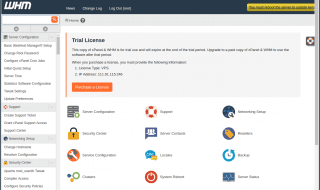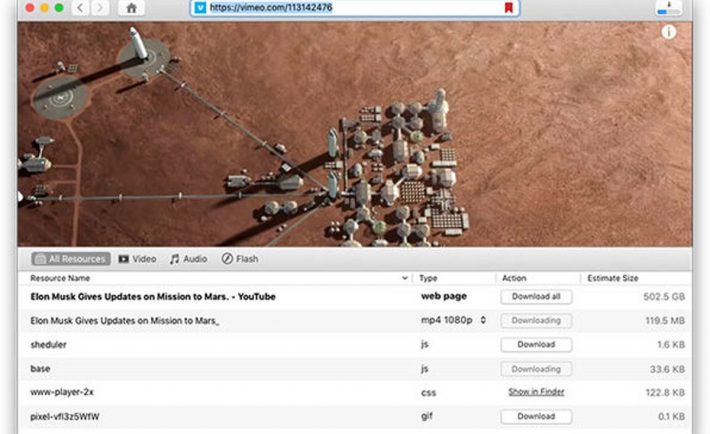
It’s been the problem for video downloaders to save videos for Mac. Many video loaders were developed to resolve this problem but VideoDuke developed by Eltima Software has solved the problem. It was the time when there is a tough competition among the video downloader developers. At this time Eltima Software introduced VideoDuke and replaced them to a great extent.
In spite of other competitors, it should be different and better than others. People have been looking for this downloader. However, this app is helpful for you to download videos from Dailymotion, Youtube, and Vimeo with no trouble. It is the app that can save the videos from the video sites while other apps may not do this.
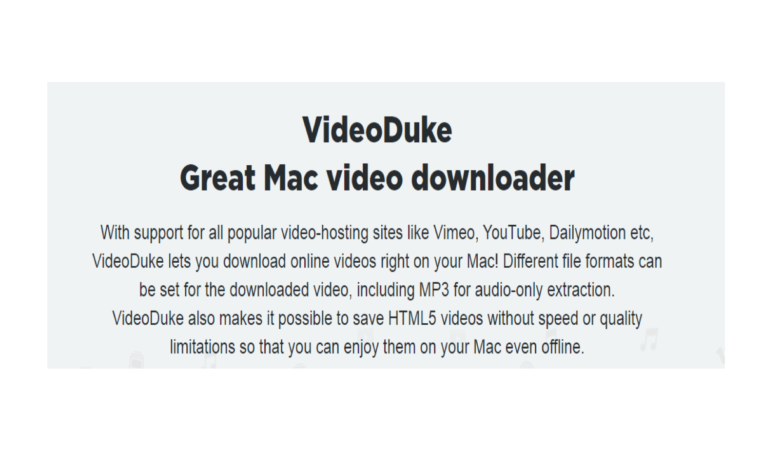
This downloader is used to save your videos at your favorite place. Moreover, you don’t need to wander about suspicious sites that do not provide the right security when you download Youtube videos. You know it has been designed so expertly to handle the downloaded videos that fixed via HTML5. It also streamed content over the RTMP. VideoDuke gives you a choice of the level of the media content. Its speed depends upon the video quality you want to download.
In short, you can have two levels of operation, simple and advanced, in VideoDuke App. In the simple operation, you have a few options to manage your downloading easily. In the advanced type, you can have many options to control different quality downloading media.
However, it depends upon you what and how you eager to download from different sites. It is a stunning app no doubt, you can trust in it. Because the advanced option gives you some extra download options by the downloadable list of media.
Some of the other main characteristics of VideoDuke are the following.
- In its version 1.0 you will find the fastest and highest quality downloads. So it is an easy tool for saving videos.
- Its interface is minimalistic and friendly and it gives you access to the most popular video hosting service.
- No need to worry about whether your video is a live stream or from other sources, you can download them easily.
There is a great feature of VideoDuke which is good for saving foreign videos. Because with the help of this feature you can save the subtitles and the close captions. Sometimes it might happen to you that you are watching a movie and want to go back to that specific scene. So here in VideoDuke you can bookmark that scene.
VideoDuke downloader is simple and straightforward and it takes you directly to youtube, vimeo, and dailymotion. There are many media-downloaders in the field of downloaders available. In such a time Eltima decided to introduce a new downloader with better features than the other ones.
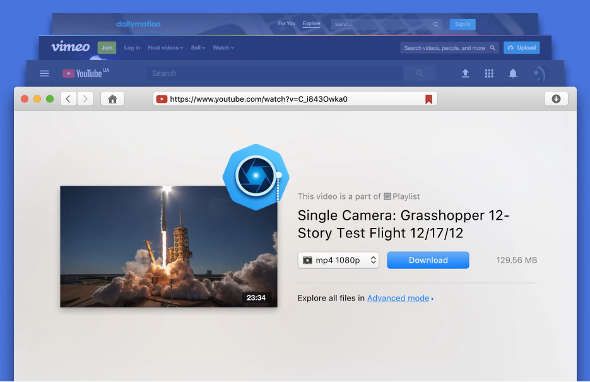
The performance of VideoDuke is great. It is easy to handle and it also has an extension that is in your browser’s bookmarks. You can get this extra bookmark only by dragging the extension to your bookmarks bar. Now you do not need to wander site to site to search your favorite video. You just have to click this extension and it will open your videos and locate the location robotically for you.
You can also use 123 movies downloader for downloading. It is such a wonderful place where you can listen and watch audio video online. If you want to share and watch video then it is the choice. On the other hand, it does not provide you with downloading. If you want to watch your interesting videos again or later but you don’t have enough time. You can save your videos offline to watch later. Here in 123 video downloader, you can even save or download your video into a mobile, computer, or any other device to watch later. Moreover, you don’t need to connect with the internet.
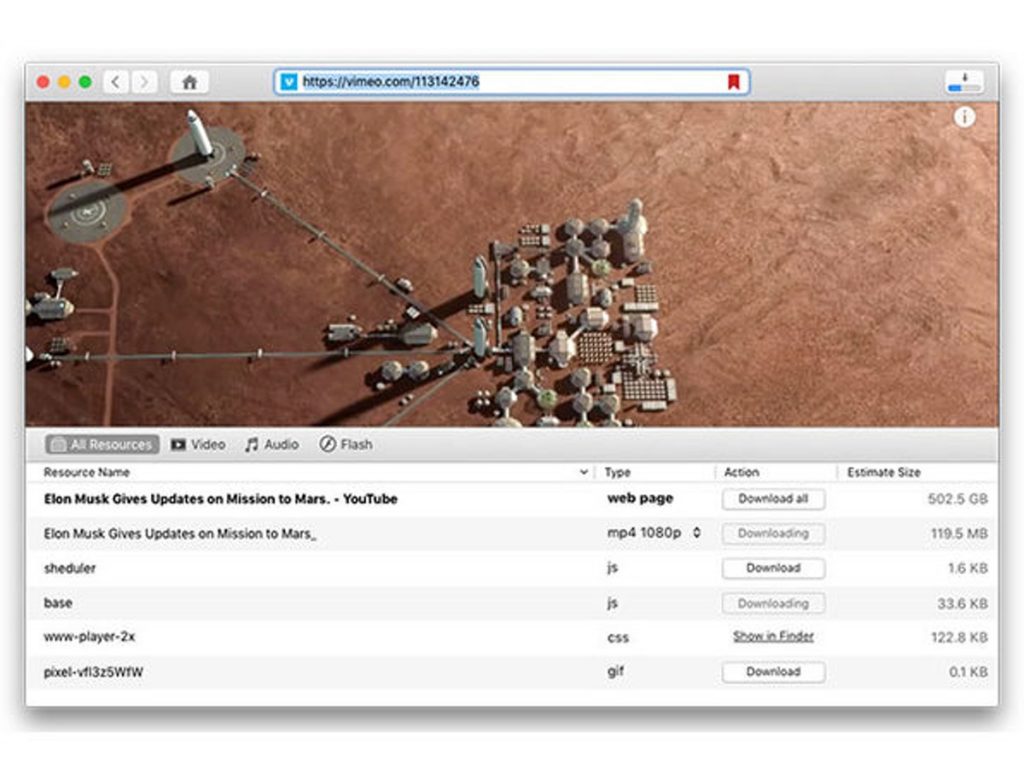
At this time, you are too close to download videos you like, into your device without using any other software. But the thing you need to do is to follow the instructions mentioned below for saving or downloading. First, when you are watching a video on 123movies.re, then copy the video URL. After entering the URL get download links.