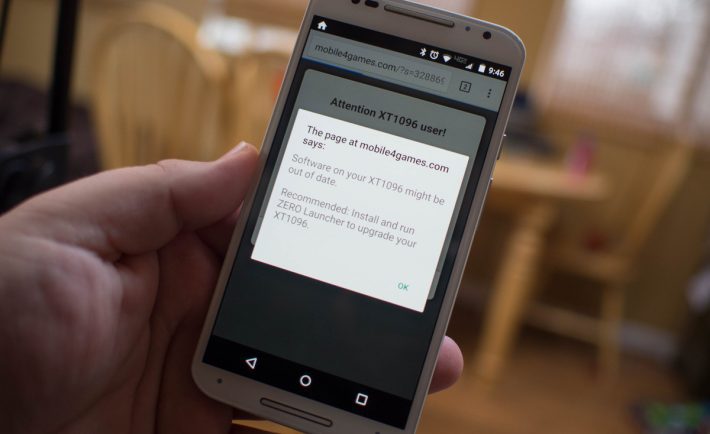
Digital crimes are constantly on the rise, and with new unsecured technology coming out all the time, it is now more important than ever to know how to protect yourself. Around 1.5 million cyber attacks happen yearly, with that number only going to increase in the future.
Cyber criminals are constantly developing new ways to steal your information, rob you of your finances, and make your life terrible. To protect yourself, you need to first understand how they are attacking you and then how to stop them.
Why Do You Need To Know?

Cyber crime: What every business needs to know
With cyber criminals becoming more populous, it’s important to understand how they work, as they are becoming more of a normal threat to us. As we become more connected on the web, we voluntarily surrender important personal information constantly, whether it’s our name on social media, our credit card info on a retail site, or our social security number on a government website. If you don’t take the steps necessary to protect yourself, you leave your identity, credit scores, money, and more out for the taking. Recovering from a cyber attack can take years, and possibly large sums of money.
Emails From Celebrities and Royalty
This is what happens when you reply to spam email | James Veitch
Let’s first talk about one of the most common tactic cyber criminals use, called social engineering. This involves a criminal posing as somebody else and trying to scam information and money from you. One example of social engineering people joke about are the prince from another country asking you to wire money to them in exchange for more money. Or somebody might pose as a celebrity on social media and reach out to you to meet “their biggest fan,” but first needs personal information to make sure it’s you.
These attempts are laughable at best, and are easy to avoid, but cyber criminals are a lot more creative than this. They now can pose as representatives from companies you do business with, fake an automated alert from your bank asking you to “verify” your info over email, or as a legitimate person looking to connect with you. If they gain access to a friend’s email account, they could even pretend to be them, sending you suspicious links or attachments to compromise your computer.
The best way to protect yourself is to be skeptical of every email and message you receive, whether you know the person or not. If the message is 100% unsolicited, avoid opening it. Never will a Google representative, or a customer support rep, randomly reach out to you personally without you first contacting them. If a friend emails you a random link or attachment, don’t click on it without first checking with them. Whenever in doubt, talk to a real person about the email and inquire if they actually sent it.
The Deal With Viruses, Adware, and Spyware
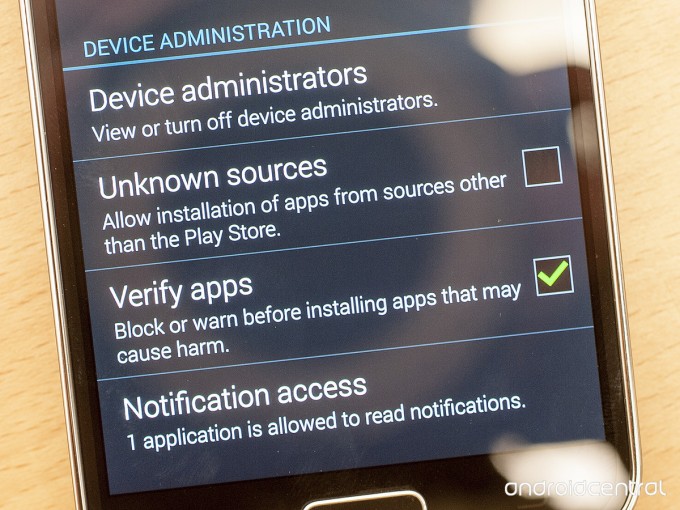
Five tips for avoiding viruses and malware on your Android
It’s common knowledge that viruses and malware exist, but what are they? Consumers everywhere know they are bad, that’s why we purchase yearly subscriptions to software designed to specifically stop them, but many don’t even know what they do.
To start, malware is the general term for any program that is designed to maliciously harm another person’s technology. Malware is typically designed by cyber criminals to infect and steal from others, but is also used by governments and militaries in instances of cyber warfare. The most common types of malware consumers will encounter are viruses, specifically adware and spyware.
Virus
This is the most common term people use about malicious and unwanted programs on a computer. Virus can do a lot of thing, from corrupting or deleting files, accessing your email and sending the virus to others, slowing down your computer’s performance, or even delete everything off your hard drive.
Adware
Adware is a type of virus with one specific goal. To place advertisements everywhere on your computer. Most of these are fairly small, with a small ad that pops up occasionally on your computer. More aggressive ones will pop up on a constant basis, opening up a new window everytime you close one down. If your computer gets infected with too much adware, it could crash, making it impossible to use until the adware is removed.
Spyware
Another type of virus is spyware, which is meant to disguise itself in your computer and wait. Their whole purpose is to collect information throughout its time in your computer and secretly send it back to who made/send it. That means if you put in information like credit cards, social security, personal info and everything else, it will get copied and sent to some unsavory character.
Protecting Yourself
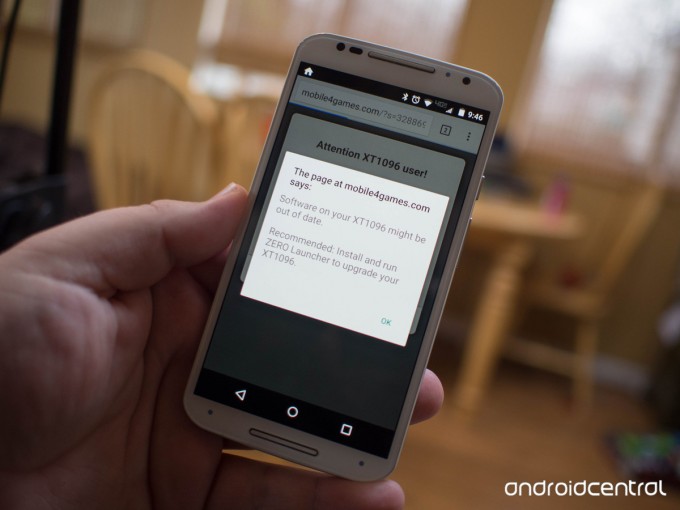
Five basic steps for protecting your Android device from viruses
As mentioned above, never open emails or download attachments from suspect emails, and don’t download random files or programs on the internet. The most suspect is downloading files of “free” programs, like books, movies, games, and software, as it’s easy for criminals to slip in malware to these.
Also, keep your anti malware software up to date. It can get frustrating constantly updating it, but these companies stay current with the latest viruses because malware is constantly being improved. Not owning the most current software will leave you vulnerable to attacks. Also, most will, along with preventing your computer from getting viruses, scan already downloaded files for viruses to remove them as quickly as possible.
Using Social Media To Access Accounts
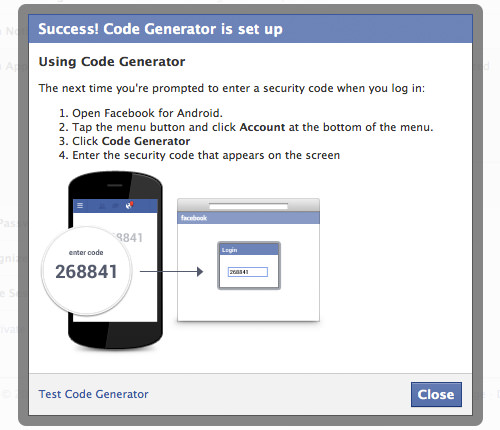
9 Ways To Keep Hackers off Your Facebook Account
Your email is surprising vulnerable, especially if you use social media, leave it public for all to see, and have ever posted your email address in a public space. If you are especially targeted by a criminal who wants to hack your accounts, you might be in trouble. Here’s how it works.
First, they identify your email address. You might have posted it in a comment, on your public profile, or somewhere else on the internet. So they begin to login to your email and click the “Forgot Password” option. Now, most secure email websites use a “text me a code” to keep your account secure, but if you haven’t chosen this option, the criminal will be greeted with a security question. This could be anything from “What’s the name of your childhood pet?” or “What’s your mother’s maiden name?” Then, they scour your social media, hunting for the answer. If you and your friends/family are active on social media, it might be pretty easy to find the answer.
After a bit of searching, they find the answer to the question, and boom. Now they have access to your email account. From there, they can find out all sorts of information, like your full name, where you bank, and tons of personal information.
They can do the same process over again for your other accounts, especially now that they know an answer to a common security question. Also, they could request new passwords for sites to be sent to your email and easily access everything they want.
It’s important to keep all personal information private. So right now, go on all of your social media channels and change the privacy settings, especially Facebook and Instagram. Only allow friends to see your profile, because leaving it public leaves it open to cyber criminals. Next, get rid of your security question, and add a text authentication wall instead. It’s a much more secure way to authenticate you if you do forget your password.
Data Breaches; Why They Matter

Why Hackers Want to Attack Your Small Business
Large corporations are big targets for criminals and can result in major payoffs for them. So when a company has a big data breach, you should pay attention. Some of the biggest data breaches have resulted in millions of people’s personal and credit card information being stolen.
Whenever you hear of a data breach, do some research to see if they have any information on you. Some, like Adobe or Target might be easy to figure out (if you’ve ever done business with them or signed up for a credit card at their store) but others, like heath care or insurance businesses might take a little more digging. If you think you’re private information has been compromised, change it as quickly as possible. Then, keep a close eye on your bank accounts and your credit scores, in case your identity has been stolen.
This isn’t at all a full list of how cyber criminals are attacking you and there are even more ways to protect yourself. Is there a particular threat you think people should be aware of? Is there a tactic you suggest everybody adopt to stay safe? Let us know in the comments below.




