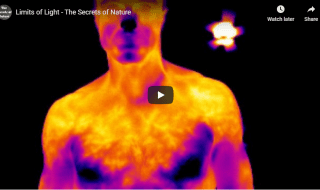For a beginner, getting started with video editing does involve a learning curve. The fact of the matter is that if you’ve never edited videos in the past you’ll need to figure out how the editor you’re using works, what its tools can do, and more importantly how you can use them to improve your videos.
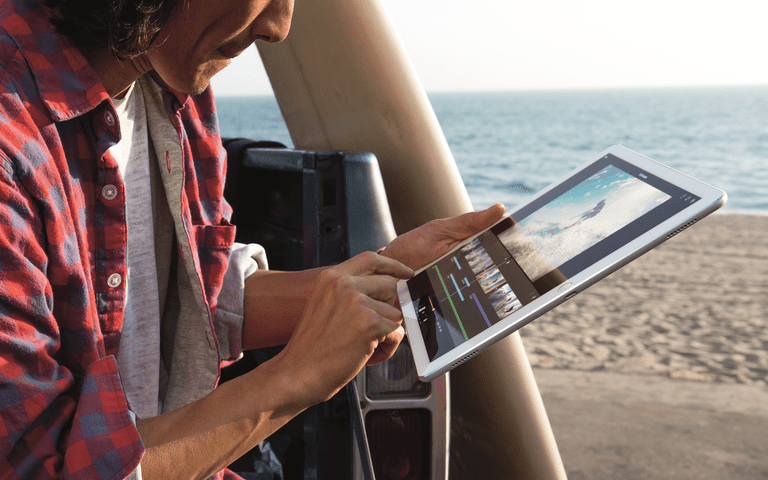
The Gadgets No Blogger Should Be Without
The best way to learn all that however is to actually start editing videos. As you get started you’ll be able to get more experience – which is what you really need.
Considering that, there are a few simple tips you should use to make it easier to get started with video editing:
>Use automated color correction tools

Forget Soft Focus: Zooming In On The Money
Often the raw footage that you record may have colors that are faded out, oversaturated, or have a slight blue, red, or green tint. In all of those cases color correction can be used to fix the colors and make them closer to what you saw with your own eyes when recording the video.
Most editors have automated color correction tools to fix the white balance and adjust the other color parameters. If you want you can try adjusting the color parameters manually as well, to get a better idea of how they affect your video.
>Apply filters to the video

Best Apps for DIY Design and Photography
One of the most popular ways to edit videos nowadays is to apply filters to them. Essentially the filters in editors will let you use color grading and some may incorporate certain other effects to create a particular visual style.
The type of filters that you can use will depend on the editor that you’re using. Some may have the option to download or purchase additional filters.
>Cut videos together by trimming, splicing and arranging clips
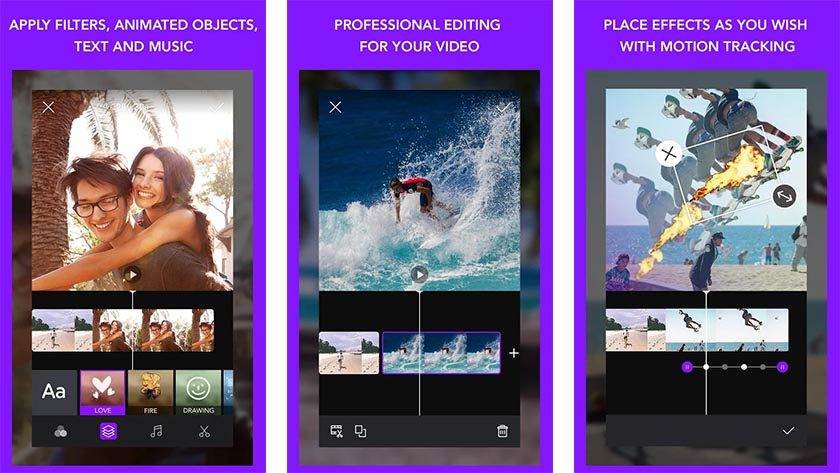
Top 5 Video Editing Software For Android
The basics of compiling videos are easy, all you need to do is splice (i.e. join) clips together, arrange them in the right order, and trim out parts you don’t need. None of that should be overly complicated. At most you may to learn how the trim feature works in your editor.
After you’ve started to cut together videos, you can start to play around with different types of cuts. The timing and type of cut that you use can affect the pace, structure, and flow of the video – and you could try using a jump cut, cut on action, or cutaway to get started.
As you can see each of the tips listed above are easy ways that you can edit your video effectively – even as a complete beginner. More importantly however they will provide you with the opportunity to experiment further with different types of cuts, color grading, and visual styles.

11 Secrets To Creating Engaging YouTube Content
The more experience you obtain editing videos, the easier it will get. Not only will you begin to familiarize yourself with the editor that you’re using, but you’ll also start to get a better feel for the types of alterations that can be made to improve your videos.