
The iPhone is undoubtedly one of the best smartphones, if not the best smartphone, on the market. It’s so packed with features and hi-spec hardware that you can do pretty much anything with it if you know what you are doing.
Unfortunately, the fact that it’s so packed with features, many of them not at all obvious, means a lot of users miss out on the full potential of their phone. If you’re one of them, here are a few things you, and every other iPhone user, should know about:
How to speed up your phone

Smartphones tend to slow down when they’ve been in use for a while, due to storage being filled up, components wearing out, and… well you get the idea, but that doesn’t mean you need to upgrade – there are ays to speed up your phone.
Things that may help you to get your iPhone back to it’s best include:
- Turning the power off completely now and again
- Deleting apps and files you no longer need
- Updating your iOS (something this tutorial will show you how to do)
- Turning off the ability for apps to refresh in the background
Do all of these things, and you should find that your phone is speedier than it has been in a while.
Use dark mode

Dark mode is a fantastic feature available to anyone using iOS 13 or above. It enables you to switch your phone’s screen, including compatible apps to dark grey or black backgrounds which are easier on the eyes and could help you to avoid eye strain and other issues when using your iPhone in the evening.
How do you turn it on? Simply open Settings, tap Display & Brightness, and right at the top of the screen you should see the option for light o dark – simply tap the light or dark setting you require. If you want dark mode to come on automatically at a set time, you have the option to do that too.
Create custom alert and ringtones

Bored with the standard iPhone alerts and ringtones? Did you know you can use GarageBand to create your own unique sounds? Simply do your thing in the GarageBand app, create a 30-second piece of music you love, and then tap on the share options, select ringtone, and you should be able to assign your musical composition as a ringtone or notification that’s completely unique to you.
Bolster your passcode security
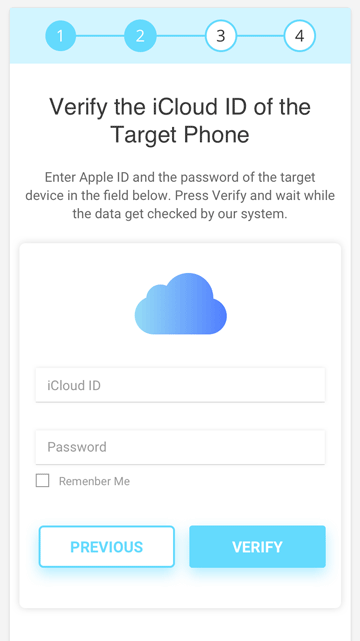
You might think hast now you can use your fingerprint and facial recognition alongside your passcode, your iPhone is as secure as it can be, but if you’re still using a simple 6-digit numerical passcode, you could be missing a trick.
It is actually possible to use an alphanumeric passcode which is even more secure than a 6 number code. You can do this by opening settings, navigating to Touch ID and passcode, and then tapping Passcode Options. You’ll then be able to choose a ‘Custom Alphanumeric Code’ which when used in conjunction with your fingerprint and facial recognition will help to make your iPhone even more impenetrable.
Save your battery life

There’s nothing worse than your battery dying on you when you’re out for the day, but with Low Power Mode, that rally doesn’t have to happen. As you will probably know, when your battery drops below 20 percent, you’ll receive a warning message from your phone, which will ask you to start using low power mode. What you may not know is that you can use this mode at any time you like – you don’t have to wait for your battery to be on its last legs.
To use Low Power Mode, simply go to Settings – Battery – low Power Mode. This will cut your iPhone’s energy consumption by darkening the screen more quickly, fetching push notifications less often, and things like that. It’s a great way to ensure you have all the juice you need when you’re going to be away from a charge point for an extended period of time.
Shake to undo

Newer iPhones allow you to simply shake your phone to undo an error such as accidentally deleting a long message before sending it. It can be a real timesaver during those times when you make a mistake so it’s surprising that more people aren’t aware that you can do it.
When it comes to what your iPhone can do, this is just the tip of the iceberg, so take your time, explore your phone fully and get even more enjoyment out of your device.




