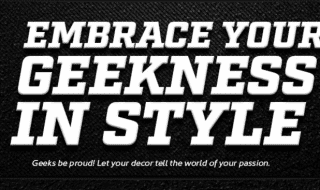IP security cameras are a powerful and convenient way to keep your home or business safe, but they also introduce unique risks into your house or place or work. You are literally putting sophisticated recording devices that connect to a global network of computers we like refer to as the internet.
What does this mean? It means that, in principle, someone could gain access to your smart cameras and watch you while you do embarrassing things like singing to Taylor Swift songs in your underwear.
Just last year in 2016 we were alerted to the horrifying possibility that popular DLINK cameras could be hacked using an exploit, the issue was patched, but the implications are spine-chilling. Even the best wireless IP camera can be compromised. So in this article I’ll be highlighting some ways you can stop your live feed and stored footage from falling into the wrong hands.
Change Your Default Login Passwords!

How to Access Your Router If You Forget the Password
This is one of the cardinal sins that so many of commit when it comes to a home network. When you buy an IP camera or a wireless router it will have some default login credentials set. For example, a router will often have the world “admin” as both username and password when you first buy it. The same goes for an IP camera, so when you first log into the device via your browser the first order of business should be to change that password to something strong and unique.
Pick the Right Network Security

Wi-Fi Security: Should You Use WPA2-AES, WPA2-TKIP, or Both?
One of the easiest ways for someone to get into your camera footage or live feed is by accessing your network locally, not through the internet. So make sure you have your WiFi security setup right.
Your WiFi security standard should at least be WPA2. If you have any devices that don’t support that standard it’s better to get rid of them than bring down the security level of the whole network. Although in this day and age it’s unlikely such old-school devices will still be in your home.
Also, make sure you have a strong WiFi password. Most new routers come with a random code that’s quite strong. We tend to want a WiFi password that’s easy to remember, but rather memorize this strong password and make it almost impossible for anyone to guess it.
This is the one exception to changing the default password, but if you still want to change it make it something of a similar strength and type.
Keep Things Up to Date
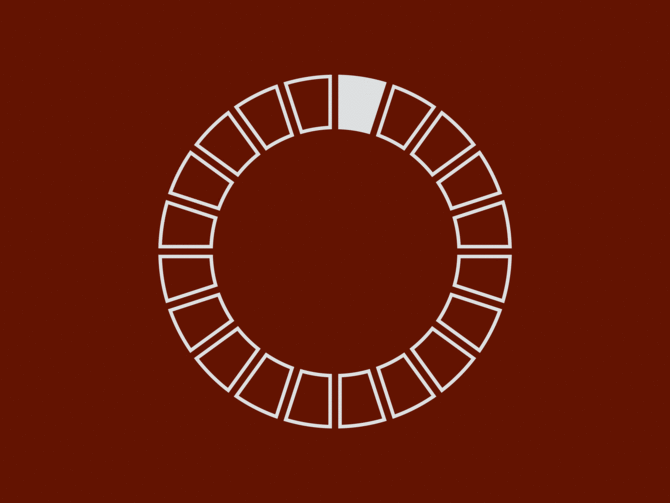
HOW TO UPDATE ALL YOUR GEAR (FOR SAFETY!)
You cameras should always be running on the latest firmware, but it’s not just the cameras that you need to worry about. Other devices that share the same network as the camera could be used as an entry point into your network and then the camera.
A key culprit here is a Windows computer that has not been kept up to date with security patches. If you have computers that are running versions of Windows which are now longer supported (such as XP) you need to upgrade them or simply throw them away. Otherwise you may as well leave your doors unlocked while you’re at it.
Pick Your Spots Carefully

Where to place home security cameras, according to the data
One way to make sure that the wrong people don’t see things they should not is to put cameras in positions that are useful to your security, but would not be of interest to anyone else.
So putting the camera somewhere to watch a door is a good idea, but you wouldn’t put it somewhere that needs to be private. This includes bedrooms, bathrooms or your study.
Don’t put cameras where they can see sensitive security information, such as keypads. Also remember that many cameras have microphones built-in, so you don’t want them in places where they may overhear things that are private either.
Keep Them on a Timer

Turn Any Android Device into a Hidden Spy Camera
Keeping your cameras on timer switches so that they are off during the day and only come on when you need them for security is a good way to foil any would-be spies. These timer plugs are usually cheap and physically disconnect the camera from power. Most cameras will happily reconnect to the WiFi automatically when they switch on.
Does it Have to Record?

Turn your old phone into a home security camera you can watch from anywhere
Do you really need cameras to record and store footage, or do you just need a live monitoring solution. Some people just need a way to check in on their home or office when away, so why bother recording in the first place? If you don’t need recordings, why create them just so that someone else can steal them?
Put Footage in the Cloud

Home security 101: Local vs. cloud camera storage
Many IP camera companies now offer cloud storage for your footage. You can even backup your footage to a service like DropBox and then delete it from your local network.
Cloud solutions are generally encrypted and stored in a much more secure way than you can achieve yourself. If you leave your footage in the hands of a reputable cloud provider it’s very unlikely anyone will ever see it but you.
Disconnect them From the Internet

How to Make Your Wireless Security Cameras Untouchable to Hackers
The opposite can also be a good security measure under some circumstances. If all you need is local monitoring via your LAN, why connect the camera to the internet in the first place?
By disabling WAN capabilities you limit intruders to those who are in range of your WiFi signal or have access to the local system. In which case you’ll have to deal with it the old-fashioned way.
Safety First

Be Careful, These AI-Powered Security Cameras Are Watching
It can be a dangerous world out there and sometimes people really are out to get you. That’s why home security technology is so great. If you aren’t careful however, your own security system can be turned against you. Hopefully using the tips in this article will help you avoid that sad situation.