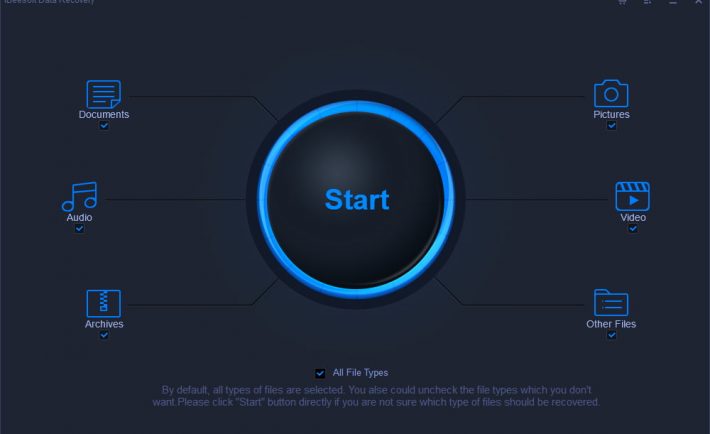
You might have saved files on an external hard drive and not used or accessed the data for long. As with most electronic appliances, external hard drives can also be prone to problems when they are not used for long. As a result, you will probably come across problems such as drive failure when you try to connect the drive to your computer. When you have data in such devices that you cannot lose, that is when you need to resort to a data recovery software or service.
In the following sections, we look at different scenarios that can arise when data needs to be recovered from an HDD. We also look at safety measures you can adopt to prevent such scenarios from happening. Finally, we also look at possible solutions available out there for easy and hassle-free recovery of data from HDDs.
Possible Scenarios When We Need to Recover Data from HDDs
Hard disk drives usually comprise physical and logical components. Of course, the modern HDDs are improved versions of their yesteryear ancestors. They comprise improved components that allow storage in higher levels and are of reliable features. However, basic parts remain the same and problems can arise in them in the following manner:
- Read or Write Heads Fail
These are the magnetic heads that reside inside an actuator arm. The heads help in reading and writing information. When these heads fail hard drives often make unusual noises or a clicking sound.
- Platters Break
The read or write heads write information to platters which are of plastic or metal or of coated glass material. They spin on high-speed spindles which can fail and cause the hard drives to fail. This also results in noises that come from the HDD when you try to run it.
- PCB Damage
This represents the electronic board that interacts with any other computing device that a hard drive attaches to. When PCB issues come up firmware repair is required if you wish to recover data from such a device. External signs of PCB damage consist of a burning smell or preventing the hard drive from getting power.
- Logical Issues
In case physical components of an HDD are working well, it might still have logical issues. When HDDs are logically damaged, and then comes the need for specialized software such as ibeesoft data. Such specialized software solutions are best for ordinary users who face such problems with HDDs. Professional programs can recover data and often do so with 100% accuracy.
Whether the source of the problem is hardware or a software issue, users will find that HDDs do not read when connected to their computers. Usually, error messages flash or data is corrupted. In most cases HDDs become unreadable. If it is a logical issue, there is data recovery software that people can use. However, if such software cannot address the issues then firmware servicing centers can help.
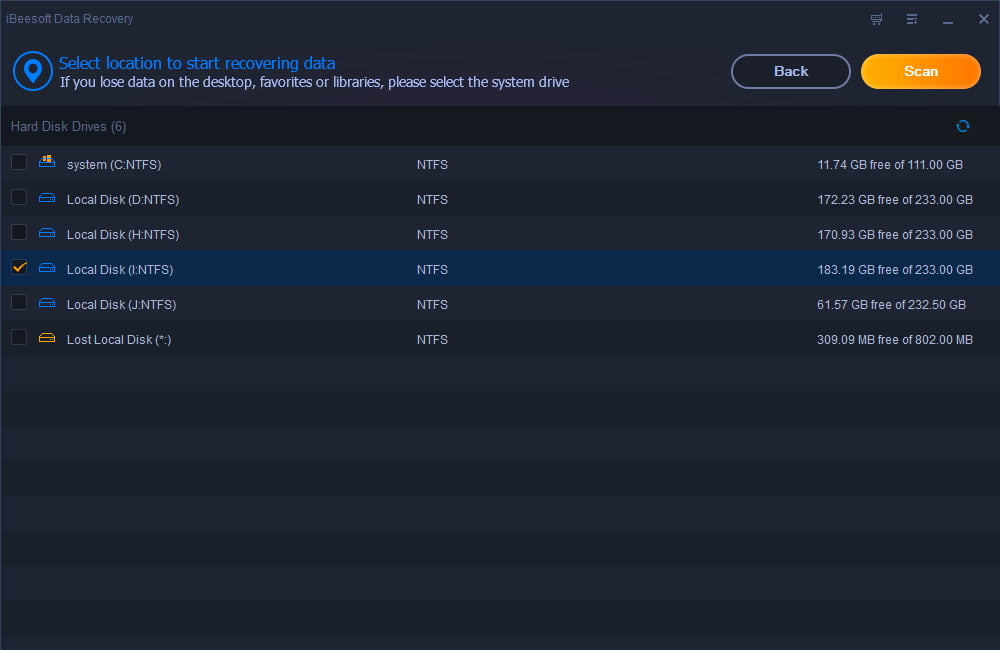
Ways to Recover Data from External HDDs
- Software Solutions
Whether your hard drive has had a physical or a logical failure, it usually makes data inaccessible to the users. Fortunately, all you need to do is seek out reliable data recovery software. Nowadays these software solutions are designed to effectively retrieve files from dead HDDs which often solve the problem.
One such reliable software solution is ibeesoft. This software is designed to recover lost or deleted files from USB flash drives, laptops, and Windows-based desktops. You can also use such software to retrieve data from Android phones and other HDDs. Besides Windows or Android-based systems, it can work effectively on iOS-based devices as well. As a result, the software can be used to recover data from formatted drives, deleted files, retrieve lost or deleted partitions. It can also work on iPhones and recover video, photos, messages, and contacts directly. It can also extract data from iTunes or iCloud backup.
You can take your pick among software solutions out there, depending on the kind of problem you are facing.
- Professional Service
In case of software cannot address the situation, you need to get professional support, especially when it comes to fixing hard drives which are physically damaged. You can contact a center that provides HDD servicing in your area. In order to get the right level of service, ensure that you receive a competitive expert estimate from the professionals. Also, a written work order with a price quote will assure you that the problem and the estimated cost of repair are given to you in writing. Reliable servicing centers are also prompt in delivering the repaired HDD to you within the stated timeline.
How to Avoid Data Loss on an External HDD
Here are some tips to follow to keep an external HDD in good shape and protect the data inside it:
- Keep it Safe
In order to extend the life of the HDD and data that it contains, store it in a case and keep it away from moisture, bumpy settings as well as vibrations.
- Monitor its Health
There are many monitoring tools and software that can help maintain the health of your hard drive. These can help prevent physical or logical damages and help extend the life of the HDD.
- Do Not Overload with Data
Ensure that you do not store data up to the maximum extent in an external HDD. It is best to back up data in another HDD or on a cloud storage system.
- Use the “Remove Device” Option
Ensure that you do not pull out the USB drive or HDD’s connecting wire after uploading files or downloading from it. That will help prevent data corruption.
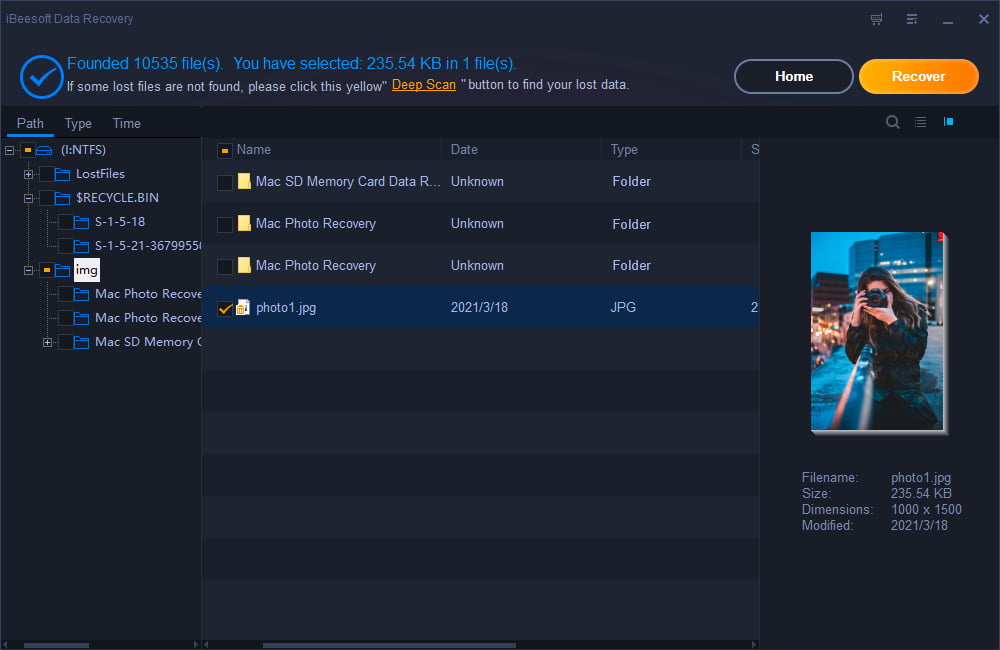
Conclusion
The above tips will help one to increase their understanding of HDDs, how to store data in them in a safe manner, and prevent crashes. In the event of problems, effective solutions like ibeesoft can help any user to resolve the same. For further resolutions, it is best to contact professional servicing centers.




