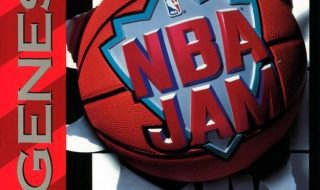Virtualization is used as a technique to utilize your machine’s full potential by allocating tasks across different user environments. It implements a special software and creates a virtual version of your computing resources. By reducing hardware requirements and their respective costs, it can radically transform your organization’s tech architecture and improve efficiency. Through virtualization, you can run multiple applications and operate systems on the same server. The most fascinating part, however, is that the new generation virtualization can be implemented across software, hardware, network, server, and any possible aspect of Cloud-based services.
Largely, virtualization can be classified as:
Hardware virtualization
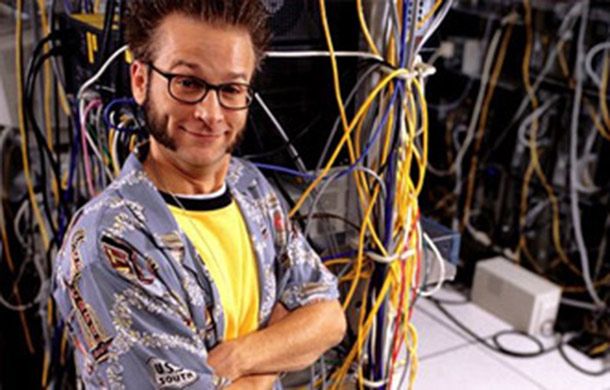
Top Tech Terms In Plain English For Your Boss
An independent segment of the hardware or your physical server comprises smaller segments or servers, consolidating them into multiple virtual servers. Each such small server can host a virtual machine but is collectively treated as a single device. Also called as hardware-assisted virtualization or server virtualization, this class benefits you with enhanced processing power by means of maximum hardware utilization.
Software virtualization

3 Tech Skills You’ll Need in the Next 5 Years
This typically translates to creating multiple virtual environments on the hosting machine. Within software virtualization, you can create subtypes for operating systems, applications, and software services.
Storage Virtualization

Hit High Notes with These Tech Tips for Business Scalability
Remember hardware partitioning on your PC? This is very close to that. When multiple physical storage devices are grouped together as a single storage unit, it is defined as storage virtualization. It helps with storage across various capacity and speed, enables to balance storage loads, and optimized performance and speed.
Data virtualization

How to Pass VMware 2V0-620 Exam?
Most businesses have their data spread across multiple sources, at times in different formats too. Data virtualization allows you to make the data independent if its structure and database systems, making it easy to use. This makes data a dynamic supply as the hypervisor can collect data from all resources. Further, it can also transform it, if needed and allow the addition of new data sources with ease.
Network virtualization
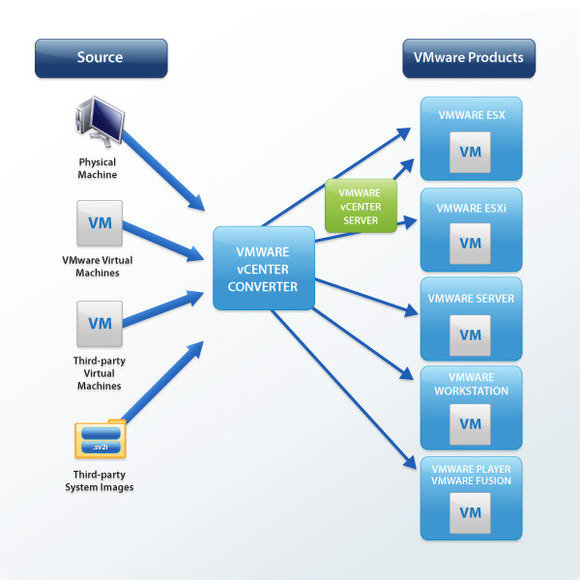
Five Ways Technology Increases Business Productivity
This is a secured method where multiple sub-networks can be created on a common physical network, but without crossovers between any two of them. It helps in better monitoring of data usage and efficiency since issues with one network do not affect the others.
Memory virtualization

In this classification, the physical memory of all your servers is gathered into what is known as the ‘virtual memory pool’. It helps in an expanded and continuous working memory, something like your personal computer’s operating system allocating a part of the hard disk to work as your RAM extension.
Desktop virtualization

10 Gigabit Ethernet & The Future of Networking
One of the most common classes of virtualization, this involves storing the user’s computer OS on a remote server but allowing the user to access it from any device or location. This is widely used for remote working employees, where data transfer occurs across secured protocols, thus reducing risks to vital information.
Virtualization is largely used by Cloud Hosting providers for efficient cloud-based operations. They leverage the benefits of virtualizations so you can yield cost and operational efficiency and security. But no matter which kind of virtualization you choose, it is recommended that you seek and partner with a good Cloud Hosting provider, who will manage your resources well and save a lot of your valuable time and money, thus making your website become your most profitable tool for growth.