
As for me, I am a bit paranoid, but still I think you will find my advice quite reasonable and extremely useful because there are a lot of issues today concerning Mac security and a lot of ways of people getting your personal data without your permission. As for me, I will tell you a little secret that will not be told to you by Apple servicing centers and similar organizations that are proposing their skillsets for restoring data in your Mac and fixing it after the guarantee is over.
How It Begins…
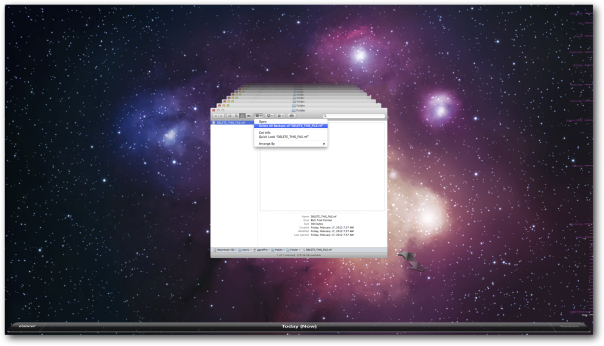
Mac 101: Deleting files and erasing drives
I have a friend that just bought a new Mac and was travelling to South Europe with it in order to visit his relatives. You know Macs are reliable machines all in all, much more reliable than any other, but the one my friend bought was a bit defective. It used to switch the Wi-Fi off when you used the internet for more than 10 minutes, which was absolutely annoying. As Macs have a world-wide warranty, my friend decided to take it to a service center and get a new one instead. But there was no official service center in the town he was in, and he decided to give it to a local service company who knew how to repair Macs.
But he forgot an important detail; he didn’t delete all the data on his Mac when he turned it in. Personal photos, his contacts, passwords stored in the browser, and other personal and common data were given away with the Mac itself, being deleted only using the Trash Bin. Then the Mac was fixed.
Delete It All: Why The Trash Bin Alone Doesn’t Cut It.
But some time later he began receiving emails with requests to send money to a bank account, or otherwise he would see his nude photos on the web and on his social media pages. At first he thought it was a joke, but later, when he got some examples of what he was going to see, he changed his opinion. He went to police, but the villains were not found because who will find them in Poland?
The moral is: delete your files securely. When he told this all to me, I laughed at him at first, but then I decided to write about it in order to prevent such problems for anyone else.
Make Sure It’s Gone.
How To Completely Delete Items From OS X Mac
Computer data is stored on the HDD (or SSD if your fancy). Once you delete it, delete it securely. Use special software that helps to overwrite data about 35 times using the Gutmann method (an algorithm for securely erasing the contents of computer hard drives, such as files. Google it! Wikipedia! lol). I know it takes a long time, but otherwise you should be aware that your data is easily recoverable with the simplest software and available on the net freely. Remember to erase your vital files securely when you’re giving your Mac away, or taking it to a service center.




