
Do you run a website that frequently crashes due to high traffic spikes? Here are some great tips to help you carry those heavy loads.
How do websites like Netflix and Facebook handle such a large number of visitors to their websites worldwide? They’re likely using something called a load balancer.
These help to distribute the load between different servers. There are, of course, other ways to handle lots of online traffic.
After all, website traffic is great. However, if you’re managing a high traffic website that constantly crashes due to such a high volume of visitors, it might not feel so great.
Here are five ways in which you can manage the website more effectively in order to prevent crashes and increase its functionality and speed.
1. Upgrade Your Web Hosting
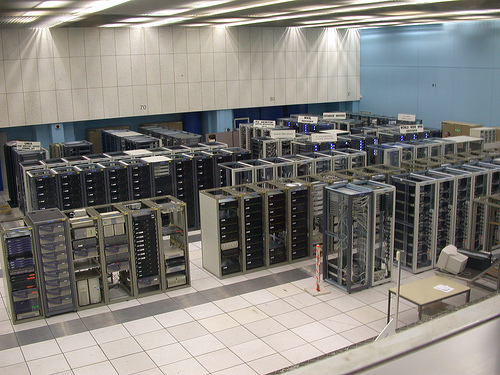
When you create a website, you’ll have to select a web hosting provider. Oftentimes, you choose the cheapest web hosting plan or one that provides you with the features and add-ons that you think you’ll need.
It’s rare that people look for a web hosting plan that offers enough power to ensure that your website will be able to handle lots of traffic.
To maintain website speed, you’ll definitely want to either factor this in before choosing a web hosting plan or upgrade your plan later to fit your needs.
Generally speaking, shared hosting plans are going to slow you down, and if you need to, you should switch to a more scalable plan as your website traffic increases.
Look for a dedicated hosting plan as this will ensure you’ve got dedicated servers that are working solely for your website and the traffic it’s receiving.
You might also want to look into cloud hosting as this can enhance the speed of a site with lots of traffic. Take a look at this article for more help on web hosting.
2. Compress Your Images
If you’ve already increased your hosting plan and its ability to put servers to work for you, then your next step will be to work on your actual website itself.
How can you reduce the size and processing time of your website every time someone visits it?
You can compress your images! Images and dynamic content on a website have a direct correlation with the loading speed.
If you have a sudden surge on a high-traffic website, then the bigger files are going to start to lag a lot more and slow the loading speed down.
If you’ve stored the files on a web server, then the large file sizes are going to make it harder for the server to process.
So, it’s smart to compress your images from the get-go. Not only does this help avoid overloading your web server, but it actually helps increase your on-page SEO.
The faster an image loads, the higher a search engine is going to rank your page. This ensures that people stay on your page, which may or may not be a good thing if you feel like there are already too many people on it!
If you’re using WordPress to create your website then you can use a plugin to optimize your images. SmushIt is a great plugin for WordPress users and can help reduce file sizes by up to 50%.
3. Install a Caching Plugin

Caching is crucial when it comes to optimizing a website’s speed. It’s also one of the most overlooked website tips.
Essentially, caching works to reduce the load on your web server while also improving the speed. What is caching?
Well, when a new user visits a web page, the server has to perform a lot of different actions.
Each time it has to do this, it takes a lot of power and memory. If you’re able to cache this request, however, the server will remember the action and save time the next time it happens.
If you have a high traffic website then chances are that you’re receiving lots of repeat visitors. Think about the visitors that Facebook and Netlfix have. They’re mostly all repeat.
So, if you can, install a caching plugin on your website to compress HTML, JavaScript, and CSS files. If you’re using WordPress, then this is a whole lot easier as these plugins are more readily available.
4. Consider Switching to WordPress
We’ve mentioned WordPress a few times now, so it might be clear that WordPress is a great website platform that offers you lots of features when it comes to managing high traffic websites.
It’s a pretty lightweight content management system, which means that it’s going to be able to handle a surge in traffic a lot easier than other platforms.
Not only that, but it offers you the ability to install various plugins that can make life a whole lot easier.
You can install plugins that help you cache files and compress images. Or, you can install plugins that remove unused images and themes to help clean up the backend of your site and keep it running smoothly.
5. Think About a Load Balancer

If you’re planning on really growing your website and expect the traffic to grow a lot with it, then it’s worth thinking about getting the help of a load balancer.
A load balancer is going to spread the load evenly across various different servers. Essentially, your website has multiple paths to its destination, and this greatly improves speed while reducing the risk of overload.
It’s worth mentioning that load balancers are really only necessary if you have a really high traffic website with millions of visitors per month.
For anything less, it helps to follow the steps above to reduce the load on your servers and make sure you’re monitoring for spikes in traffic.
More on Managing High Traffic Websites
When it comes to managing high traffic websites, part of the work takes place in the beginning when you’re designing the site and deciding on a web hosting partner.
Choose wisely here, as it plays a big role in the future of your site and its speed.
However, managing high traffic sites requires lots of work after your site is up and running.
Make sure you’re staying on top of updates and always looking for ways to reduce the load that you’re placing on your web servers regardless of the amount of traffic you have.
If you need more help regarding issues like these, head over to our business archives for tech tips and tricks to help your site run smoothly.




