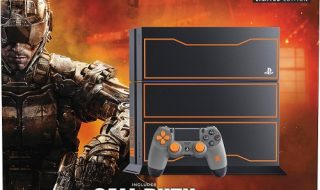What Is Kubernetes?
Kubernetes is an open-source platform that automates the management of containerized applications by facilitating their deployment and scaling. Many organizations, including Google, Microsoft, and Red Hat, use Kubernetes to manage their applications. It supports different environments, such as on-premise data centers, public cloud providers, and hybrid cloud environments.
Kubernetes clusters can be configured to run on various infrastructure types, including virtual machines, bare metal, and container runtimes. Furthermore, Kubernetes supports multiple storage and networking options to integrate with various environments.
How Is Kubernetes Useful for Python Application Development?
Failure Management
Kubernetes comes with automated failure management capabilities, designed to maintain application availability, even in the presence of failures. These capabilities include self-healing, which replaces failed containers or nodes, and automatic scaling that can adjust resource allocation dynamically.
Kubernetes supports safe and automated updates of applications with minimal downtime via rolling updates. It schedules repairs so that developers don’t have to worry about responding to failures. Furthermore, readiness and liveness probes help detect and recover from application failures automatically.
Multi-Cloud
Kubernetes is capable of supporting multi-cloud deployments, meaning that it allows for the deployment and management of applications across multiple cloud providers or environments. It natively supports the major cloud providers, such as AWS and Azure.
By configuring Kubernetes to work with different cloud providers, a consistent deployment and management experience can be achieved across various environments. Moreover, Kubernetes also enables the utilization of hybrid cloud and on-premises deployments, which provide a flexible and scalable infrastructure solution for modern application development and deployment.
Automatic Scaling
Auto-scaling in Kubernetes is the process of automatically increasing or decreasing the number of application instances based on their resource utilization. This helps optimize resource usage and enables applications to handle varying levels of traffic and workloads efficiently. Automatic scaling also saves time because developers can focus on code rather than scalining resources.
GitOps
GitOps is a deployment approach that uses Git as the central repository for infrastructure and application configuration, and Kubernetes can support it. This means that Kubernetes can be configured to retrieve configuration files from Git, allowing for version control, easy collaboration, and auditing of changes to infrastructure and application deployments. The use of tools such as Flux and ArgoCD can enable organizations to implement GitOps with Kubernetes.
Running Python Applications on Kubernetes
Here is an overview of the steps to run Python apps on Kubernetes:
1. Containerize the Python application: Create a Docker image that includes all the dependencies and code required to run the Python application.
2. Create a Kubernetes deployment YAML file: Create a YAML file that describes the deployment of the Python application. This file should specify the Docker image location, the number of replicas, environment variables, and other configuration information.
3. Create a Kubernetes service YAML file: Create a YAML file that describes the service that exposes the Python application to the network. This file should specify the port that the application listens on and the target port of the deployment.
4. Use Kubernetes secrets: Use Kubernetes secrets to store sensitive data such as passwords, API keys, and other authentication information.
5. Use Kubernetes ConfigMaps: Use Kubernetes ConfigMaps to store configuration data such as API URLs, database connections, and other configuration information.
6. Deploy the Python application: Use kubectl command or a Kubernetes deployment tool to deploy the Python application to Kubernetes. This will create a pod that runs the Docker image and configure the pod to use the resources defined in the YAML files.
Optimize Python Application Performance on Kubernetes

When running on Kubernetes, application performance is significant because it can affect the costs of running your Kubernetes clusters, and like any application environment, can impact end-user experience. Here are some best practices:
- Python profiling: Profiling your Python application can help you identify performance issues and bottlenecks, and make targeted improvements to your application. It will help you identify and resolve performance issues with your Python application and optimize its performance on Kubernetes.
- Use multithreading or multiprocessing: To optimize the performance of your Python application on Kubernetes, consider using multithreading or multiprocessing. This can help to improve the efficiency of your application by running multiple tasks in parallel.
- Use load balancing: Use a load balancer to distribute traffic to your Python application. This helps to distribute the workload across multiple instances of the application, which can help to improve overall performance.
- Improve visibility: Kubernetes provides a web-based user interface called the Kubernetes Dashboard, which can be used to view and manage the resources in a Kubernetes cluster. The Kubernetes Dashboard can provide increased visibility into the application stack and can help ease development by providing a graphical interface for managing Kubernetes resources.
- Use caching: Use caching to improve the performance of your Python application. You can use tools like Memcached or Redis to cache frequently accessed data or results, which can help to reduce the workload on the application.
- Optimize code and dependencies: Optimize your Python application code and dependencies to improve performance. This could include using more efficient algorithms or libraries, or reducing the number of dependencies required by the application.
- Use monitoring and logging: Use monitoring and logging tools to track the performance of your Python application on Kubernetes. This can help you to identify performance issues and bottlenecks and make targeted improvements to your application.
- Use Kubernetes autoscaling: Use Kubernetes autoscaling to automatically adjust the number of instances of your Python application based on the workload. This helps to ensure that the application is running efficiently and can handle sudden increases in traffic.
- Use Kubernetes resource requests and limits: Use Kubernetes resource requests and limits to ensure that your Python application has access to the resources it needs to run efficiently. This can help to prevent performance issues and ensure that the application is responsive.
Conclusion
In conclusion, Kubernetes provides an efficient and scalable platform for running Python applications in production environments. By containerizing Python applications, developers can take advantage of Kubernetes features like auto-scaling, rolling updates, and resource allocation, which help to ensure reliable operation.
Kubernetes provides robust automation and orchestration features that can be configured to suit specific application requirements. With its strong community support and a growing ecosystem of tools and extensions, Kubernetes has become a popular platform for Python developers looking to take their applications to the next level.