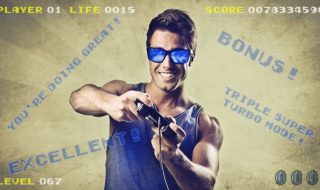Twitch is a live streaming video service for video games that has over 100 million monthly users. If you’re one of the users who mainly watch different video game live streams, then you’ve probably thought once or twice about live streaming on your own.
There are many fun benefits when it comes to streaming your favorite video game live on twitch. You can start to build an audience as well as a community, have your own gaming career, and you get to play your favorite games.
Keep reading for our guide on how to start streaming on Twitch like a pro.
Streaming Setup
To start streaming like a pro you need to have a streaming setup like a pro. One of the most popular Fortnite streamers on the internet is Ninja. If you really want to have a great setup, then you can get the same equipment Ninja has.
Microphone

When it comes to first starting out there are some basic streaming equipment you will need. First, you will want to make sure that your microphone has good quality. This is how your viewers will hear you and they probably won’t stick around if the quality of your audio isn’t good.
Webcam

You will also want to invest in a webcam for your stream. The number one reason why Twitch has become so successful is that viewers get to interact as well as get to know the person playing the game they’re watching. Streamers who have a webcam component to their videos generally do better than the ones that don’t. You should make sure that your webcam can record in 720p or better.
Streaming Software
Another important part of getting yourself ready to stream is that you will need to download streaming software. You can download Streamlabs OBS as it is free and has everything you need to start streaming like a pro. Plus, it’s super easy to use so you will be able to customize your stream exactly the way you want with added features such as stream overlays.
Good Internet Connection
Lastly, you need to have a good internet connection! It doesn’t have to be the fastest internet in the world but it needs to be able to handle streaming. Not having good internet is stressful and frustrating so before you even start streaming you should make sure that your internet can handle it.
Decide What You Will Stream
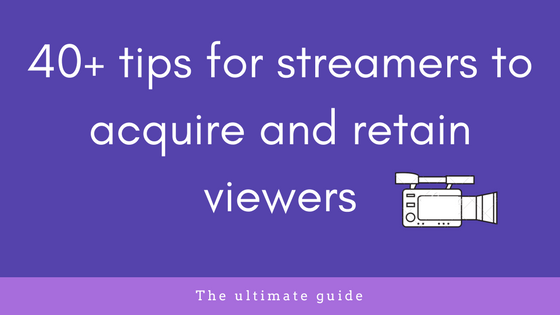
Deciding what you will stream may be the most difficult part when it comes to first starting out on Twitch. If you’re trying to build an audience then you won’t want to stream games like Minecraft, Fortnite, League of Legends, or any of the other really popular games. This is because there are already a lot of people streaming those games so your stream might not get noticed.
Instead, you should look for popular games that people don’t stream but viewers want to watch. Look at Twitch’s list of popular games and find the ones that don’t have very many streamers. Your goal is to get your stream on the front page to attract new viewers. Otherwise, your stream will get buried among the rest.
On the other hand, if you do enjoy playing the popular streamed games, then you’re going to have to do a bit of extra work to promote your stream outside of Twitch. The great thing about streaming on Twitch is that you can play whichever game you would like.
Use Social Media

No matter what game you’re streaming you should promote your stream on your other forms of social media. This is a great way to follow people who enjoy the games you like to stream and try to get more viewers.
Social media is a huge part of streaming on Twitch because it is another way to interact with your viewers and create a community. When you gain loyal viewers who enjoy watching your stream, then they will also want to see your life and get to know you.
You can make social media dedicated to your stream or just use your own personal social media. Try to branch out and make friends that like the same games that you do. When you’re not streaming you should go and watch their streams to give them support.
Besides just appearing on Twitch’s popular page, using social media to promote your stream is the best way to gain more attention and get more views.
Stay Consistent

Once you’ve started streaming, you should try to come up with a streaming schedule. This is so your viewers can know when to watch you. If you stay consistent, then chances are the same viewers will keep coming back.
When you’re first starting out you may want to try to stream as much as you can. This way you can gain all different kinds of viewers depending on the times that you’re streaming.
You should eventually work your way into a streaming schedule. It could be that you stream every single weekday at 5 pm or you could stream on the weekends at 1 pm. You can even ask some of your followers or viewers for input on your streaming schedule to see when is the best time that they will be able to watch.
Ultimately, it is up to you to fit streaming into your daily schedule. Make sure you’re not sacrificing your body’s needs and wants to stream. Everyone needs time to rest, eat, and time away from their computer or gaming console.
How to Start Streaming on Twitch
When it comes to learning how to start streaming on Twitch it is easy! If you’re already a Twitch viewer, then you can take advice from the streamers that you watch. See how they interact with their viewers and try to run your stream similar to theirs. Of course, you don’t want to outright copy another streamer but you can gather ideas, tips, and tricks from the ways that they run their stream.
If you’re looking for more gaming advice or want tips on the best tech to use, then make sure to subscribe to our blog so you never miss an interesting post.