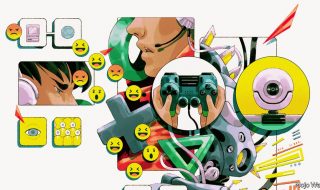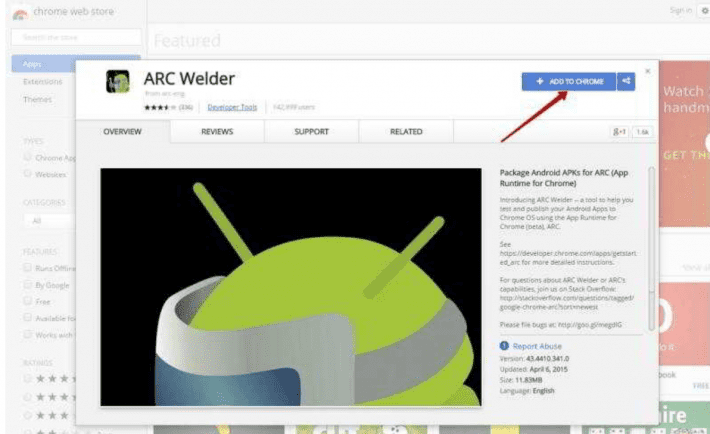
ARC Welder gets very popular these days. More and more people start using this unique and very efficient package on a regular basis. Once you are finished with arc welder download, you can easily run various applications which are based on Android. You will be able to do this directly from your computer just having APK files. ARC Welder is a new extension for Google Chrome. Using this extension you will be able to work with any kind of third-party firms. It is obvious that ARC Welder is very versatile. However, this is not the only advantage of this extension. There is another advantage which will definitely surprise you and this is a free arc welder download. So, you can activate ARC Welder absolutely for free.
The main pros of ARC Welder are:
- Using ARC Welder you will not be required to pay for installing this awesome system.
- This is simply the best and the easiest way to get access to any kind of program which is based on Android.
The main cons of ARC Welder are:
- You will not be able to use this Google Chrome extension if you use Windows than the version 8.
- As for the latest updated, it was released in 2016.
Now, let’s have a look how you can install ARC Welder on your personal computer:
-
- Start with going to the Google Chrome Webstore and open the following link
App no longer available 🙁
-
- Press the button “Install”.
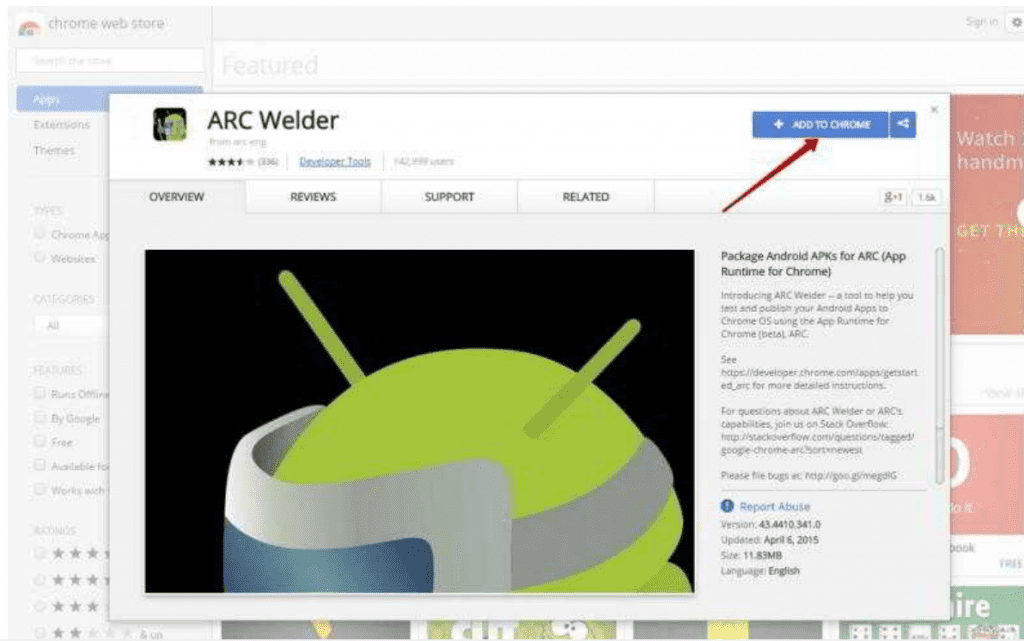
-
- Google Chrome browser is going to check whether this new extension is fully compatible with the version of Google Chrome you have installed on your personal computer.
- If everything is OK, the browser will ask your confirmation and you will have to press the button “Add”.
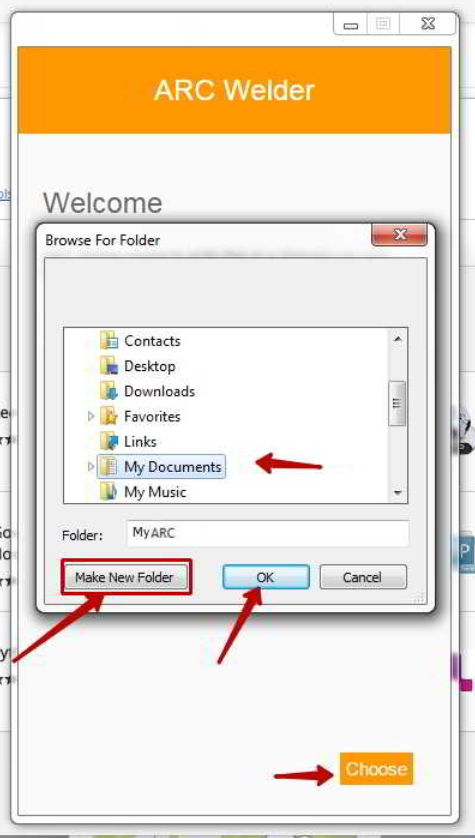
-
- If you just start using such extensions for Google Chrome, you will see the section “App Launcher Chrome” directly in the taskbar. It will appear straight after downloading the extension ARC Welder to your browser. Once you press on it, all available and installed apps will be shown.

-
- Now, you have to open “App Launcher Chrome” and press the icon on “ARC Welder”.
- Press the command “Choose”. Finally, you will need to choose a folder where you will keep all the data records of this application.
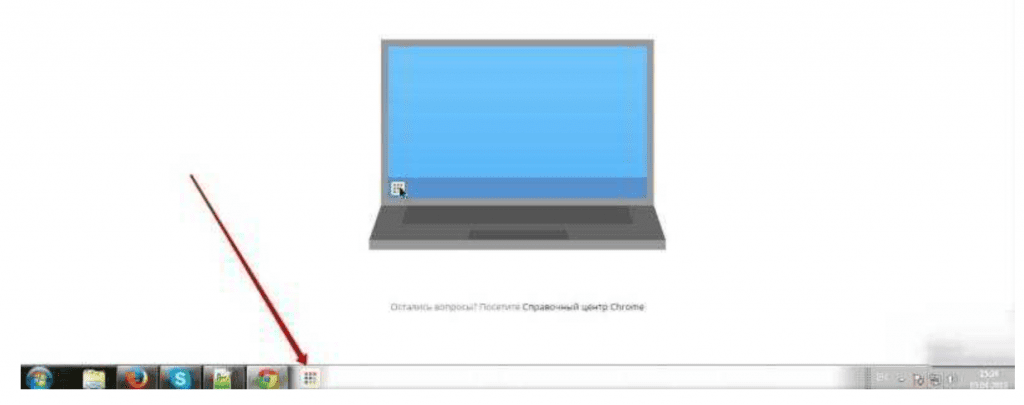
-
- Press “OK”.
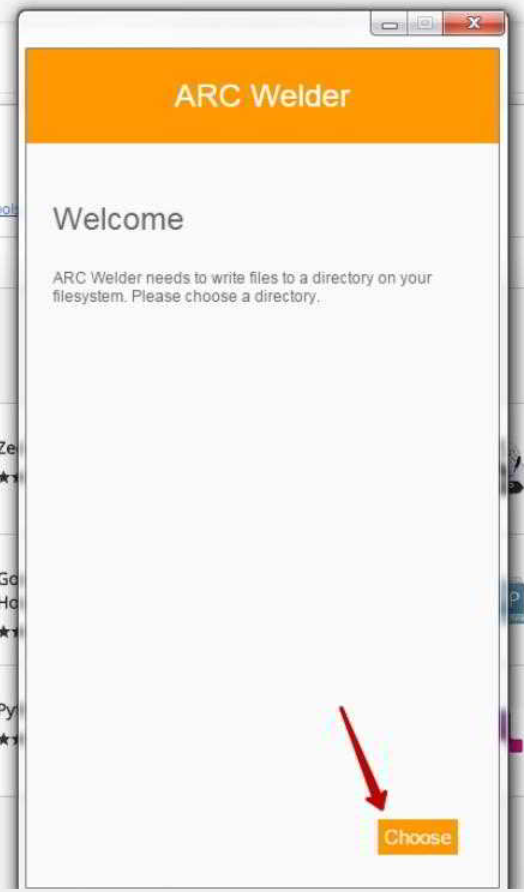
-
- Your APK file has to be added to the application. In order to do this, you will need to press “+” and choose a needed APK file.
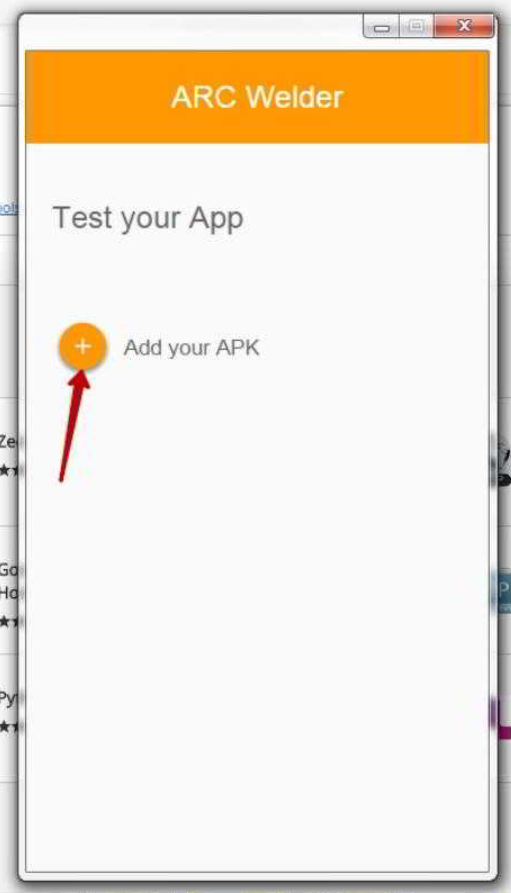
The main functions of ARC Welder application
As you can see, there is nothing complicated in downloading this Google Chrome extension on your computer. This is the easiest method to test any kind of applications you use. First of all, users will have to get the bundle added to an already existing menu. You will be offered few activation actions. You will have a chance to get all applications and themes well-managed. You will be able to write directly to files/folders which can be easily opened with the help of this awesome software. Additionally, ARC Welder will enable you to choose APK directory sent upon completion. In case, you are not so much familiar with advanced options, it is recommended to leave the default settings.