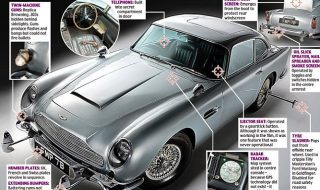In this ever-connected world, it can be difficult to maintain a modicum of privacy online. It is, however, imperative that you do so in order to protect your personally identifiable information from getting into nefarious hands. Keep reading for helpful tips on how to take action to keep your personal information private.
1. Change Your IP Address

It is quite possible that you are not even aware of what an IP address is and why you should change it. Amazingly, each device that you connect to your personal internet network has its own private IP address. The list of items is comprehensive and ranges from your personal computer to anything with Bluetooth connectivity, a smartphone, printer, and tablets. Even light switches, smart appliances, and TVs have an IP address.
An IP or Internet Protocol address consists of a sequence of numbers used to identify any device connected to your internet network. They are used by computers to locate one another and communicate over the internet. The security concern comes into play when considering that IP addresses are used to identify the location of specific devices.
Due to the very nature and purpose of IP addresses, it is important for you to know how to change IP addresses when you need to do so. You have different options for performing this function – and all of them are fairly quick and easy to execute. Of note, the process for changing the IP address on a Mac is different from doing so on a PC, but both are within anyone’s ability.
2. Be Careful About What You Post Online

Posting content on your social media feeds is now a natural part of life for many people. You post what you eat, your job, the cost of gas, and anything that is on your mind at the moment. You probably share what your children are experiencing in terms of milestones or challenges, their academic and athletic successes, and even personal commentary that they may or may not approve of you doing.
When you post your daily activities, you are broadcasting personal information to your friends, family, subscribers, and anyone that any of them are connected with online. Your private words should never be considered private the moment you choose to post. Some things to think twice about posting are:
- Vacations – If you are going on vacation, wait until you return to even comment that you were planning a trip. This way, no one will know you were away with a home left unattended.
- Children – Be cautious about posting your children’s names or school names or extracurricular activities.
- Opinions – You are entitled to your opinions, of course, but consider your audience if you are applying for a new job. Remember, prospective employers often check their applicant’s social media presence as part of the vetting process.
3. Be Mindful of Your Passwords
The first thing to keep in mind when reviewing your passwords is that you need to keep them secret. They are for you and you alone. With that in mind, find a place in your home, such as a safe, or a password manager to keep them secure from prying eyes.
Next, it is important to change your passwords at least annually. If you believe they have been compromised, change them immediately and then notify the associated company for the appropriate action and monitor the accounts.
Never use the same password for different accounts. Additionally, never reuse passwords once you are prompted to change them.
Here is a video guiding you on the best practices for how to create a safe and secure password for your online accounts.
4. Protect Your Identity Online
When you sign up for public accounts, such as online gaming, know that you never have to or need to publicly identify yourself. Instead, create a username or gamertag, as appropriate. To that end, do not use something that will identify you, such as your city, street name, or the year you were born.
When creating an account, read everything. It may be time-consuming, but it will save you should you need to retroactively protect your information. Go through each page of your profile once you have set up your account. Often, there will be options you can toggle on or off to share or hide your personally identifiable information.
Routinely revisit your profile to ensure nothing has been inadvertently changed or reset with a patch or update.
5. Put a Stop to Unwanted Junk Mail

Receiving regular mail can be exciting for some and burdensome for others. Regardless of which camp you are in, if you get an abundance of unwanted mail – specifically junk mail – it is time to take matters into your own hands.
Stopping junk mail has multiple benefits: most importantly it protects you from receiving unsolicited credit card offers. If someone steals your mail, they can accept the offer in your name via identity theft. In addition, reducing paper mail is beneficial for the environment by way of less paper and plastic waste in addition to a reduced need for transporting this type of mail altogether. Finally, you will spend less time sorting through and disposing of mail you never asked to receive.
The easiest way to stop junk mail is by going online to a reputable company such as DMAChoice. Follow their easy instructions to get started. Also, whenever you engage services with a new company, such as a credit card or mortgage company, always read through their policies in full.
Most will have an opt-out paragraph specifically instructing you on how to opt-out of information sharing both within their respective company and with third parties for the purposes of advertising, etc. Once you understand the processes, follow them as soon as possible to opt-out and prevent them from ever sharing your personal information.
No matter what you are doing, always consider your personal safety and the safety of your personal information. There is no need to become hyper-vigilant and worrisome. Simply take proactive steps to take care of your security in the real world and online. By doing so you will be able to enjoy yourself a little more and worry a little less.