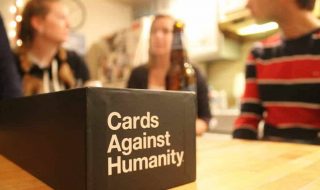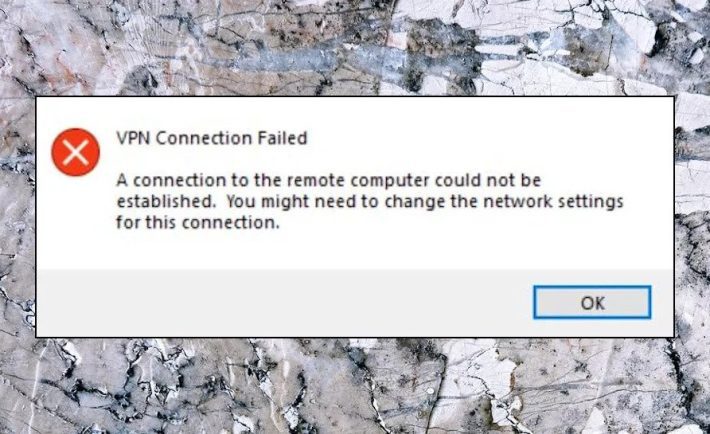
The IP address is a unique number assigned to each device connected to the Internet. When you visit a website, the site’s server can use your IP address to determine your geographic location. Your IP address location is a unique identifier assigned to your device by your internet service provider. It can be used to track your online activity and can also be used to determine your physical location. If you are using a VPN, your IP address location will be hidden from the websites and online services. However, it is essential to ensure that your VPN is securely connected to protect your privacy and security.
There are a few ways to tell if your VPN is secure. The most obvious sign is if your VPN is connected. A secure VPN will have a green icon, indicating active and protecting your data. You should check for a secure connection are- First, make sure the VPN uses strong encryption. Second, make sure you choose a reliable VPN provider. Third, make sure the VPN is configured correctly. And fourth, make sure the VPN is connected to a trusted and secure server.
Why Your VPN Is Not Working — And How To Check?

VPNs are a great way to keep your data private and secure when you’re going, but sometimes they can be temperamental. If you’re having trouble getting your VPN to work, here are a few tips to help you troubleshoot the issue.
First, make sure that your VPN is turned on. Many people forget to do this and then wonder why their VPN isn’t working. Next, check to see if you have the correct settings configured. Sometimes VPNs can be tricky to set up, so make sure you’ve followed all instructions carefully.
Next, check to see if your VPN is connected. You can do this by looking at the network icon in your system tray (near the clock) on Windows or opening the Network Preferences window on a Mac. If your VPN is connected, you’ll see its name in the list of networks.
If your VPN is connected and you’re still having problems, try restarting your computer. This will often fix any minor issues that may be causing problems with your VPN.
What Is IP Address Location?

An IP address location is a set of coordinates that identify the geographic location of a computer or device on a network. By mapping the IP addresses of devices connected to the Internet, service providers and website owners can determine the physical location of users. While not foolproof, IP address location can provide a general idea of where someone is accessing the Internet.
What Should You Do If Your VPN Isn’t Working?
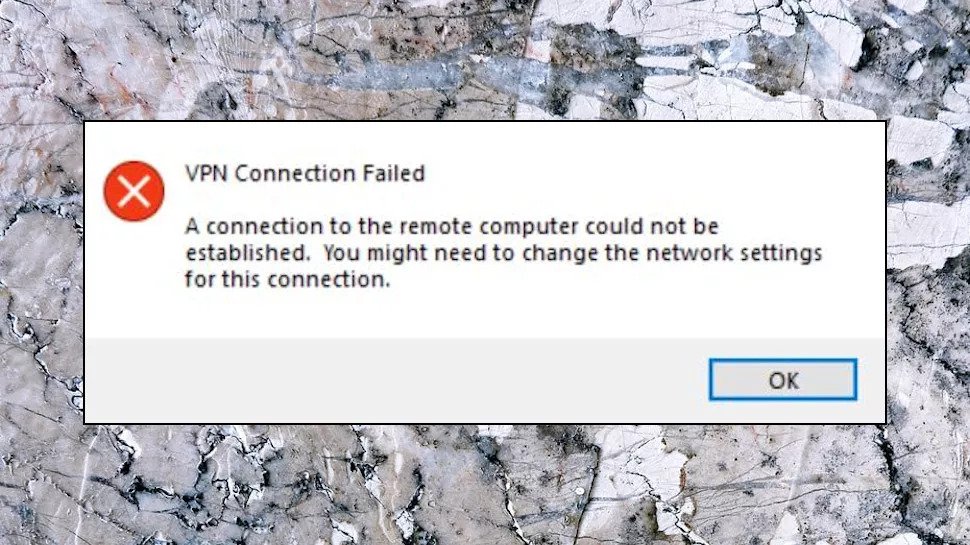
VPNs are becoming increasingly popular to keep our online data and activities private. However, if your VPN isn’t working properly, you may risk your privacy and security. Here are four steps you can take to troubleshoot and fix your VPN:
- Make Sure Your Vpn Is Turned On And Connected. First, open your VPN app and check to see if it is turned on. If it is, the app will be green and active. If it is not, the app will be red and inactive.
- Check To See If You Are Leaking Data: VPNs are a great way to keep your data safe and anonymous when you’re online, but they’re not perfect. One of the potential vulnerabilities of VPNs is that they can leak data, which could potentially reveal your identity and compromise your security. There are a few ways to check to see if you’re leaking data on your VPN. The first is to use a tool like Wireshark or Fiddler to capture all traffic going in and out of your computer. This will give you a good idea of which applications send data over your VPN.
- Reboot Your Router: When you are having problems with your VPN, the first thing you should do is reboot your router. To reboot your router, you will need to unplug it from the wall, wait a few seconds, and plug it back in. Once it is plugged back in, you will need to wait a few minutes for it to start up again.
- Update Your Firmware: Try updating the firmware manually rather than through the automated process. This can sometimes be tricky, but it should work closely if you follow the instructions.
- Contact your VPN provider.
Protect Your Privacy With Our Trusted VPN
VPNs are an essential part of cyber security and many businesses’ security protocols, but they can also be a significant headache when choosing a trusted service provider. Urban VPN is here to help you with all your security needs, and you can trust us in terms of a 100% secure and private network for your workplace.