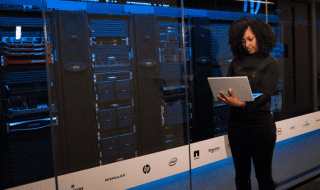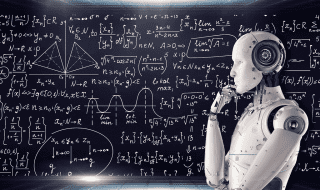There’s no doubt that public concern about online privacy and security continues to rise, with high-profile data breaches becoming increasingly commonplace across the globe.
This is borne out by the numbers, with IT governance revealing 1,243 security incidents in the UK through 2021, which in turn resulted in more than 5.12 billion breached records overall.
When looking to safeguard your own personal data and devices, two relatively accessible solutions exist in the form of antivirus software and a VPN connection. But do you need the former if you have a VPN installed on your device, or are you better protected if you have both solutions working in tandem?
Understanding the Need for Multi-Layered Security

Cyber thieves and hackers are becoming increasingly sophisticated in terms of their attacks, targeting human error and weak passwords with ruthless precision.
They can also use different types of attack to target alternative areas of weakness, which may occur at either a device or network level. So, modern computer users will need to adopt a multipronged approach to safeguarding their devices and most sensitive data, particularly when surfing or accessing information online.
For example, let’s say that you’ve taken your laptop to the local coffee shop, and attempted to connect to the outlet’s public Wi-Fi. Of course, this can be inherently risky by itself, but in this instance, a rogue hacker has established a fraudulent but familiar access point to which you’ve mistakenly connected your device.

At this moment, the hacker can intercept web traffic through the network and potentially access private data, bypassing the device’s antivirus software and security systems in the process.
The reason for this is simple; as antivirus packages are designed primarily to protect devices from direct malware attacks, with this challenging enough as hackers continue to adjust and improve their methods to incorporate the type of advanced banking trojans used to steal financial information on a mass scale.
So, although contemporary antivirus software is capable of identifying and negating malware (or spyware) attacks at a device level, it’s nowhere near as effective at preventing network attacks or those that utilise rogue access points online.
Enter VPNs – Creating a Private Network Within a Public Network Infrastructure
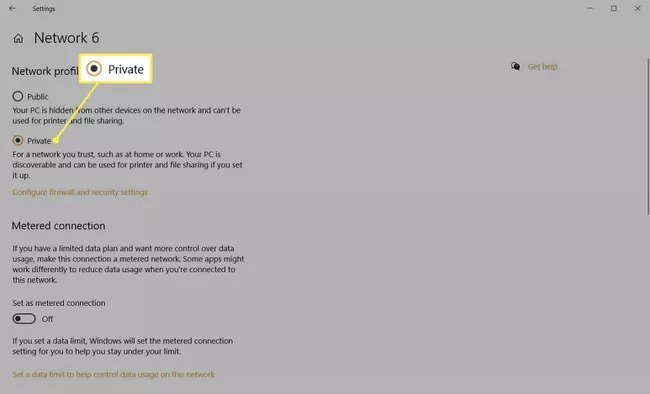
This is where VPNs (virtual private networks) come into their own, as they provide network-level security that can safeguard data while it’s in transit from one server to another.
But what is a VPN and why should you download one? In layman’s terms, a VPN routes your data through an encrypted virtual tunnel, which encodes the information being sent between servers while simultaneously masking your IP address and physical location.
The main benefit of this is that it enables users to stream international content and circumnavigate geographical restrictions, but it also offers considerable security advantages.
More specifically, the ability of a VPN to encrypt a wide range of online datasets (including instant messages, login details and social media posts) and hide your location makes you less susceptible to the machinations of hackers. It certainly makes DDoS and network malware attacks less likely, regardless of your location or precise activity.
What’s more, VPNs can create a virtual private network within a public network infrastructure, enabling you to stay relatively safe even when connecting to your local coffee shop or library broadband.
It makes particular sense to install and enact a VPN when streaming content or accessing the Internet through a public network, as this creates an additional layer of security when you need it the most.
The Last Word – Why You Need Both Antivirus Software and VPNs

Ultimately, cybersecurity is a complex concept, and one that involves multiple elements if you’re to successfully safeguard yourself against hackers and cyber attacks.
More specifically, you’ll need to adopt a comprehensive approach that protects both data and devices, with no single solution capable of negating all cyber threats by themselves.
This means you’ll need to ensure that both updated antivirus software and a reliable VPN connection are active on your computer, in order to provide protection at device and network levels respectively. While antivirus solutions can protect against known and unknown malware threats, for example, VPNs help to negate the risk of DDoS attacks and safeguards your data against compromised routers.
Of course, you won’t have to leave your VPN connection switched on all the time, as it’s only really effective when utilising a public Wi-Fi network or streaming live content (especially from overseas). It’s also recommended during gaming sessions (if that’s your thing), during which time the risk of DDoS attacks increases markedly.
If you’re unsure about which VPN to use, you should compare the market according to pricing, location and the number of servers operated by each provider. Some may even offer you a VPN free trial, allowing you to see exactly what it’s capable of without requiring you to make an upfront commitment.