
While you undoubtedly already know the basics of how to conduct a meeting effectively, taking it to another level with online large-scale broadcasts and meetings is another matter altogether. Not only is it essential to keep in mind your individual visual presentation, but you also need to have a plan in place to organize all of your participants, know how you’ll take questions, and exercise tactics to maximize the efficiency of the session. Today’s video conferencing technology has many features that didn’t exist a few years ago, making the world of live broadcast more accessible than ever. Here are a few tips on how to go about using this technology the right way and reaping all the potential benefits.
1. The Basics of Access
Using a dependable provider that offers a wide array of features is crucial to getting the most from your money when you invest in live video broadcasts. Blue Jeans video broadcast services offer 100 interactive participants, and 3,000 remote viewers. In other words, the provider you choose should have a flexible system of including participants who have interactive capabilities, as well as the larger number of people who will be solely viewers.
Another key tip to keep in mind is how your participants are able to access a live broadcast. You don’t want to limit participants, whether they’re a city or country away, to only those who have pricey dedicated video conferencing equipment. The solution to this is that today’s video conferencing technology not only offers interoperability between large systems, but also allows participants to join via any device, such as a computer, tablet, smartphone, or other mobile devices.
2. Don’t Fidget

11 Dos & Don’ts of Video Conferencing Etiquette
Once you get the basics of the technology down and figure out which features are mandatory for your purposes, you’ll need to implement tactics of how you’ll present. Inc. gives the simple but effective tip of minimizing talking with your hands, since it’s distracting on video, and instead use stimulating visuals and clear, concise speech. When you’re presenting via video, you need to think about using your body language in the same way you would in a face to face meeting. Don’t talk with your hands too much, but rather, rely on visuals in your presentation and the tone of your voice to be an engaging speaker.
3. Plan for Participant Numbers

5 Best Video Conference & Meeting Apps for Your Team
Know how many people you expect to join a live online broadcast, and more importantly, who will be able to interact and present. When you’re dealing with a broadcast via video conferencing, usually it’s for the purpose of a conference or large-scale presentation to many viewers. Unlike a regular video conference where you have a business meeting designed for only a few participants, such as managers and team project leaders, online broadcasting is all about the ability to convey information to a large number of participants with multiple presenters. Basically, you need to know the numbers beforehand so you don’t get overwhelmed or surpass the limits of your video broadcast service. For the most part, though, the technology allows for a large number of presenters and participants. It depends on how big your conference or company is, but it’s advisable to get hard RSVPs.
4. Don’t Make a Racket
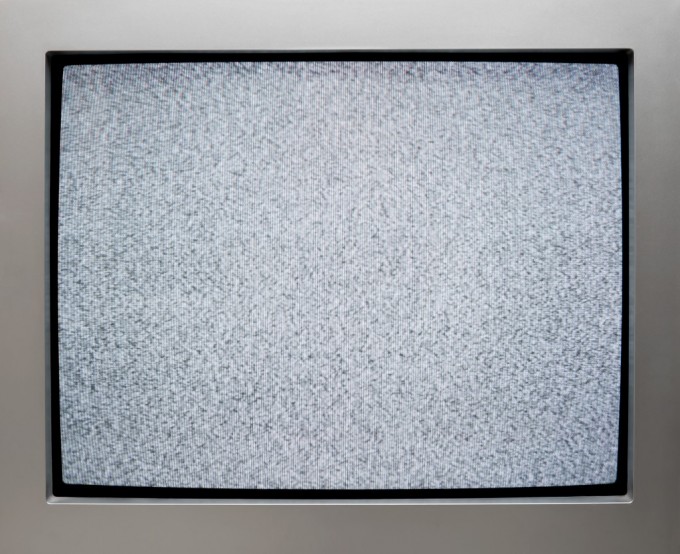
A Guide to Avoiding and Fixing Video Meeting Disasters
When you’re conducting a large-scale broadcast, not everyone is going to be able to speak or interact unless called upon. However, presenters will usually be able to jump in if necessary, or if there’s multiple speakers. A deceptively simple tip is brought up by a professional staffing service, advising that interactive participants should mute their mics when not speaking and reduce the amount of ambient noise. This is especially true of presenters. You can take this to even greater level by making sure that the space you’re presenting in is quiet and ready to be used. Although you’re on camera, just like in a smaller video conference meeting, everyone can see your backdrop. Make sure you’re dressed in proper attire the same way you would if you were presenting in person, and find a good environment that will look appropriate on screen.
One of the biggest setbacks when it comes to video conferencing technology on all fronts is when users don’t understand how to utilize features to their fullest extent. In the case of online broadcasts being viewed by a huge array of participants and presenters, some of whom will interact directly, you need careful preparation in order to ensure that your session goes smoothly, right down to how your own physical presentation. Make sure you know how and when you’ll take questions or switch screens to another presenter, and most importantly, how many participants you expect to have in the large-scale, live video conference. Efficient communication in an interactive environment is key, whether you’re inside a conference room or a camera. Don’t be intimidate by live online broadcasts via a video conferencing provider, since it’s simply the next step in business communication as the information age continues to evolve.




