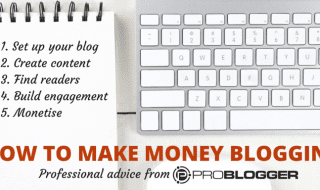Freelance photographers and graphic artists often keep a camera with them to capture images that might otherwise be missed. Now, it’s even easier to get high quality shots on the go with advanced smartphone cameras. And, with camera apps designed to easily prep and send shots to social media, artists can more easily capture the world around them.
Smartphone Cameras
Smartphone Awards: 2014! Featuring best cameras on phones from 2014
Graphic designers generally prefer to work with their own photography because it saves them the cost of purchasing someone else’s work, ensures that the photographs meet their standards and allows them to integrate several mediums.
This is where smartphones can help. Using a 5 megapixel camera, an artist can take a pretty good photo or video. With a phone like the HTC One M8, artists can capture 20 images and a three-second video with one click. These can be used for an animated gallery or can help create layers for editing later on. By taking their own photos, graphic designers and artists have more material to work with, and they can immediately see the quality and potential of each picture. They can use these for logos, branding, stock images or any other projects.
Camera Apps

15 best camera apps for Android
These advanced Android cameras also come with some excellent pre-installed software. It lets you apply filters and frames as well as draw, crop, flip and rotate the image. Android’s 4.4 KitKat release also spurred graphic design apps to build upon the gallery software.
- CreativeBloq recommends Pixlr, a free graphic design tool that offers more than 600 effects, overlays and borders. It also removes red-eye, whitens teeth and interfaces well with Photoshop.
- Google’s camera app is another good choice because it provides lens blur (which helps enhance the subject), a high-resolution panorama tool and a 360-degree photo sphere. According to PhoneArena.com, it’s simple and powerful. In addition, BetaNews could only complain about the lack of a self-timer and called it a winner.
- Android Authority recommends Otaku Camera, which supports anime and manga designs.
Infographics
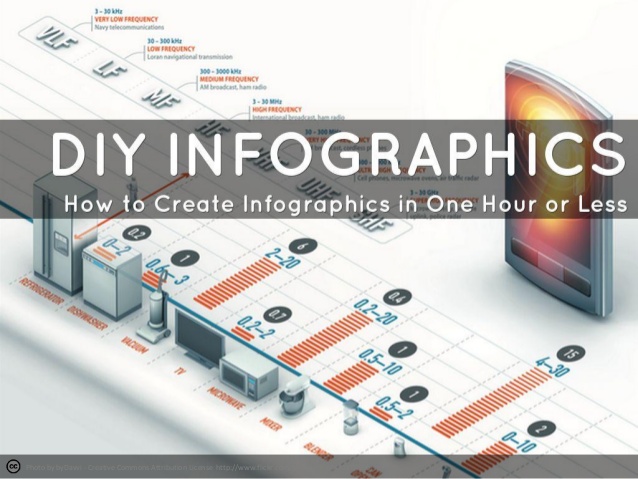
How to create infographics in one hour or less
Infographics have become a popular way to display information on social media. Working with a good writer, today’s graphic designers can replace some lengthy articles with eye-catching graphics.
Creating an infographic combines several graphic design skills including an eye for fonts, special effects photography and design flow. For example, take a look at this infographic on a hockey match. Now, try to convince yourself that a standard sports article is just as interesting. Also, note how the action photo kicks off the graphic.
According to Marketing Tech Blog, infographic searches increased by 800 percent between 2010 and 2012. They explains just a few reasons why people like them including:
- People remember visual information. Over 90 percent of information stored in the brain comes visually.
- Infographics grab more attention than blogs, so they go viral more often.
- The visual display of data is easier to understand than a written explanation.
- Over 87 percent of people read the text in infrographics.
Furthermore, infographics can increase brand awareness, drive traffic and establish your brand as an authority through your research.