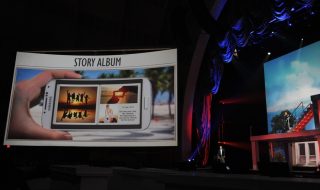WiFi is the most useful and important equipment for PCs and mobile devices. Regardless of the high speed provided by ISP, if your router settings and location is not proper then you may face serious connectivity issues. To resolve these problems, here are the top 5 tips to boost the performance of the WiFi.
Proper Placement

Make These High-Tech Changes for an Office of the Future
The placement of your WiFi is crucial as it provides the good connectivity only when kept at the right place and position. Try to avoid keeping the WiFi router surrounded by closed walls or a cupboard. As the quality of signal gets affected if it is kept too close to walls. It is recommended to keep the WiFi router as high as possible so that you receive the strong signals and connectivity in the most effective manner.
The position of the antenna also matters in the WiFi router and should be kept perpendicularly to it. Setting the position of antenna right will definitely boost the performance of your WiFi. You can also elevate the router if it is possible. It should be kept at the central location of the home so that coverage is proper throughout the home.
Remember to avoid keeping it near the window as there are maximum chances of signal leakages. Keeping it away will also prevent the hacking of your internet connection. For the best results, reduce the range of router as per the requirement so that you can minimize the leakages. At the same time, you will also get the good connectivity.
Range of the WiFi

Wireless Home Network – A Complete guide to protect it
The range of WiFi should be correct for the better connectivity. Make sure you purchase a router having the 802.11ac standard. This type of standard helps in extending the range of the WiFi. Place the router correctly so that it is not located in the dead zones and provide a reliable and strong connection.
Check the spot finder in your router settings and try to place the router in the central location so that extender receives the strong signals. Some extenders also offer software that tells you the range by indicating the spot you have chosen can receive the strong signals or not. Use the tools such as Wi-Fi Analyzer to determine the dead spots in your home coverage area. Otherwise, you can check the bars of your smartphones for knowing the strength of the signals.
There are mainly two bands- single and dual. The single band supports 2.4 GHz frequency and Dual band supports both 2.4 GHz and 5 GHz frequency. Switching the channel will boost the performance of the router. You can also use your old router as an extender by turning it as WiFi repeater if you can’t afford the range extender. For getting the range properly throughout the home, try to keep your WiFi router at the central location of the home.
Use the latest WiFi Technologies

Plug In, Speed Up: Improving Your Internet Connection
There are many different wireless standards available including A, B, N and the newest version AC. So make sure you purchase the latest standard wireless which is 802.11ac. This will help to boost the speed and improve the performance of the router.
Use the advanced upgrades DD-WRT or Open-WRT which can be run on many routers such as Linksys, D-Link. These upgrades enhance the performance of the router with the new functionality plus provide security features.
Update the software with the latest firmware update available which you will find in the administration of router’s software. This will ensure the high security of your WiFi. But remember to update the exact match model of the firmware with the hardware to avoid the problems.
Use QOS Settings
Many WiFi routers help in prioritizing the devices utilizing QOS settings. These settings have the ability to select the specific devices to receive the priority WiFi access. If you require a particular device such as Apple TV to always run extremely fast having the proper access of internet then prioritize it using QOS settings. If suppose it is off then nothing will affect but in case you switch it on then you will get the best possible connection. At the same time, if someone streams the YouTube then it will spool but the Apple TV will run without any internet problems due to prioritization. Thus you can prioritize the devices using QOS settings according to your requirement.
Ensure Security

Afghan Wireless Unveils Its New AWCC SuperWiFi Network
It really creates frustration if the security of your internet connection is compromised. Take the important measures to prevent the hacking of your internet connection. First of all, change the default settings for user name and password as the one provided by your ISP is easy to crack. Keep the password random which is difficult to guess. Use the wireless encryption which works on WPA and WPA2 protection and help in keeping the intruders away. Change the SSID name as by default it is same for the same router manufacturer. You can log in to basic router setting and change it which is difficult for hackers to crack.
Stay away from connecting with open networks as it may lead to hacking risks. Sometimes you get connected with the open network automatically without even a notification. Carefully examine the settings and connect to the open network in the temporary situations.
Set the firewall to provide an extra level of security and prevent the malicious activity. The best tip for providing security is adding static IP. Hackers can easily obtain the IP address from DHCP or dynamic host configuration protocol. It provides the range of IP address such as ranging from 192.176.3.100 to 192.176.3.125 of 26 IPs. These are easy to guess and crack by the hacker. So assign the static IP to each device you’re using. Always shut down the WiFi when not in use.
The Bottom Line

Plug In, Speed Up: Improving Your Internet Connection
These are the top and useful tips to boost the performance of your router. Start utilizing these tips to have an uninterrupted connectivity and strong signals ensuring a high level of security for your router.