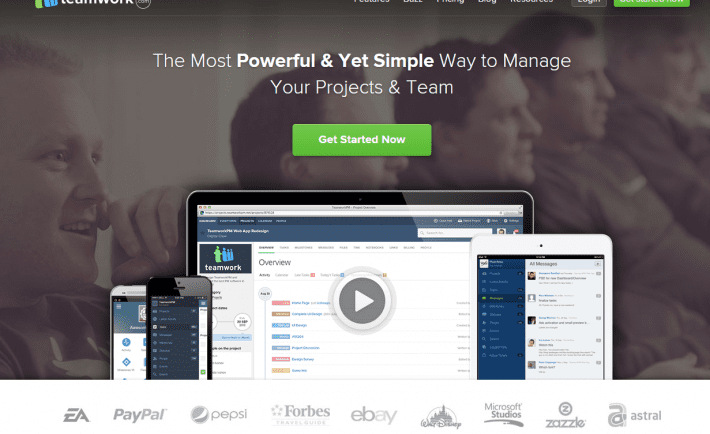
Nothing will change if you don’t take action. Want to make a difference in 2015? Then it’s time to get organized. That doesn’t mean just cleaning off your desk and making a filing system that you’ll wreck in a few weeks. It means taking real steps to organize every aspect if your life, personal and business.
What better way for a tech enthusiast to take the reins than by employing project management software? Geeks from all walks of life have created and used software to get their lives in order so they can concentrate on what really matters. That means you have more options than ever.
Looking for the prefect project management software for your specific circumstances? Check out the best in both personal and professional project management software. You’ll find something that will lift you up and put you on track for a 2015 to remember.
Personal Projects

7 TIME-MANAGEMENT TRICKS FROM CHRIS HARDWICK, MAN OF 1,000 TV SHOWS
We could all use a little organization in our lives. Yet few of us treat our personal business in the same manner we do our professional business. That is, most of us don’t create a task to pay bills or balance the budget. Yet those are integral tasks for our personal well beings.
If we did organize our personal lives as we did our business lives, we’d realize two advantages:
1) A clear priority for completing tasks and projects
2) More free time to relax and enjoy
Once you spend the initial setup time on the software, you’ll find that your life runs much smoother. Here are three systems that can help you get more done at home.
Asana
If you need just a stripped down, bare bones personal project management system, Asana has created software for you. While one of the big selling points of Asana is the ability to eliminate emails among team members, it also doubles as a powerful and free personal project management application.
As with every app on this list, Asana works both on the desktop and on mobile. You can create assignments with tasks and sub-tasks, so there’s never a question of what comes next. You can also tag items, allowing you to bring up everything related with any tag. Attaching files means you can keep everything in one place.
If there is any drawback to Asana, it’s the calendar. It’s not the most powerful system — the last time I tested it you couldn’t even add a specific time of day. The calendar also doesn’t extend to the mobile app, though if you sync Asana with your Google Calendar or iCalendar, you can view it through those (though you can only edit events through Asana itself).
For the price of free, it’s hard to do worse than Asana. You can add up to 15 people to your account and let it remain free, meaning you can loop in your spouse and a few friends for particular projects without having to pay.
Trello
For people who prefer a more visual layout for their projects, Trello has created a simple interface to make managing projects more intuitive. Instead of using mere checklists for tasks, Trello organizes using cards — a system more intuitive for people used to organizing with pen and paper.
Fans of checklists need not despair. Trello also has these, which are parts of the cards. For instance, you can create a new project called “Clean out the garage.” You can then take a picture of your messy garage. Add sub-tasks that will help you complete it: buy trash bags, remove lawnmower and place by curb, sweep the garage floor, etc. You can even add your spouse, or your kids, to the project and assign them tasks.
Like Asana, Trello is available for free. It does have a premium tier, though it’s essentially optional. If you want to support the company, you can pay them for the Gold tier. Otherwise you can continue using the service for free, adding people on your team and staying organized.
Evernote
You already use Evernote, right? Well, at the very least you’ve probably signed up for an account and downloaded the app. But do you actually use it? So many people think Evernote is a great app, but don’t use it properly. It can really be used for almost everything related to information gathering and organization.
While not typically considered project management software, Evernote can really do it all. One of its huge advantages is the web clipper, where you can use a browser extension to grab an article, page, or snippet from wherever you’re browsing. You can then edit that information, tag it, sort it, and share it. Evernote supports check lists, so you can create projects in the same way as you can other platforms.
It might not be as intuitive for project management as Asana and Trello, but what Evernote lacks in intuitiveness it makes up for in usefulness. That you can use Evernote for essentially all facets of information and project management makes it a superior tool. As with the other platforms, it’s free to start. The biggest difference is that the premium tiers add true value, and really are essential if you’re going to use it to organize your life.
Business Projects

31 Tips for Perfecting Your Productivity from Entrepreneurs
Sometimes you need software that is a bit more heavy duty — and meant for team play. While both Asana and Trello, and even Evernote to a lesser extent, offer collaborative features, there is software more specifically geared towards a professional environment.
While both of these platforms, Basecamp and Teamwork, will cost you on a monthly basis, they’re meant for profitable businesses. As with most software, consider it an investment in a high quality project management system.
The alternative is to invest in outsourced project management. But before you spend the money on that, you might want to try out these project management apps that can get your business going.
Basecamp
For the last 10 years, Basecamp has been the standard bearer for clutter-free project management software. The crew at 37signals created it because they felt that existing project management software was too bloated with unnecessary features. As it turns out, many of their clients felt the same way. Hence, a project built for their internal team became a multimillion dollar piece of software.
In 2014 Basecamp updated its software to create a more intuitive project management interface. In the process, they actually stripped some of their features, such as time tracking. While some people felt this was a step too far — time management can be an important part of the project management process — 37signals felt it wasn’t used universally enough.
To put it another way, don’t expect many bells and whistles with Basecamp. Expect simple project creation, to-do lists, calendars, discussions, notebooks, and file uploads. If you need more than that, you might look elsewhere. Or else you might find that you didn’t need all those superfluous features anyway.
Get a 60-day trial of Basecamp
Teamwork
Teams that need to keep all of their communications in one place can rely on Teamwork and Teamwork alone. Well, email of course, but even then you can manage all of your internal communications inside the Teamwork app. For organizations that would like a more full-featured project management solution, and would like to do away with internal emails, Teamwork delivers — including many features that Basecamp stripped in its latest updates.
So what does Teamwork have over Basecamp — and many of the personal project management apps?
- Milestones: You can set milestones and attach them to tasks lists, so you can see your progress — i.e., if you’ve completed 4 of 12 tasks for a milestone, your progress bar is at 33.3%
- An overview rundown of every change made to projects
- File uploads connected with Dropbox
- A section to add web links relevant to the project
- A messaging system that does away with internal email
For those still using email heavily, you can have all Teamwork updates sent to your email. To reply to messages, comments, and tasks, you can just reply to the email.
There’s a free tier to Teamwork, but the real team plans start at $50 per month. Get Teamwork.
It’s time to take control of your life and your business. If you’re going to make 2015 your year, it’s time to get organized. Using project management software for both your personal and professional lives will help you get on track.
So which one works best for you? Let us know in the comments.


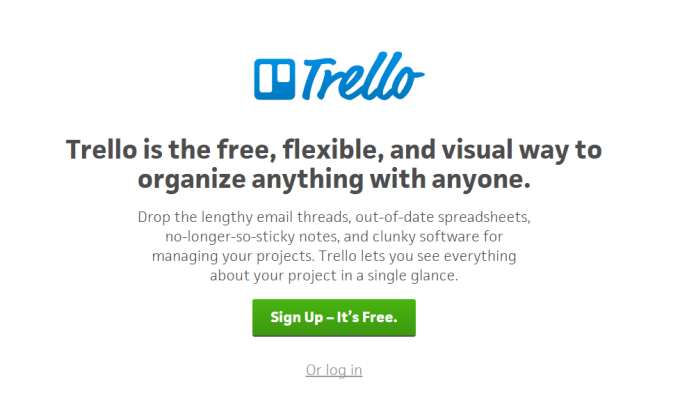
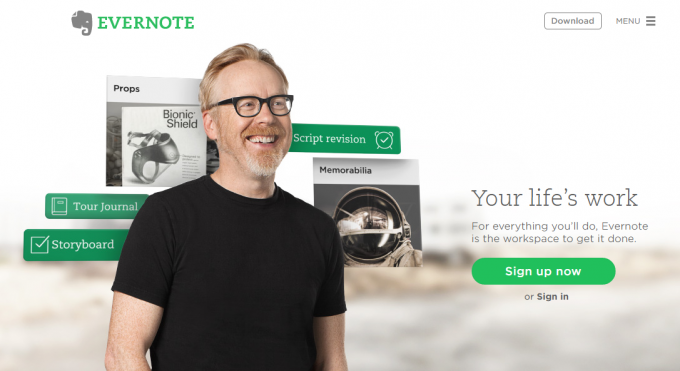
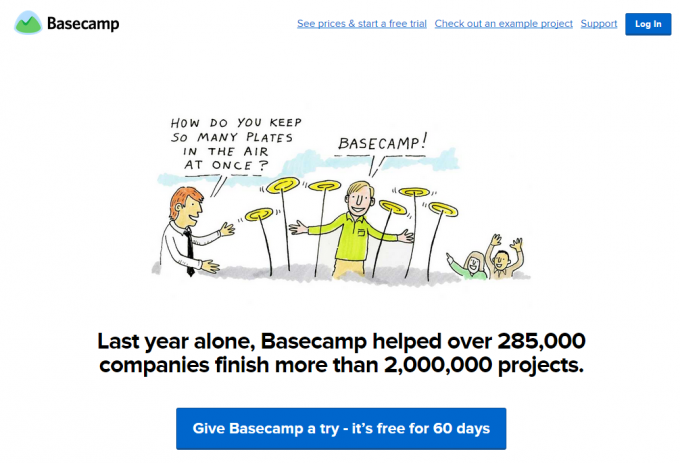
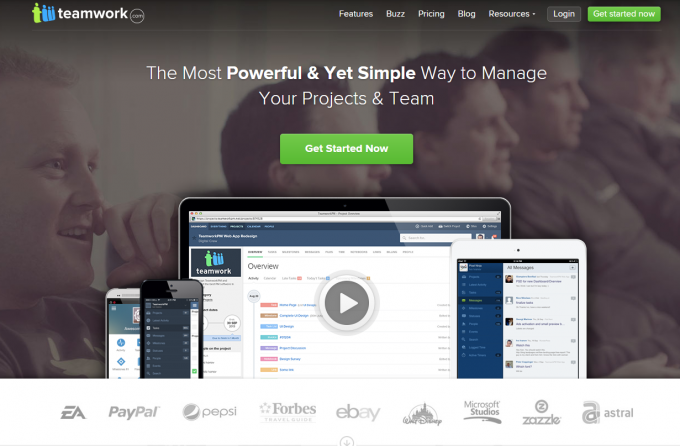


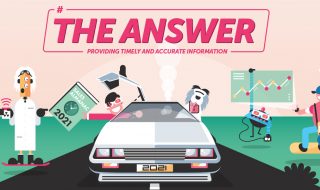

Joe your researched well I must say. I am writing a blog post about project management trends in 2015 and m including proofhub and wrike in list too as I am messing with different 10 tools to find out what i can write best about these tools. I am really impressed with proofhub features as well wrike too. Did you tried these tools as well ?