
How to get started using GPT-4 to build a Mobile App
The advanced coding capabilities of OpenAI’s latest language model GPT-4 make it a hot topic for discussion in the developers’ community. In line with other development experts, we were also curious to see if GPT-4 could actually generate longer codes and debug existing code more effectively than GPT 3.5.
To check how effective this latest language model is in developing mobile apps, we fed GPT-4 with specific prompts to design a prototype of a community-driven photo sharing app. The results we got were so impressive that we decided to create this tutorial to showcase how you can utilize the model effectively to build intuitive mobile apps. Let’s get started.
Table of Content
Prerequisites for using GPT-4:
How to use GPT-4 to build a mobile app – Step-by-step guide
1. Explain your app idea to GPT-4 and generate a structure
2. Give prompts to ChatGPT-4 for code generation
3. Copy and paste this code into the IDE
4. Automate test case creation and bug analysis with GPT-4
How to integrate GPT-4 into your mobile applications?
ChatGPT-4 limitations for mobile app development
3. Inability to generate media content
Prerequisites for using GPT-4:
To efficiently use GPT-4 for mobile app development, you must have:
- Basic understanding of programming
- Access to a tool powered by GPT-4; the most popular tool for this is ChatGPT Plus (a subscription-based tool by OpenAI). Others include Perplexity AI, Hypotenuse AI, etc. I have used ChatGPT Plus for this tutorial.
To access ChatGPT Plus, go to the OpenAI website, create an account (or log in), and click “Upgrade to Plus” in the bottom left corner.
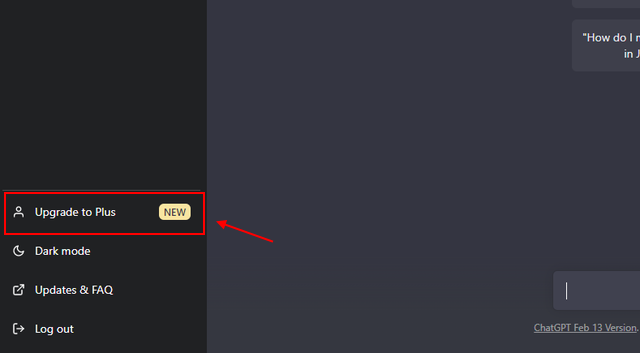
- A reliable IDE (integrated development environment) or code editor to test the output generated by GPT4 (like Android Studio,
- A suitable mobile app development platform (can choose between Android or iOS)
- A decent understanding of your app’s requirements (what kind of features you require, who will be your target audience, and what kind of data the app will store/use)
How to use GPT-4 to build a mobile app – Step-by-step guide
My development team has used ChatGPT and ChatGPT Plus in many capacities, testing what these AI assistants are capable of. In this guide, I’ll walk you through one of those experiments where we craft the application’s wireframe, create descriptions that the AI-tool turned into lines of code, and implement the same using a run-time environment.
1. Explain your app idea to GPT-4 and generate a structure
To give correct prompts to ChatGPT Plus for code generation, you must know what features and functionality you want within the app.
We tried designing a community-driven photo sharing app with the name “PhotoShare”. The idea was to encourage users to share photos and add detailed captions to their pictures.
So, we asked GPT-4 to provide us with a good structure for this app:
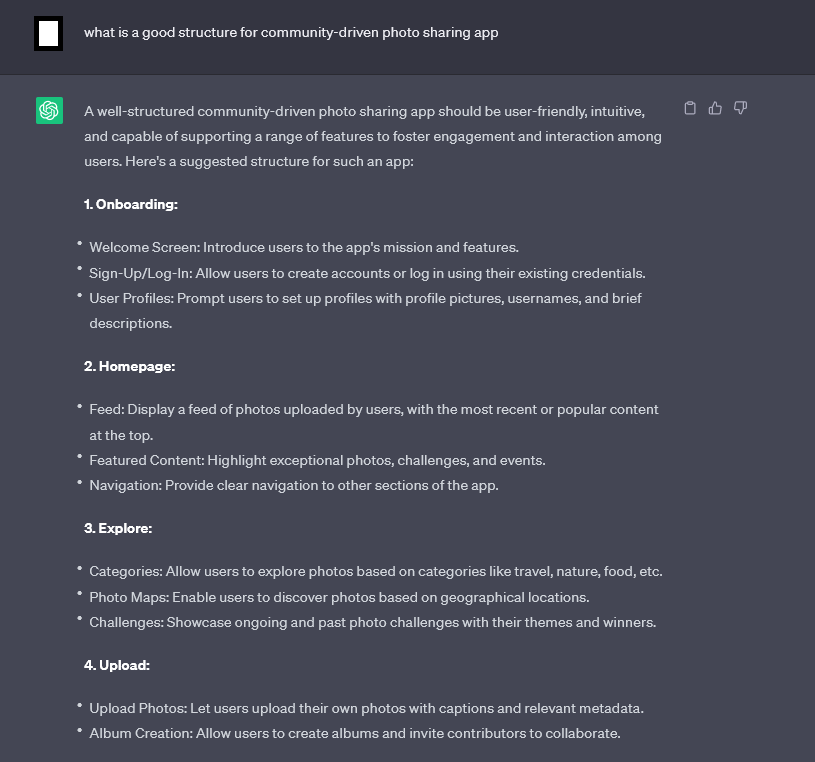
Based on this structure, the design requirements we finalized for our app were:
- Screen 1: Splash Screen with a solid background and our logo
- Screen 2: A homepage displaying a feed of photos uploaded by users with count on top
- Screen 3: A screen for users to upload photos from their devices
2. Give prompts to ChatGPT-4 for code generation
For each design requirement, we crafted prompts and fed them to ChatGPT-4 to check its efficiency. Here is a glimpse of the codes it has generated:
Prompt for Screen 1:
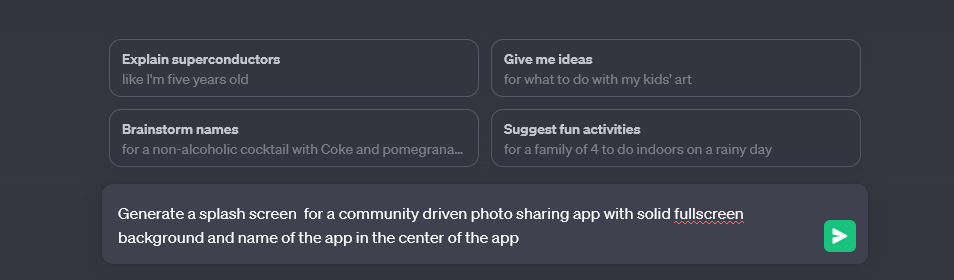
Code generated by GPT-4:
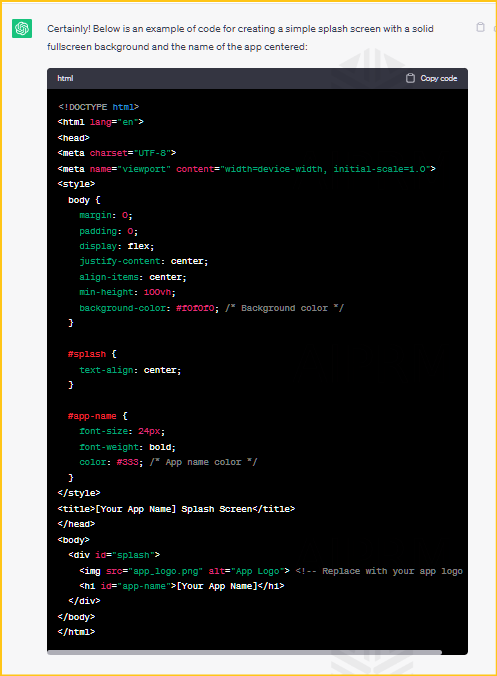
Prompt for Screen 2:
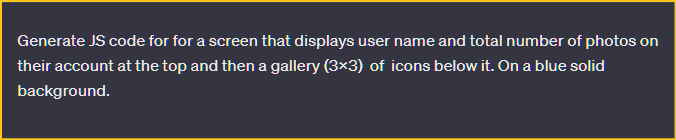
Code generated by GPT-4:
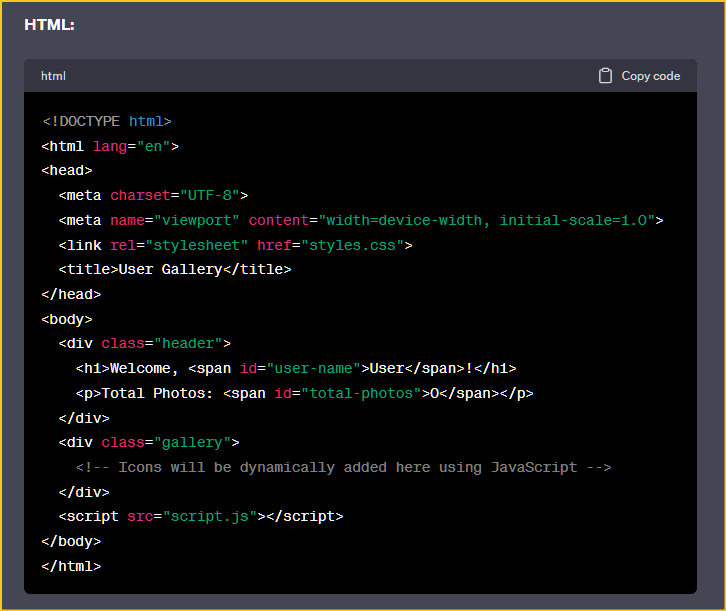
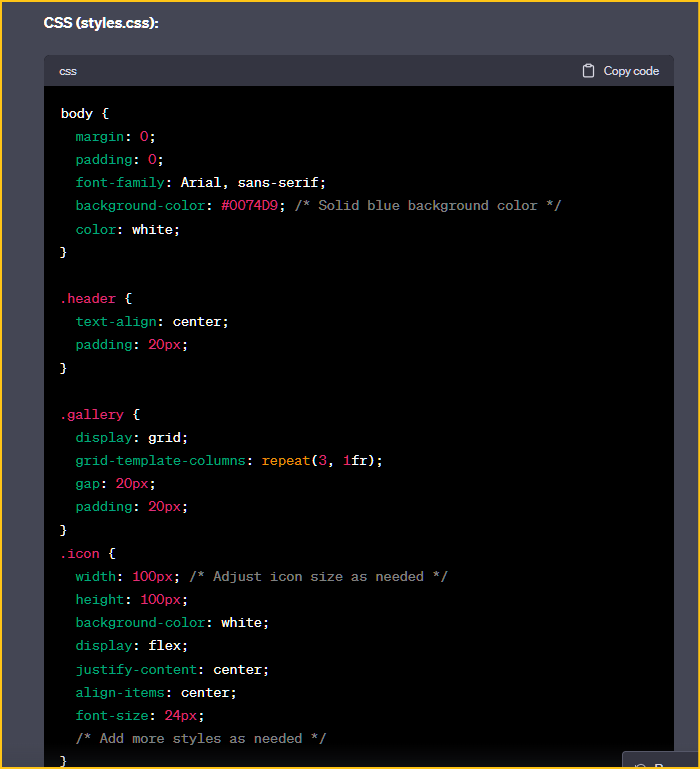
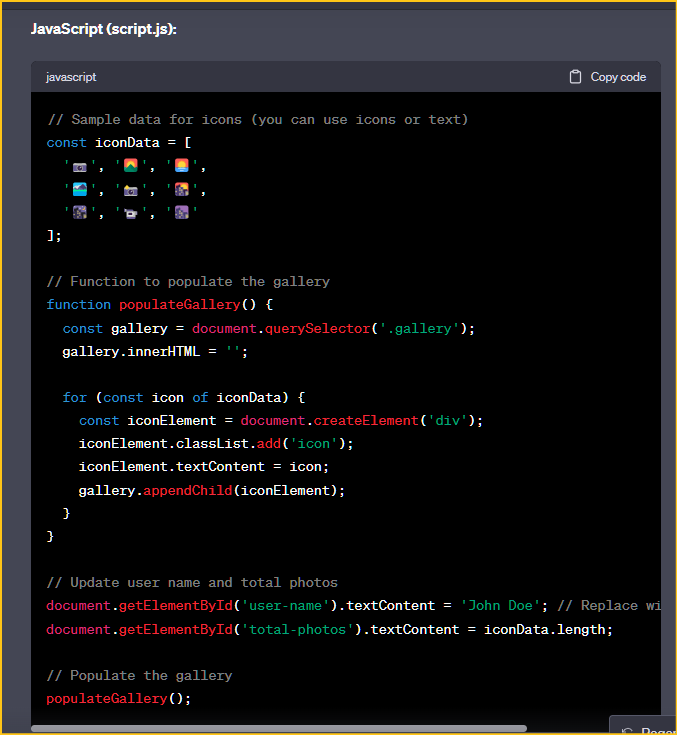
Prompt for Screen 3:
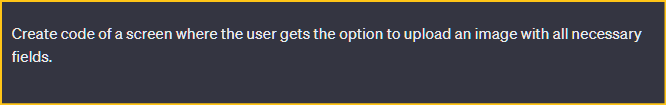
Code generated by GPT-4:
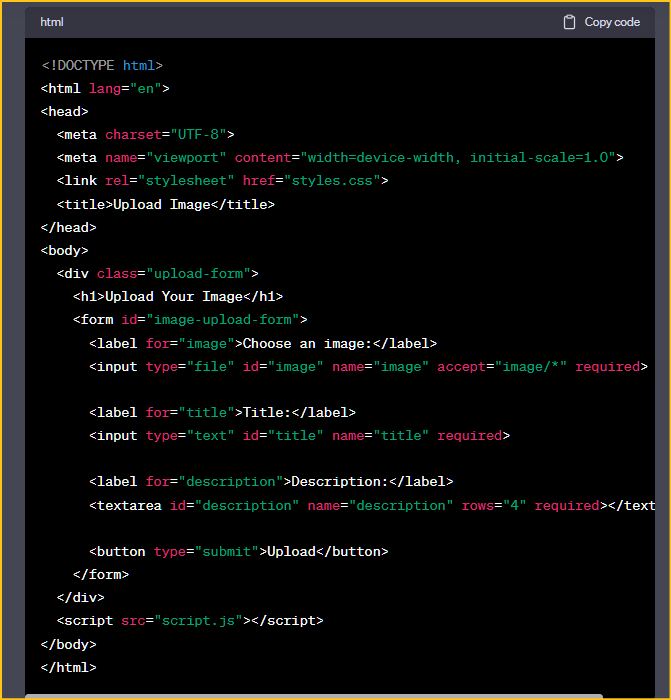
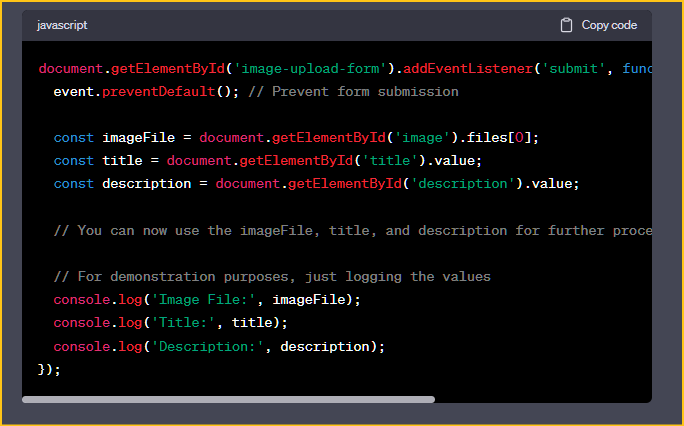
In the same manner, you can generate code for each of your app’s screens using GPT-4.
3. Copy and paste this code into the IDE
To test the code generated by GPT-4, you need a reliable code editor. There are several types of IDE tools available in the market, such as Android Studio, XCode, Eclipse, and Microsoft Visual Studio. You can use any of them according to your requirements.
Here we have used “Android Studio” to test our app’s code:
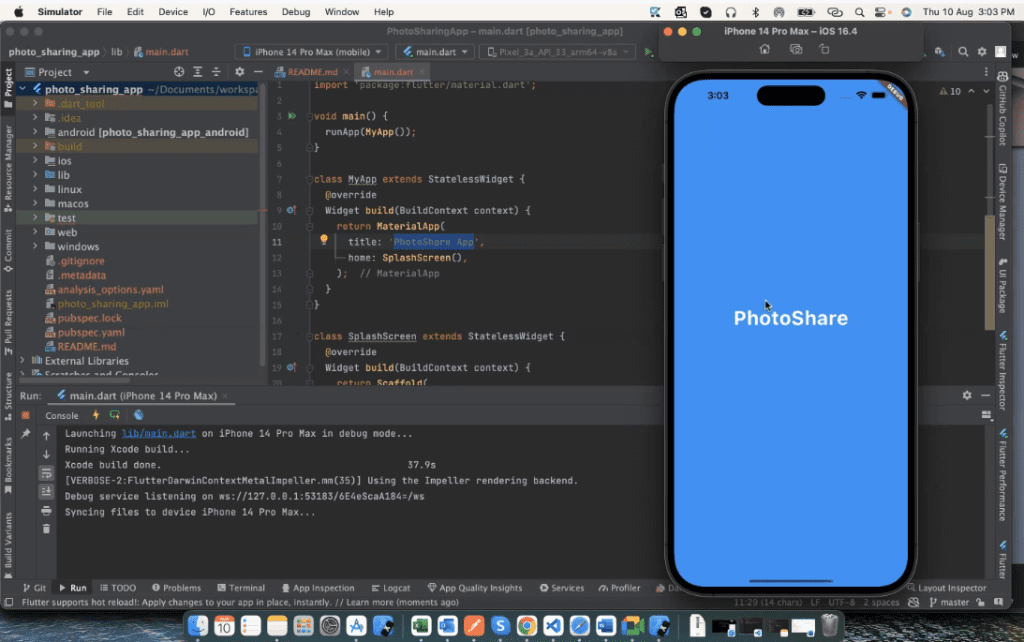
There is no restriction of an IDE for this purpose. So, you can try these codes on multiple online and offline platforms and the results will be as you expect. Here is the second and third prompts’ outcome, displayed on an online IDE called OneCompiler.
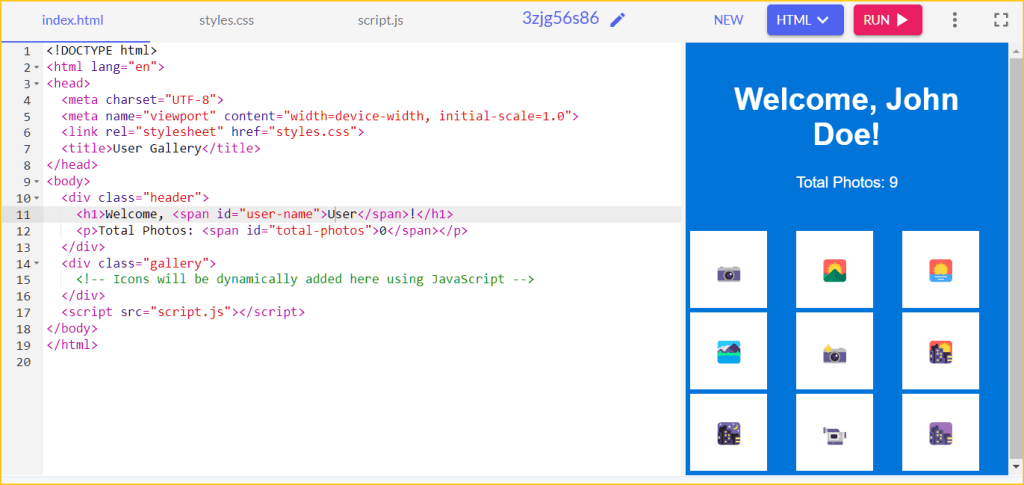
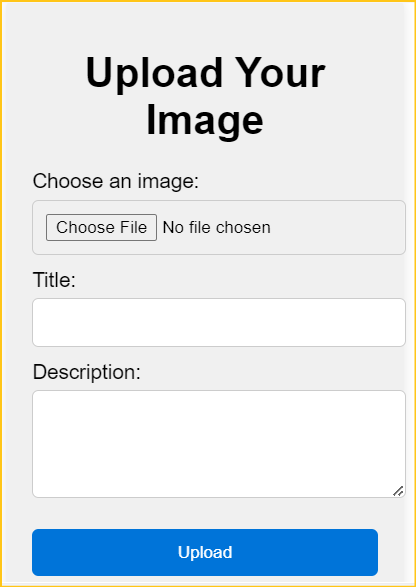
4. Automate test case creation and bug analysis with GPT-4
Along with code generation, you can use ChatGPT-4 to automatically generate test case suggestions for your problem statements:
Prompt:
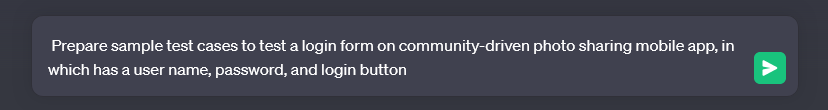
Result:
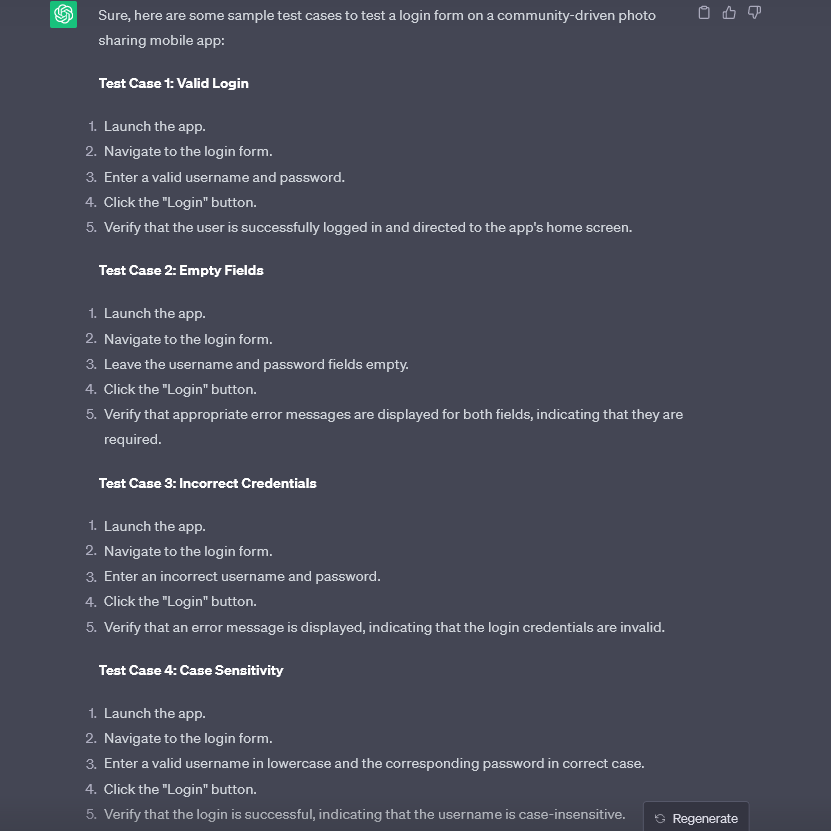
Let the team of professional developers review and refine the test cases provided by GPT-4 according to your requirements before integrating them into the testing process. If you don’t have an experienced programming team in-house, you can hire mobile app developers on an hourly or dedicated project basis from a reputed third-party service provider.
GPT-4 for Defect analysis & prevention:
In the same manner, you can take suggestions from GPT-4 for defect analysis and prevention by providing specific problem statements, contexts, and constraints.
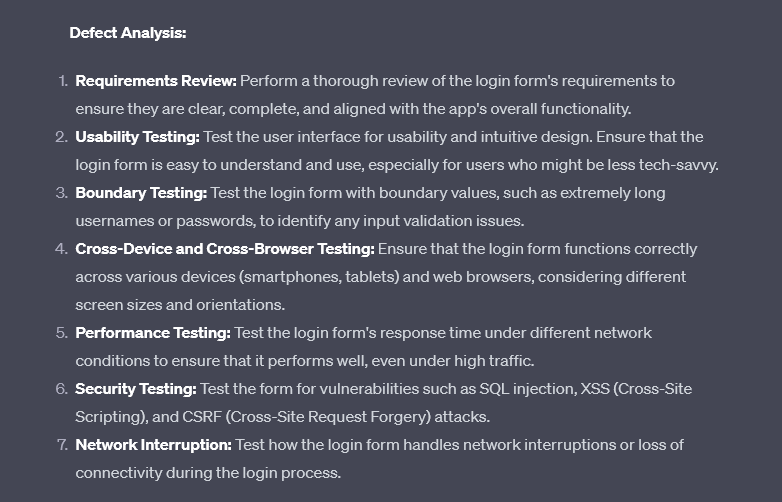
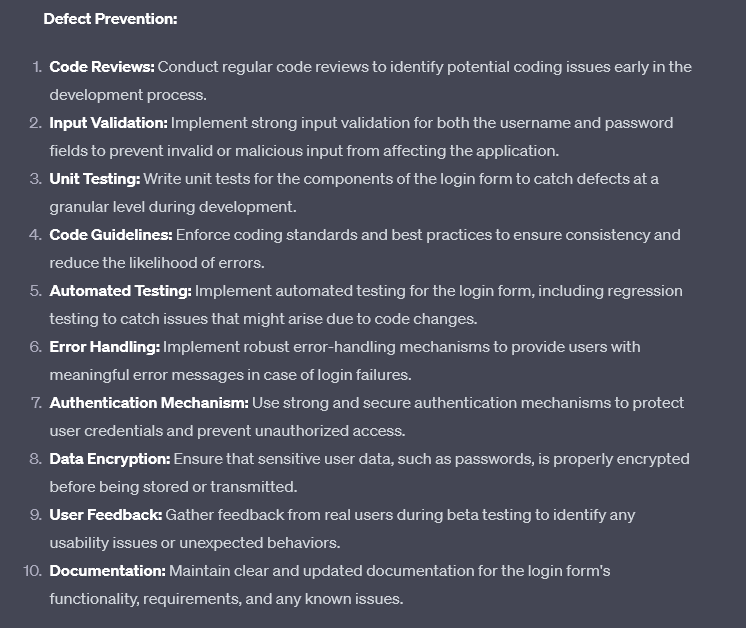
By working on these suggestions, you can fix the reported defect and prevent similar issues in the future.
How to integrate GPT-4 into your mobile applications?
Apart from code generation & defect analysis, GPT-4 can be integrated into your mobile application for various tasks, such as content creation & summarization, customer support automation, language translation, and much more. GPT API integration can enhance the functionalities of your app and personalize the user experience through dedicated chatbots and virtual assistants.
There are three ways to integrate GPT into your app, i.e.:
- API solutions: The easiest way to integrate GPT-4 into your website is to use the API. You can access keys for GPT API integration from OpenAI’s official website. This will allow you to communicate with the ChatGPT-4 solutions without having to build the integration from scratch. The API provides pre-built system instructions that make it easy to get started.
- Chatbot builders: If you wish to integrate GPT-4 into your mobile application for automating customer support tasks, it is better to use reputed chatbot builders, such as Botsonic, Chatfuel, Landbot, Botpressis, and Chatbotbuilder.io. These builders simplify the ChatGPT integration into the website through their drag-and-drop user interfaces and pre-built tools.
- Custom development: If the chatbot builders and API solutions are not able to provide you with the customization features for the specific needs of your business during GPT integration, it is better to opt for custom development. While it can be effective in optimizing frontend and backend functionalities according to your requirements, it is most complex, time-consuming, and resource & money-intensive. You need to hire professional mobile app developers with proven experience and expertise in the customization of GPT functionalities for mobile apps.
ChatGPT-4 limitations for mobile app development
As the OpenAI stated on its official website, despite the numerous advanced capabilities of GPT-4, it still has many known limitations, on which the company is continuously working. Some of these limitations that can make mobile app development a bit challenging for businesses are:
1. High cost
ChatGPT-4 is significantly more expensive than GPT 3.5 Turbo due to its advanced capabilities for understanding the context in multiple languages and generating better, more relevant responses. The price for the number of prompts it can process varies from model to model and is much higher than its predecessor.
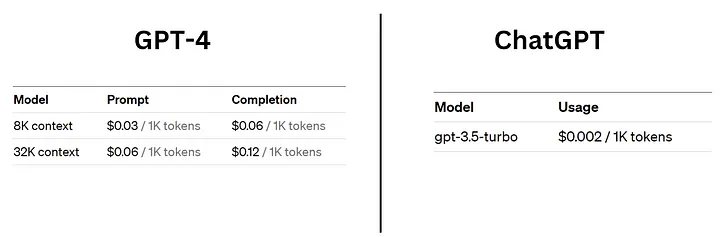
For small businesses with limited development budgets, this can make it difficult to access the full features of GPT-4 and use it to its full potential.
2. Lack of accuracy
Despite getting trained on massive data of code and text, GPT-4 can generate inaccurate responses as the training dataset is not exhaustive. For instance, if you give development prompts to GPT-4 that are beyond its understanding or training data, it might not be able to provide you with accurate results.
Also, as a machine learning model, GPT-4 is prone to data biases, which can affect the accuracy of outcomes it generates in several cases. That is where businesses need experienced developers to review the outcome generated by the tool.
3. Inability to generate media content
While GPT-4 can understand images, it cannot generate images or videos according to your prompts and requirements. You can only use the model to generate prompts for tools like Midjourney or Dalle-2 that can create the right images for your app.
Key takeaway
While GPT-4 is a powerful tool for businesses to simplify and accelerate the mobile app development process, it is still not perfect. To effectively use GPT-4 for your mobile app development, here are some best practices:
- Have a clear idea of what you want your app to do to craft better prompts.
- Give clear and concise prompts to GPT-4 for better and more relevant output.
- Review the code generated by GPT-4 and refine it if required according to your requirements.
- Stay updated on the latest features and updates released by GPT-4 to use it to its full potential.
Do remember that while GPT-4 is capable of handling several app development tasks, it is still not perfect. That is why, it is better to use it as a starting point of your app development and involve human judgment in the process for high accuracy and quality.




