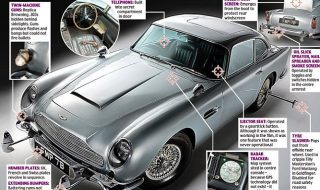Cinema Box is an app that has been made by the same people who have made PlayBox HD. You can easily download it on your Android, iOS, .APK, or Chromecast device. Once you have downloaded the app on your smartphone or tablet you would be able to watch movies and TV shows in high definition (HD) for free. In fact you would be able to watch it on all your mobile devices such as smartphone and tablet as well as TV box too. This app helps you download, as well as stream, movies. The app also supports Google Chromecast. This would allow you to show the video to a bigger screen so that you get a far better experience of viewing. You can also download it on various Android-based devices such as Amazon Fire TV Stick, Android TV Box, and BlackBerry to name a few.
Downloading and installing Cinema Box on Android
How to Install Cinema Box to Android
First of all you need to go to the security section on your Android phone. There you need to visit the subsection known as device administration. Over here you would have to install the app at the location named unknown sources. This is the place that allows you to install apps that do not belong to Google Play Store. Once you have downloaded the file over here you need to open it and then hit the install button. Once this is done successfully the app will be installed in your phone.
Parsing error
In case there is a parsing error of some sort you would need a notice that reads like this – “There was a problem parsing the package”. In that case you would have to manually download the latest version of .APK file and install it in your smartphone. There are some instructions that you need to follow in this case.
Downloading and installing Cinema Box on iOS devices

How To Install Cinemabox For iOS WITHOUT JAILBREAK
You can also download Cinema Box on any iOS device such as iPhone, iPad, and iPod Touch. There is no question of any jailbreak over here. This app supports Apple TV as well and that means you will be able to AirPlay your videos on to the big screen once you start using this device on your Apple device.
In order to install this app on your iOS device first of all you need to sign out of Apple App Stores and iTunes. You can go to your settings, then to iTunes & App Stores, followed by Apple ID where you can perform this particular function. It is here that you need to download Cinema Box. Once you have downloaded it you would have to install the app as well.
After this you need to open the app and then hit the cancel button. Over here, you need to sign in using the following credentials:
Username: [email protected]
Password: Playbox777
In any case, the credentials might keep changing and as such you need to keep yourself updated on that. Get all the help that you need and you can in this particular regard. Once you are done with the signing bit you can always go back to the iTunes & App Stores segment, log out, and then sign back to your own account. There are some common issues that you may face in this regard. In case your account has been disabled always try later on. In case the app itself is crashing, you need to make sure that you are using the latest login credentials and have the latest version as well. There are specific links on the internet from where you can download the .APK file for downloading this particular app.