
Sometimes a device or a gadget that you buy doesn’t come with a built-in storage option and sometimes the storage that’s built into a device just doesn’t seem to be enough for your data. That is why microSD cards were made. They come in to expand the storage of your devices. A lot of smartphone devices support microSD cards such as the Samsung Galaxy Note Series, LG V Series, etc. They carry a minuscule or a tiny version of larger SD card formats.
Don’t Miss A Moment
However, the cards had a default formatting for up to 2 GB when they were first created. In recent years, these cards are now upgraded to have more storage capacity for up to 4 GB to 64 and more. Some memory cards commonly use and support the FAT32 file system which ranges between 4 GB to 32 GB. Other devices support only the FAT16 file system where a memory card where the capacity cannot increase rather than 2 GB.
Furthermore, a lot of action cameras and small cameras are also considered to support microSD cards to fit them into consumer drones. This includes the GoPro Hero camera, DJI camera drone, etc. A lot of mobile gaming devices also requires space for additional data and that is why they support SD card just like Nintendo Switch.
If you just got a new camera device that is capable of storing the data and images on a microSD card then you can carry some bulk USB drives with you. You can paint different colors on them and categorize them in order to decide which type of photos are stored in each one of them. This is a very useful trick if you don’t have your system with you on a travel journey and want the photography alive. However, it is really important to know the speed and storage capacity of the particular SD card.
In this article, we will make sure to describe the confusing numbers and letters to you so that it will become easier for you to select your top pick of a microSD card. This guide will also help you to know the importance of an SD card in your device.
The Importance of Secure Digital Card
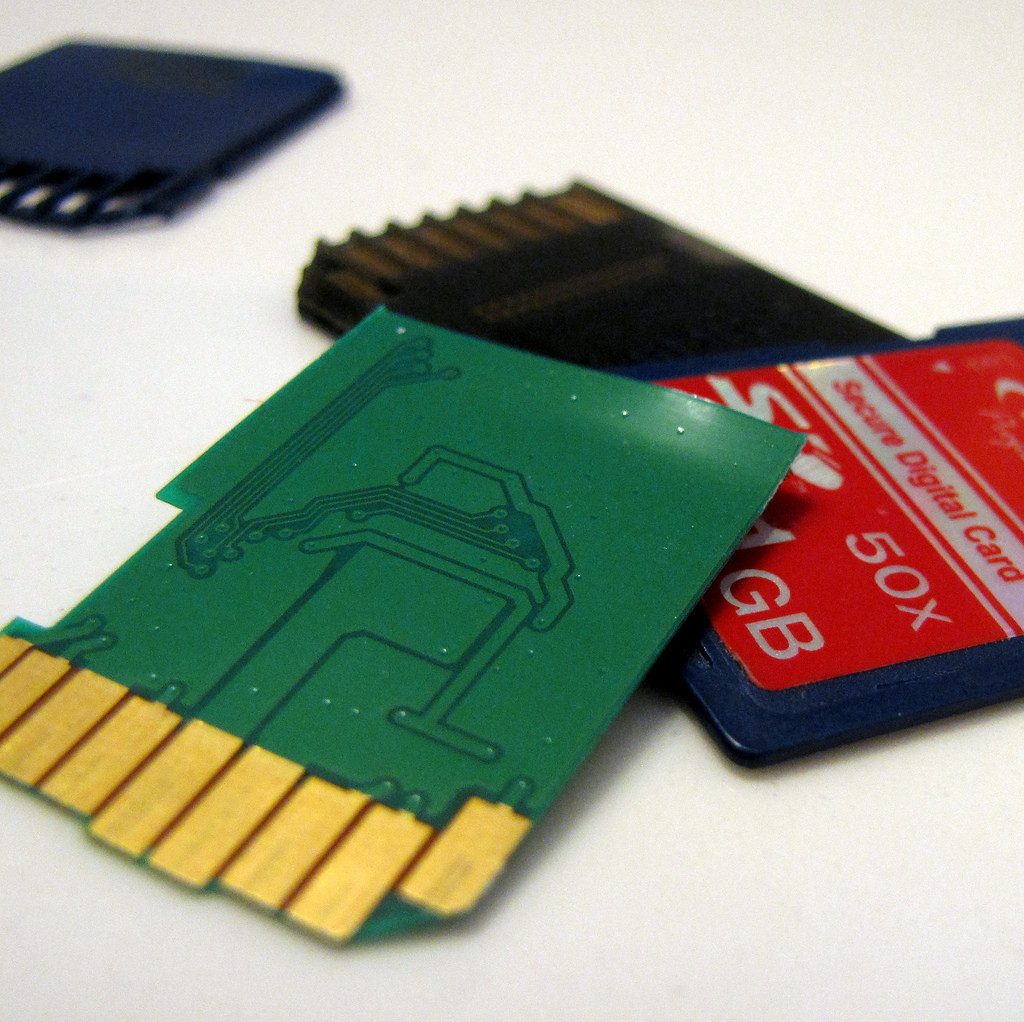
An SD memory card is a Secure Digital Card that is ultra-small and is designed to provide high-capacity of memory in particular gadgets and devices. SD cards are used by portable small devices that include digital video camcorders, digital cameras, smartphones, tablets, handheld computers, and audio players.
The importance of microSD cards is that they are compatible with tiny devices with numerous power and capacity storage that allows immediate access to data without any trouble. They are considered to be non-volatile memory cards that were created by the SD Card Association to offer extra storage in the devices.
For people looking for an extra 16 to 36 GB of additional memory in their gadgets, it’s better to turn to an alternative of SD card rather than having to plug wires in mobile phones and laptops to transfer data. You can easily store all the photos and videos from your cameras into those tiny cards without having to upload everything on your work system.
If you are someone who requires a lot of microSD cards for your use or if you know of someone who does, we would prefer you to buy through bulk ordering sd cards so that it will save you some cost.
SD Card Capacity and Type

When it comes to the best SD card type and capacity, you will be asked to consider these two main kinds.
- SDHC – Secure Digital High Capacity
- SDXC – Secure Digital eXtended Capacity
The main and real difference between these two types of secure digital cards is the storage capacity they offer for various devices. The secure digital high capacity card contains about 4 GB to 32 GB in total, whereas the SD card with extended capacity starts from 64 GB and has the capacity to extend up to 2 TB. It is capable to extend much more in the near future.
There haven’t been many devices created that support the secure digital extended capacity card but the devices that support the lower-capacity MicroSD card are the GoPro Hero4 and Nintendo 3Ds. The SDHC cards carry 32GB or less than that.
To make sure you buy the right type of card for your device, consult your product user’s manual and see what it recommends to you. Moreover, you should get the card as per the capacity criteria and as per your budget. The pricing varies as per the speed class and storage capacity of the card which you will have to determine accordingly.
Speed Class Determination of SD Cards

The microSD cards are measured into six-speed classes. These classes are:
- 2
- 4
- 6
- 10
- U1
- U3
These class numbers refer to the speeds in megabytes per second about how fast they can record the speed onto the card. The examples go as:
- 2 = 2 MBs
- 4 = 4 MBs
- 6 = 6 MBs
- 10 = 10 MBs
- U1 supports 10 MBs
- U3 supports 30 MBs and more
However, the new cards mostly support the speed class of 10 or higher. The new cards are less likely to be sold in class 6 or lower as the devices are being upgraded along with their requirements.
Moreover, the cards with class U1 and U3 are designated to be compatible between ultra high speed (UHS) computing systems that transfer data between components. The two types of UHS are UHS 1 and UHS 2 that offer support as high-end cards.
Furthermore, it is also considered that a micro SDXC card carries the speed class of U1 and U3 whereas the micro SDHC card carries the speed class of 10. For example, an SDHC microSD card with extended capacity will support faster when the device is classified as class U1, but it will restrain from working properly if it is supposed to support the device with less transfer or class speed.




