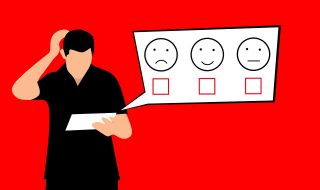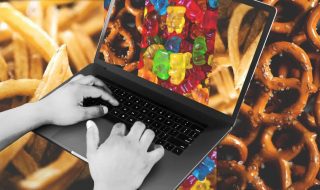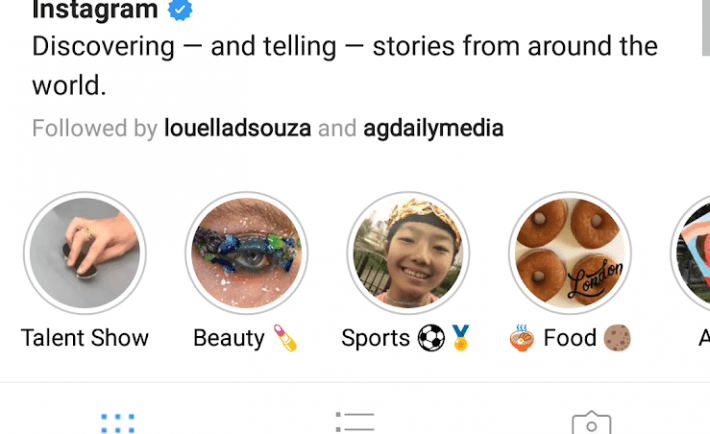
Most of the people that use Instagram on a daily basis wonder how they can download images and videos from someone’s Instagram story. Well, since the Instagram doesn’t allow that option and they also made it harder or even impossible to take screenshots of the story, the only way to download Instagram stories to your mobile device is by using the website called Weinstag.com/instastory.
In this short but helpful instruction guide, we will show you how to save Instagram stories on your mobile device by going through five easy steps. Let’s begin.
1) Select the Username and copy it
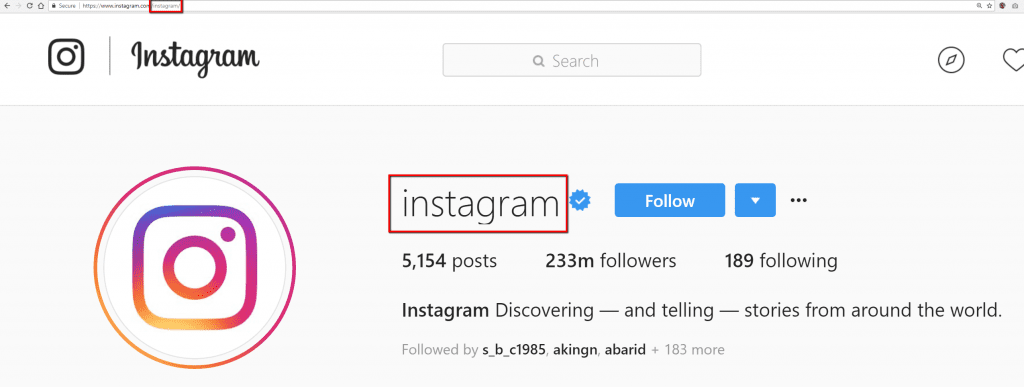
First of all, before you copy the wanted username from the profile, make sure that the profile is public. It is not allowed to save Instagram stories from the private profiles. Now, after you made sure that the profile is public, it is time to find the username and copy it.
The username is usually the first thing that pops on the screen when you visit someone’s profile on the Instagram. You just need to copy it and advance to the next step. It’s not that complicated to do this at all.
2) Go to the Weinstag.com/instastory website
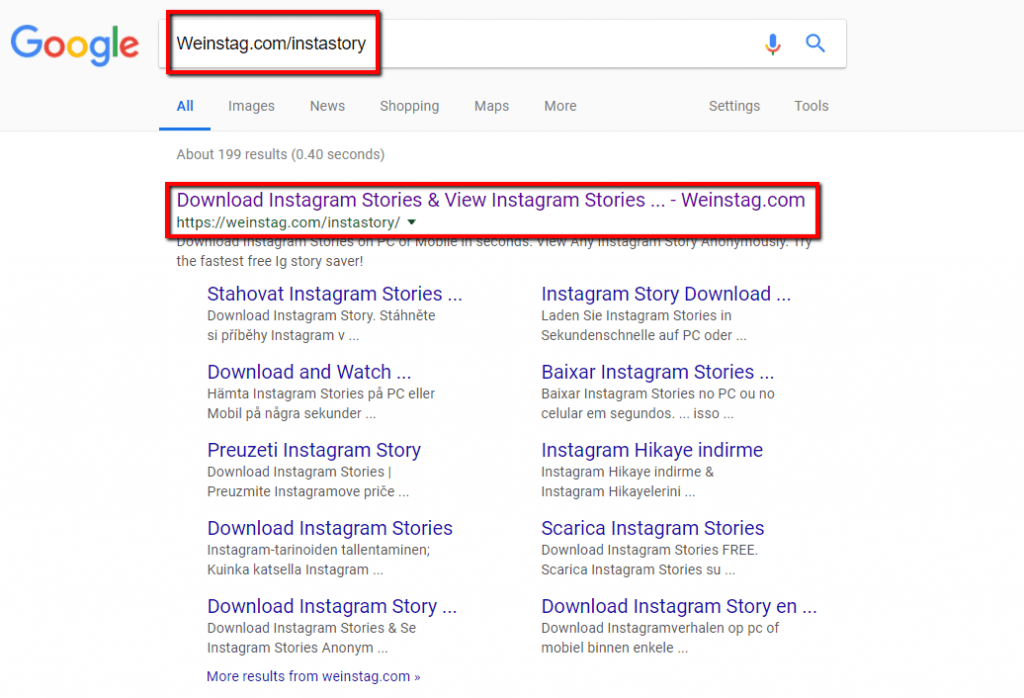
Now, when you do everything correctly from the step 1, it is time now to visit the Weinstag.com/instastory website and continue the process of saving Instagram story on your mobile device. You can either type the name of the website ‘’Weinstag.com/instastory’’ in your browser, or you can search it through Google, in both cases, you will reach the website without any problems.
3) Find the place to paste the copied Username
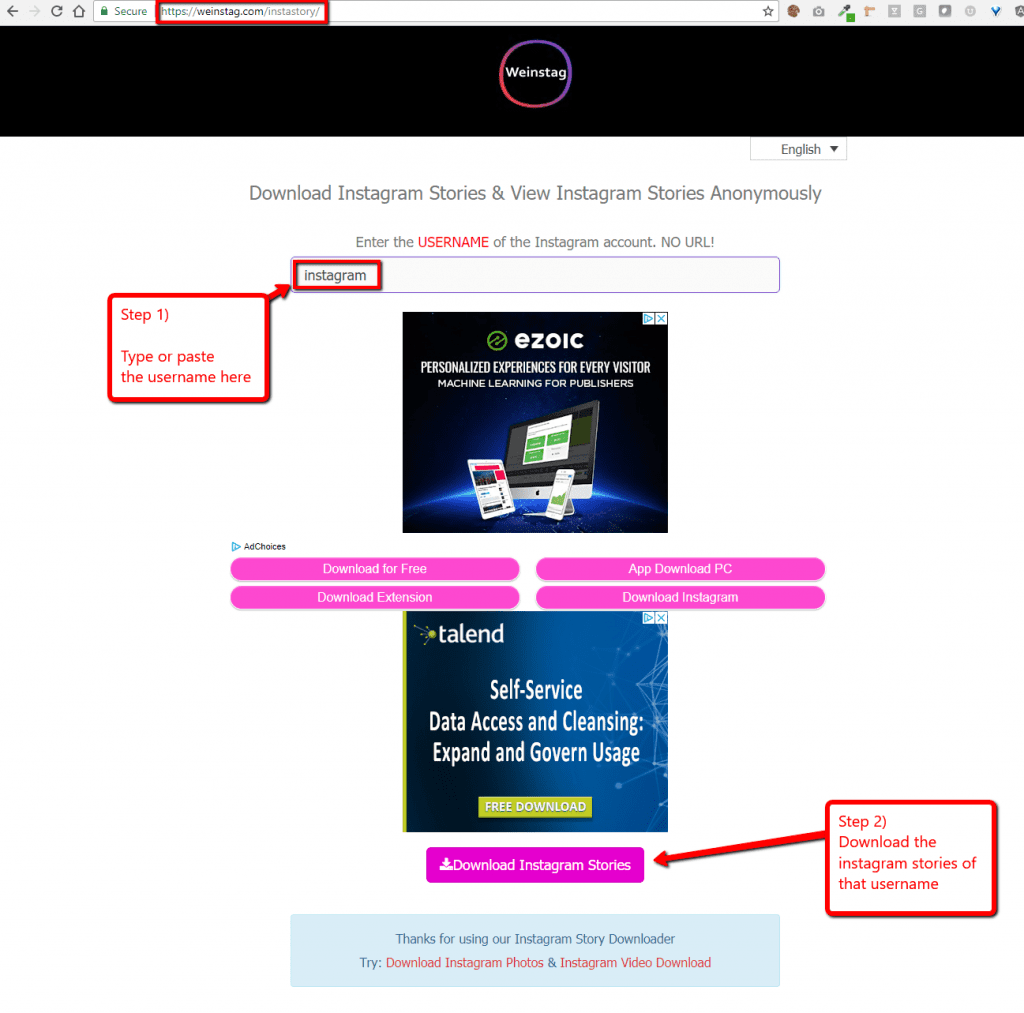
The third step is to find the right place to paste the previously copied Username. This place looks like a search box and it is in located in the middle of the screen when you visit the website. Now, all you need to do is to paste the username there in order to save images or videos from Instagram story you want.
4) Press the ‘’Download Instagram Stories’’ button
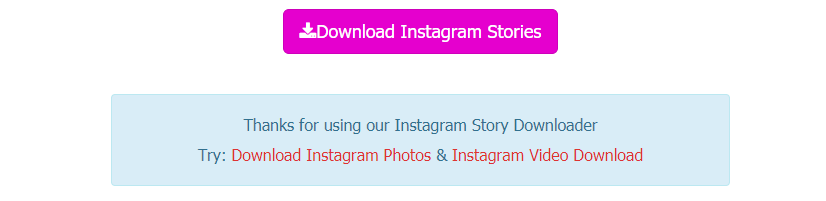
After you did all of the above, you should now press the ‘’Download Instagram Stories’’ button that is located under the place where you copied the username. With the single hit of that button, the website will start to work on the Instagram story and in a few seconds, you will see the images or the videos from the story on the screen.
5) Find ‘’Download’’ button under each image or video from the story, and press it
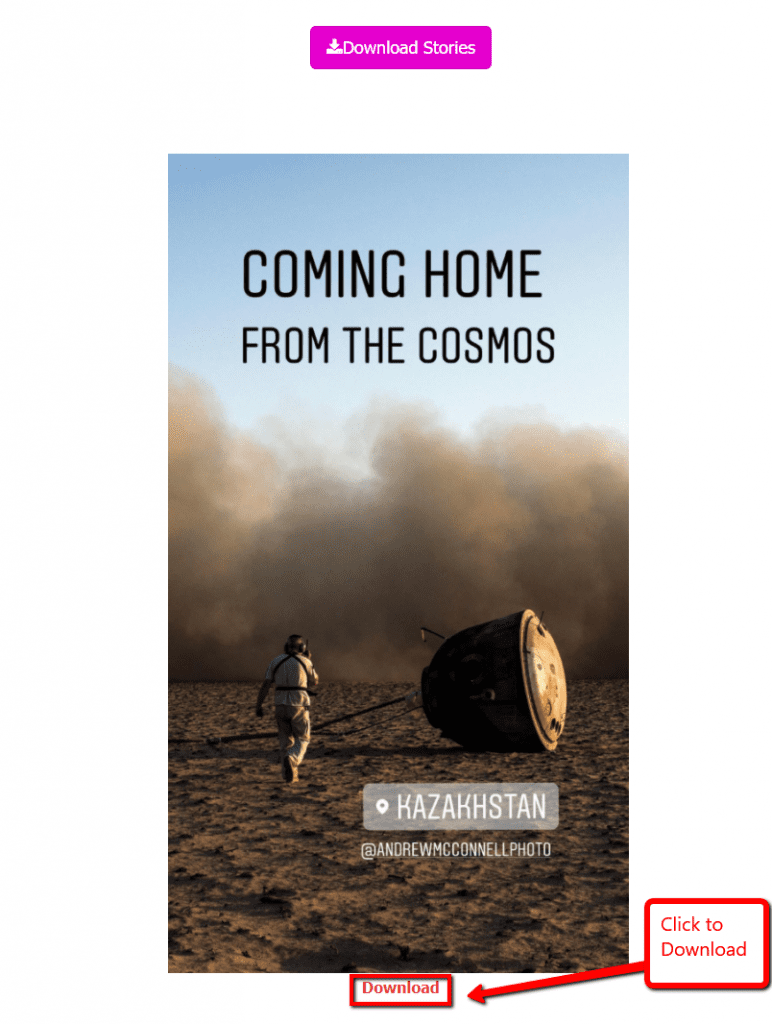
The last step is to hit the ‘’Download’’ button that is placed under the image or the video that you want to download. By pressing this button, you will automatically start the process of downloading the content from the Instagram story to your mobile device.
All in all, if you followed these steps correctly, you should be able to download Instagram story images or videos in no time. Never the less, it is important to mention that without the help of Weinstag.com all of this would not be possible.