
Many lucky users who have Mac devices think their computers cannot start working slowly over time. Unfortunately, it happens with any device, including Macs, but it doesn’t connect to the quality. Even a very reliable computer can get clogged over time and needs your help to recover its performance.
Many users are asking how to increase Mac’s performance to its best level but few people are interested in reasons why the productivity gets worse over time. In our article, we are going to explain the main reasons why the Mac is getting low. You can increase the performance of the device without wasting a pile of time knowing these reasons.
- Many unused apps on the device. When you install many apps on the Mac but later, you do not use them, it leads to a decrease in the performance of the computer. These applications eat up the RAM of the device, and some of them may launch during startup. Of course, it makes the Mac work slower. If you’ve noticed the performance is getting low – check out how many unused applications you have saved on your device, and delete them.
- You have less than 15% of free space on your hard drive. For fast and productive work, the Mac needs at least 15-20% of free space. If you have less, it can lead to problems with performance. Needless to say, some users have a temptation to fill free space with something they may need but try to understand this simple rule and do not overload your computer with files. It’s better to use a flash drive or buy an external additional hard drive to save files there instead of wasting nerves when you are working on a slow device.
- Your Mac has a pile of cache files. These documents are saved on the computer automatically, for example, every time when you’re surfing the Internet. Over time, there may be too many cache files, and they clog the hard drive, decreasing the device’s performance. These are unnecessary files that should be deleted from the Mac to recover its speed. We recommend cleaning your device from cache files regularly to prevent problems.
- Piles of duplicate documents are saved on the Mac. Over time, you may even not guess how many unnecessary documents you have on the computer, including tons of duplicate photos, for example. Needless to say, these documents take up its space and eat up the device’s memory. Of course, searching and removing duplicates may be a time-wasting process, but you can use special software that will help you to fulfill this boring work fast.
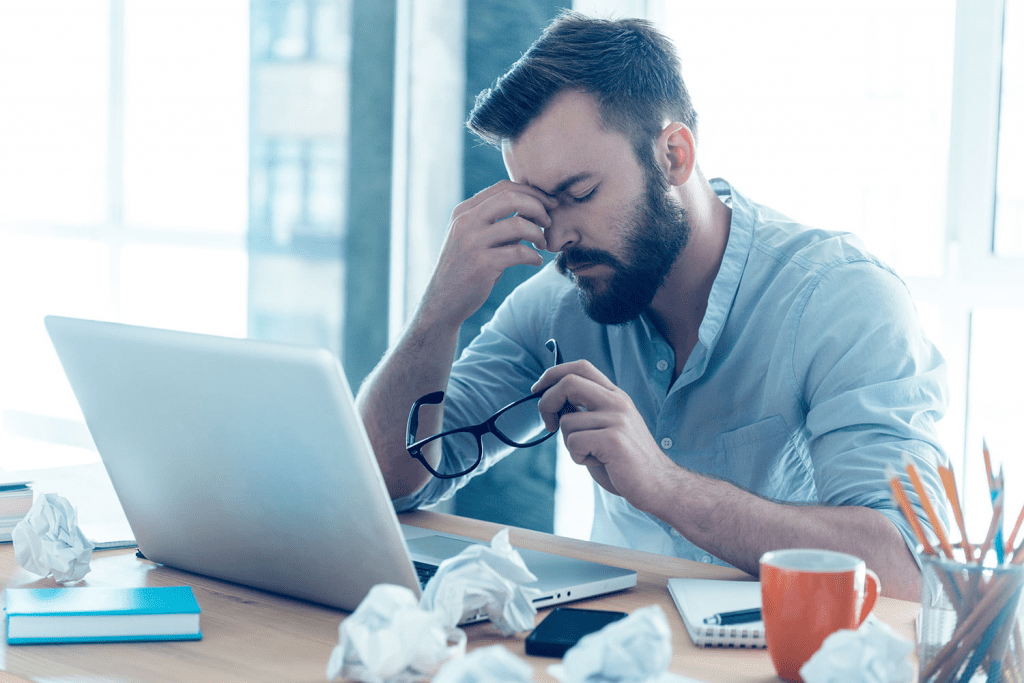
- Too many icons on Mac’s desktop. Some people used to save all the files on the desktop without thinking about the performance, and later they notice their device is working more slowly. Try to keep only the most important files on the desktop and do not overload it with many icons because it leads to decreasing the device’s performance.
- No necessary updates on the device. Mac computers should be updated on time to work properly. New updates are very important because they contain quite important components to avoid errors and make the device work faster and better. Do not ignore any updates and install them on the Mac just when you have got a notification about it. This can help to increase the device’s speed and keep it in a proper condition for a long time.
- Too many saved backups. If you have a habit of saving the backups for your iPhone on the computer regularly, over time, it may be clogged with a pile of unnecessary backups. These files take up the space and should be removed. Check out the computer to delete these files and boost Mac’s performance.
Now, when you know the main reasons, it’s easier to understand what to do to prevent the Mac’s speed from decreasing. You can read more useful tips on cleaning up the device here. Keep your computer clean and enjoy working on the device at its top performance!




