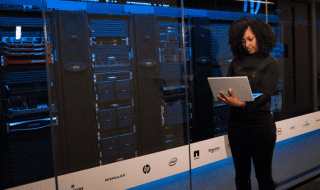The prospect of hosting a Zoom meeting for the first time can stir up a blend of anticipation and apprehension. With digital collaboration becoming a cornerstone of communication, being adept at running virtual meetings is more crucial than ever. This guide aims to equip you with practical strategies that will make hosting your first Zoom meeting not just smooth but memorable for all the right reasons.
Prepare Ahead of Time
Before the meeting even begins, take the time to familiarize yourself with the platform’s features. Understanding how to share your screen, mute participants, and manage breakout rooms can make a significant difference in the flow of your meeting.
Pro Tip
Set up an agenda or a list of topics to be discussed. This will keep the meeting on track and enable participants to prepare any questions or contributions in advance.
Start on Mute
To minimize disruptions at the beginning of the meeting, encourage participants to stay muted until it’s their turn to speak. This simple step can significantly reduce background noise and prevent accidental interruptions, creating a more focused and professional atmosphere from the start.
Engage Your Audience
Keeping participants engaged in a virtual setting can be challenging, so plan interactive elements throughout the meeting. Think about including Q&A sessions, polls, or breakout rooms for smaller group discussions. These interactions can break up the monotony of a one-way presentation and ensure everyone feels involved and valued.
Master Eye Contact

Improving eye contact during your meeting means looking directly at the camera, not the screen. This may feel unnatural at first, but it creates a sense of connection and engagement with your audience.
Try positioning your camera at eye level and occasionally glancing directly into it while speaking. This mimics the effect of eye contact in face-to-face conversations and can make participants feel more directly addressed and included.
Follow Up Afterward
The end of the meeting isn’t the end of your responsibilities as a host. Send out a follow-up email that includes the following:
- Thanking participants for their time
- Summarizing key points discussed
- Outlining next steps or action items
This additional level of communication can reinforce the productivity of the session. It also provides an opportunity for feedback so you can refine your approach for future meetings.
As you step into the world of virtual hosting, remember that every great host was once a beginner. These strategies for hosting your first Zoom meeting provide an opportunity to blend technology with human connection, creating spaces where ideas flourish and collaborations are born. Embrace the learning curve and let your unique style shine through. With each click, you’re not just starting a meeting; you’re opening doors to new possibilities.