
Passwords play a significant role in data protection and identity theft prevention. As a result, all major platforms and accounts require strong and secure passwords. Passwords are also used in workplaces, to prevent unauthorized access and keep all the organization’s data safe.
Is it OK to have shared passwords?
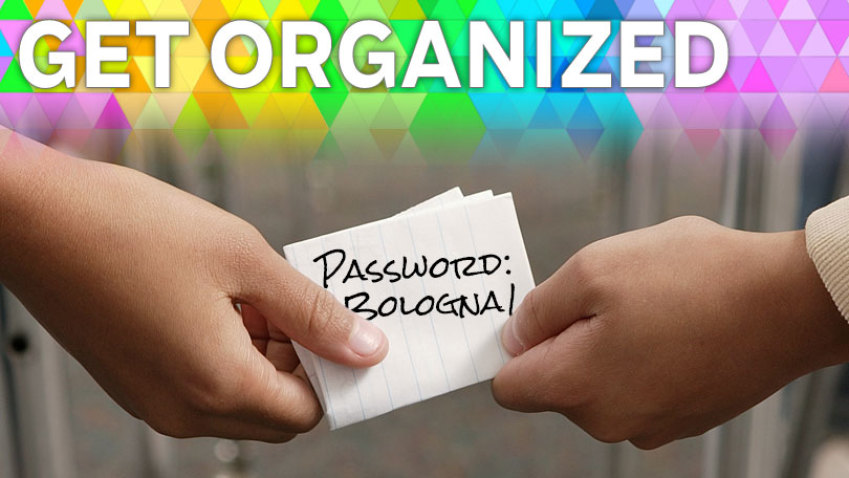
Some passwords are personal. Some are used in an organization’s day-to-day work. Unfortunately, not all systems allow to create a unique account for every single user (i.e. company social media accounts, banking logins, etc.). When sharing any password, the key aspect should be verifying that you can trust the person that you’re sharing a password with. In every case passwords should be shared cautiously and safely.
How can I share my passwords safely?

Even though some experts advise against any password sharing, some situations are simply unavoidable. However, you must ensure that you are sharing the password in a secure way that prevents unauthorized persons from accessing your data. Some people are still using email, social media or other communication means to share sensitive information with their colleagues or friends. It’s worth noting that this is extremely risky and could result in you losing not only access to your account but also cause significant damage to your company as well.
Most tech-savvy people prefer using password managers (or password vault technology) to store and share their sensitive credentials, logins, codes and passwords. Password vaults provide encrypted storage to passwords and other data to prevent unwarranted access.
Some password managers also offer secure password sharing, which allows you to manage your shared passwords and other classified information in an environment that is much more difficult to be cracked by malicious attackers. Here are some of the advantages to using a password manager (password vault):
1. Vaults make it easy to manage shared passwords, both within your company or your family. You can store all of your logins and other sensitive information (i.e. pin codes, ID information, banking details) in a secure place, accessible wherever you are.
2. What’s more, you can choose which credentials you want to share with your family members, your colleagues and which information will only be accessible to you.
3. All shared passwords are under your control – some tools even have a History Log feature that tracks every change or edit made to your passwords.
However, when trusting all of your sensitive data to a service, you have to take of your due diligence. Make sure that your password manager meets the following criteria:
1. End to end encryption. This feature is the key to any storage of sensitive information. It ensures that the stored information can only be accessed by you and the people you choose to share it with.
2. History Log. Your password manager should allow you to keep track of any changes made on your password. Some tools can even track who has access to your password in the closed environment of the password manager. This gives you total control over your data.
3. It should allow you to tag or label your passwords to ensure efficient organization of your data and quick navigation when you need to use it. This seems like a non-issue if you have under 20 passwords, but once you have a safe place for your credentials, it won’t be long before you see that this number is much higher than that. For example, statistics show that an average business user today has 191 passwords.
Why you should only share your passwords securely

There are several reasons why you should always share your password securely. Remember, passwords are put in place bar unwarranted access, which is usually costly. Ensuring that only the right people have access to the password is absolutely essential – both in personal life and in business.



