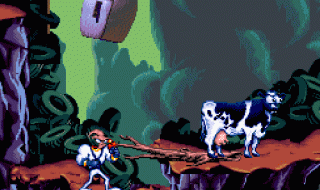![]()
Games consoles have always been popular, especially the hand-held consoles and the PSP is, undoubtedly, one of the most used of all. But now you don’t need to own a PSP Console to play your favorite games. All you need is an iPhone or iPad and an emulator app called HappyChick.
What is HappyChick?
HappyChick is one of the most comprehensive and feature-packed emulator apps ever to be released. You don’t need to install an iOS 13 jailbreak to use it, and it is completely free. It doesn’t just offer the ability to play PSP games either; it has support for more than 18 different consoles. And it works on pretty much all iOS devices, but it provides the best experience on those that have at least 2 GB of RAM.
The game choice is pretty much endless too. You can play some of the best retro games, such as Super Mario Bros, Tetris, Donkey Kong, right up to the latest in gaming, such as Call of Duty, Pokemon, GTA and more.
App Features:
HappyChick emulator app offers users a ton of great features:
- Quick and easy to download
- User-friendly interface, easy to navigate
- No jailbreak needed
- Supports all iOS devices on iOS 10 or above
- Also works on Android Jellybean, smart TVs, and TV boxes
- Supports PSP, PPSSPP, PS1, Gameboy Advance, Gameboy Color, and many more different console games
- One-click play – regardless of console, one-click plays any game
- Games for all preferences and all ages
- Full support for online multi-player gaming
- LAN support for some games – no WiFi needed
- All games are hosted in the cloud – secure, fast downloads, and all data is stored in the cloud for easy syncing
- Customizable game maps and controls
- Loads more cool features
How to Download HappyChick on iOS:
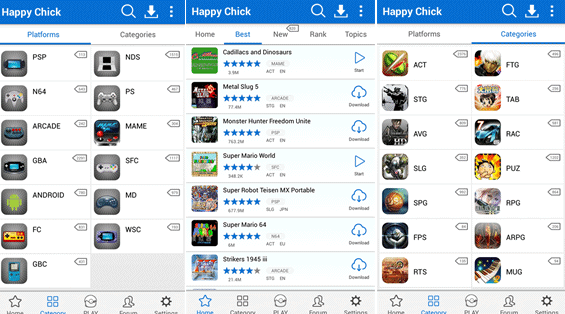
To download HappyChick Emulator app, you have a choice of two methods. The first is the preferred method, an app installer called AppValley that gives you a couple of thousand apps and games to choose from. The second method will only install HappyChick onto your device, so choose which method you want and follow the steps:
Method 1: AppValley App
- Download AppValley onto your iPhone or iPad – full tutorial at the link
- Launch AppValley app on your device by tapping the app icon on your home screen
- Search for HappyChick using the search feature
- Tap the result, and the app page opens
- Tap on Install and wait for HappyChick to be installed
Method 2: IPA File
This method uses your computer and a tool called Cydia Impactor to sideload the app onto your iOS device:
- Download the Cydia Impactor tool onto your PC or Mac
- Download the HappyChick IPA file onto your PC or Mac
- Using the right cable, connect your device and computer
- Open the Cydia Impactor app and let it detect your iPhone or iPad
- Now drag the IPA file into Cydia Impactor
- If an Expired Certificate warning appears, tap OK
- When asked, input your Apple ID and password
- Tap OK and let Cydia Impactor sideload HappyChick onto your device.
Alternative Download Method:
If you want all the extra that AppValley offers but it doesn’t work for you, try using TweakBox app installer instead. Simply follow the steps in method 1 but download TweakBox instead.
Fix Untrusted Developer Error:
When you try to use AppValley or HappyChick for the first time, you will not be able to open it. An Untrusted Developer error will appear, and until you trust the developer, you cannot go any further. Doing this is very simple; first, note the developer name in the error message:
- Go into your Settings app and tap on General
- Next, tap on Profiles and Device Management
- Now you will see all the apps on your device; find and tap the developer name
- Tap the Trust button and close Settings – the app will work
You will likely need to repeat these steps for any unofficial app that you download through AppValley or TweakBox.
HappyChick is proving itself as the best and most used emulator app ever released. With support for multiple consoles, no need to jailbreak and being free, what isn’t to like about it? Give it a go today and start enjoying all your favorite PSP games on your iPhone or iPad.