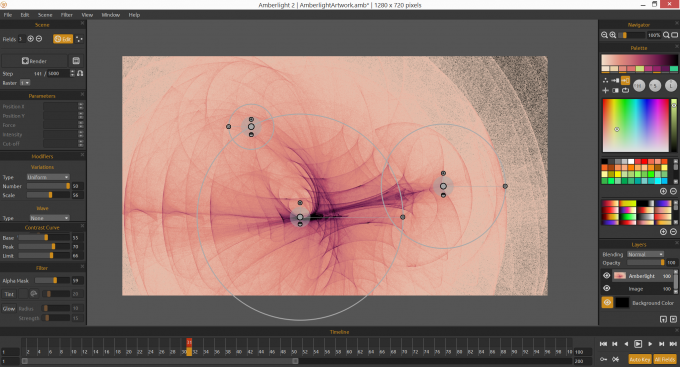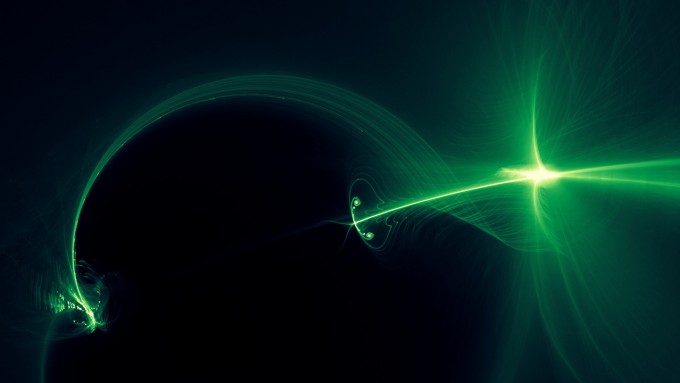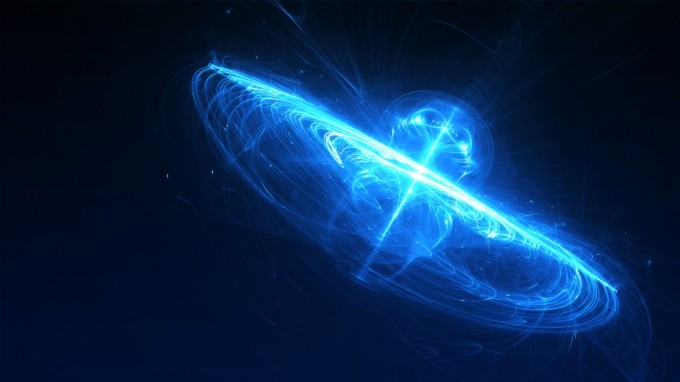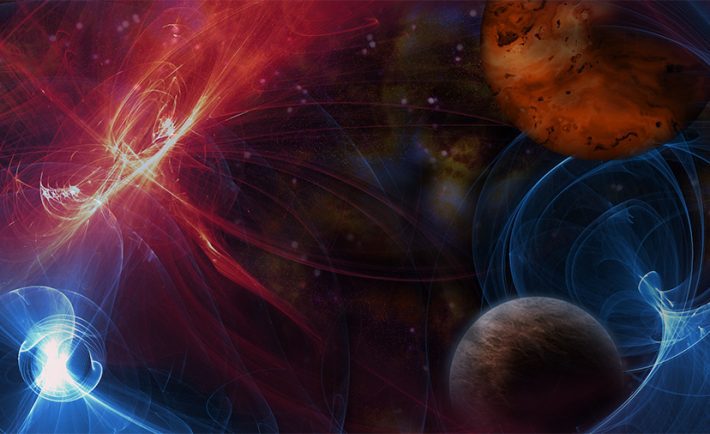
Here at Infinigeek we love things that take us out of this world, and creativity is the best vehicle to get there. Today we are pleased to feature a design tool that we had stumbled upon recently that gives you the ability to create visually stunning and unique abstract patterns with ease to feed your creative needs. We are talking about Amberlight 2, the popular upgrade to Escape Motions art software that creates computer generated images and animations.
The coolest part of this app is that it shows us just how beautiful mathematics can be when connecting with art using the visualization of an algorithm based on magnetic fields developed by Peter Blaškovič (Amberlight was previously called Fields). The geek inside us drools anytime we see the golden ratio, or some other equation performed in all of it’s glory. The great thing about Amberlight 2 is that you don’t have to know Maxwell’s equations to control this interface. So on that note, let’s learn a bit about Escape Motions and how they are changing digital content for geeks and creatives.
Who Is Escape Motions?
Escape Motions is a small studio of creatives and coders dedicated to develop innovative visual tools. They experiment with interactive art, new media and code to find a new expression and bring new experience for artists and designers who want to stand out from the crowd. They are the creators of the design software Flame Painter, Rebelle and Amberlight. Flame Painter is a unique paint program that lets you create original artworks, light effects or unconventional design with procedural brushes. Rebelle is a one-of-a-kind painting software whose watercolor simulation is based on a real-world color mixing, blending, wet-diffusion, and drying. Amberlight comes with the significant innovations and is perfect for all digital artists who love to experiment with beautiful computer generated images and animations.
Amberlight 2 – Simply Beautiful Math
While it’s easy to get caught up in the amazing math going on behind the scenes, and how truly stunning Amberlight 2 looks when you dive into it, let’s first talk about what the purpose of this app is. First and foremost this is a design tool with the end goal of creating beautiful abstract light patterns and particle field designs. The images and animations that this software creates can be used as stand alone art or paired with designs in special effects, wallpapers, space backdrops, motion graphics, illustrations and more.
You can get Amberlight 2 on Windows or Mac for $59.99, which has a 30 day money back guarantee – you can also give it a try for free. When running our tests we were on the Windows platform (Windows 8) but it supports all modern OS versions on both platforms.
The best thing about Amberlight 2 is the simplicity and ease of use in the interface. The concept in all of it’s complexity is pretty simple to understand, you start with “Fields” (usually 3) and you can add up to 12 fields – each field is a circular shape that interacts with the other fields, pushing and pulling particles just like magnetic fields do in real life – except in this application we can see the beautiful shapes that they create.
You can move the fields and see visual feedback in real time – previewing the render as you tweak and make changes and watch the animation come to life frame by frame. There are tons of presets but you can customize as you please as well – changing the size, intensity, or cut-off of each of your fields as well as the gradient colors (there are more than 50 presets but you can customize every color in your rainbow) to get the perfect abstract scene. When you are satisfied and you render your art, Amberlight 2 gradually refines your image over multiple passes- the default number of steps is 5,000 but you can increase or decrease this as your project requires. Pretty quickly you can end up with a beautiful and symmetrical piece like the one below. Even if you appreciate the intricate details of Math going on behind the scenes you don’t have to be a design expert to use them to create something great.
Here are just a few of the features of Amberlight 2:
- Fast procedural Amberlight renderer
- Beautiful predefined gradients
- Render to image or animation
- Special modifiers – variations and waves
- Unlimited Undo & Redo
- Intuitive Interface
- User-friendly customizable interface
- Preferences & Custom Keyboard Shortcuts
- Fullscreen mode
- Support for Retina displays
- Multicore optimizations
- Multiple File Types – JPG, BMP, TIF or PNG files with alpha channel MOV or MKV video with H264 codec
- Support for 4K compressed or lossless video
- Drag & Drop image from folder or web
- Windows & Mac OS (32/64 bit)
Verdict
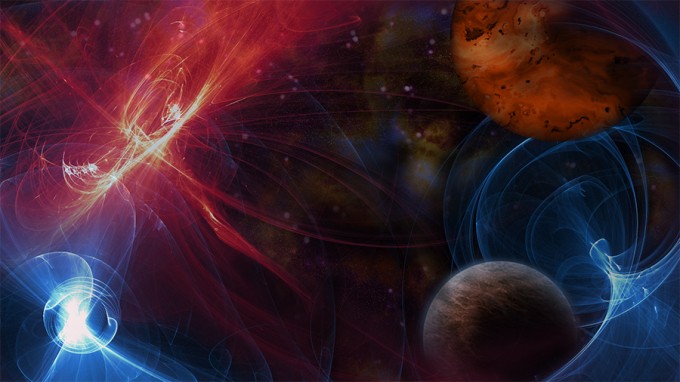
Here is an example of an art piece made from many combined renders in Amberlight 2
Amberlight is truly an original piece of software that rewards creativity and discovery. You can either go into it with a particular design in mind or you can let the program randomly generate your next masterpiece, it’s that simple. There have been Photoshop plug-in tools like this in the past but none of them were ever this easy to use and it definitely helps to have it in a stand alone app that is also capable of combining images and changing opacity and blending modes (just like Photoshop if you are used to design software).
It is the perfect design compliment to anyone constantly working on cool futuristic backdrops or far out space art with vast nebulae or undersea twighlight shimmering through. Amberlight gives you a great bang for your buck with it’s high resolution rendering, built in animations, and even support for video export. This design tool perfectly compliments your existing design arsenal and empowers you to be even more creative with math and all of it’s random beauty. Given the complexity of the design elements you would think it would be way harder to use than it is – it’s so simple anyone without any experience could churn out some great looking screens.
Rating: 8.5/10
This is a definite buy if you are a designer or just a creative geek that resonates with the style of artwork and the possibilities that are to be had with an abstract light art tool like Amberlight 2. Using magnetic fields to create artwork may seem unconventional but you will find it quite useful once you dig in.
Have you tried Amberlight 2? Let us know in the comments below!