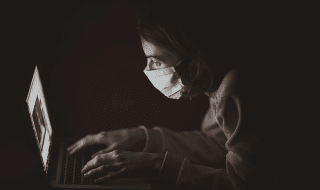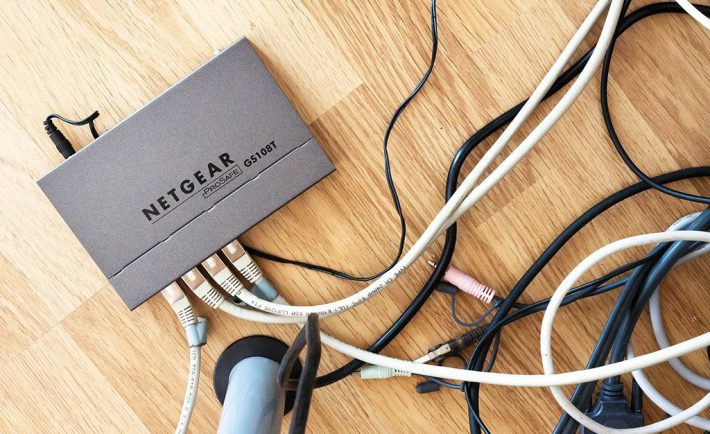
To many hackers and data thieves, your home network represents a treasure trove of valuable information. If cyber criminals are able to breach your network’s defenses, your entire family is liable to have their privacy compromised and their most sensitive data stolen. Although the consequences of a network invasion can be far-reaching, fortifying your digital defenses doesn’t have to be an uphill battle. As you’ll find, a few commonsense security measures and a little bit of outside-the-box thinking can go a long way in hindering the efforts of savvy cyber criminals.
Create Complicated Passwords
Password protection is an absolute must for anyone looking to keep unwelcome visitors away from their home network. For starters, you’ll need to change the default logins for your router’s administration menu. The preloaded logins that come with most routers are very easy for experienced cyber criminals to guess, particularly if they discover your router’s manufacturer and model number. Secondly, you’ll need to enable password protection, thereby requiring anyone who wishes to access your home network to provide a password. When deciding on appropriate passwords, opt for nonsensical combinations of words and numbers and avoid using common expressions and numerical combinations.
In addition to creating complex passwords, you’ll need to be very selective about the people with whom you share them and encourage others members of your household to do the same. After all, if a friend or family member shares your passwords with the wrong person, you may soon have a security breach on your hands. To help prevent this, make a point of changing your passwords on a semi-regular basis. Just make sure to write them down and store them in a secure location to ensure that you never get locked out of your own network.
Enable Encryption

Encryption is another vital step in securing your most sensitive data. Although most routers provide users with numerous encryption options, encryption is commonly turned off as a default setting. As such, one of the first steps you should take after getting a new router is accessing the administration menu and enabling encryption, as this will effectively encode the data transmitted between your router and the various devices that are connected to it. While every type of encryption has its own unique advantages, WPA2 is generally regarded as the best option for home networks.
Invest in Network Security Tools
Cutting-edge network security tools can be a boon to your digital defenses. Anyone shopping around for maximum internet security software should look for products that offer real time threat detection, consistent updates and around-the-clock support. Additionally, network security boxes can provide first-rate protection for an extensive assortment of wireless devices. Lastly, every device connected to your network should be outfitted with some form of antivirus software, as this will ensure that you’re protected on all fronts.
Turn off SSID Broadcasting
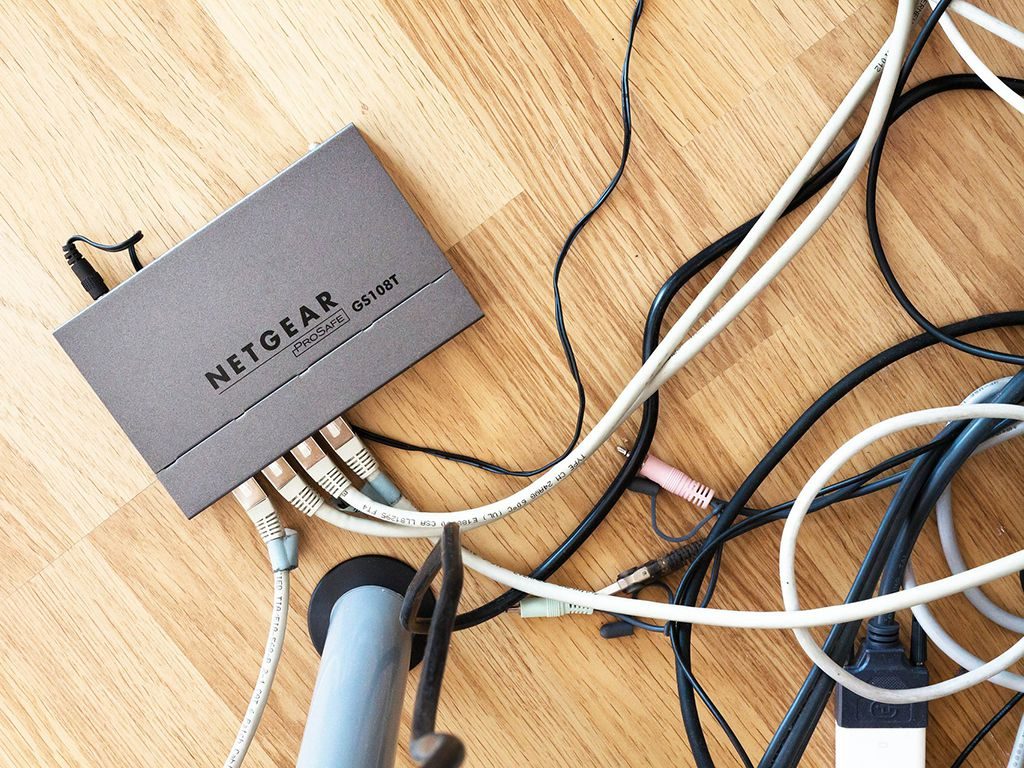
Turning off SSID broadcasting is among the most effective ways to elude cyber criminals. If they aren’t even aware of your network’s existence, they aren’t likely to target it. The only real downside to disabling SSID broadcasting is having to temporarily re-enable it every time you wish to connect a new device to the network. This also means having to access your router’s administration menu and turn broadcasting back on whenever a trusted guest requests the use of your Wi-Fi. Still, dealing with this minor inconvenience is well worth the additional security you’ll enjoy.
If turning off SSID broadcasting isn’t an option for you, you should at least rename your network. Most default network names reveal the router’s manufacturer and model – information that cyber criminals would love to get their hands on. When deciding on the right name, opt for something boring and unassuming. The less conspicuous your network seems, the less likely it is to catch the attention of disreputable characters.
Protecting your home network from a growing array of cyber threats is liable to seem like a tall order. However, a little bit of common sense, forward thinking and cyber security knowhow are all you need to fortify your home network in a timely manner. Putting the previously discussed pointers to good use can help keep cyber criminals at bay and ensure that your home network remains well-protected.