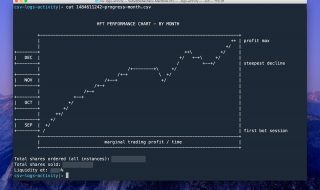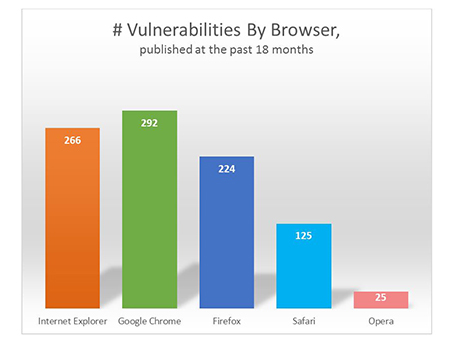
When Jennifer Lawrence was caught in a scandal after photos meant only for her boyfriend were leaked, everyone started questioning the security of the cloud. Between the high profile celebrity and the high profile company (Apple), a debate ensued about how secure the cloud really is.
However, cloud services have numerous security features in place. So many, in fact, that they’re actually more secure than any stand-alone servers or computers. Review sites like Top 10 Cloud Storage compare the security, cost and other features of cloud platforms so you can see what kind of services they offer. That being said, here are just a few security aspects to consider before investing in the cloud:
Two-Factor Identification

Two-factor authentication: What you need to know (FAQ)
Many cloud service sites like Dropbox have implemented two-factor identification. This system combines something you know (your password) with something you have (your phone), or if you’re getting into very sensitive data, something you are (your voice or your fingerprint).
This new system is like a crosscheck for the Internet. If someone knocks on your front door, you would verbally ask, “Who is it?” and also look through the peephole to see. It’s a two-step process to make sure you don’t accidentally open the door to a stranger. Cloud systems, as well as other websites requiring identification, are using this new method of authentication. The same way you don’t want a stranger in your house, cloud services understand you don’t want strangers casually thumbing through your vacation photos either.
Browser Settings
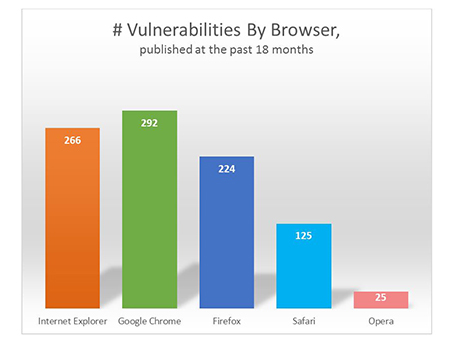
Are You Using The Most Secure Web Browser?
Internet browsers like Chrome, Safari and Firefox all have built-in security features. Enabling these settings will help protect your files from malware, phishing and suspicious websites that could put your sensitive information at risk.
User Error
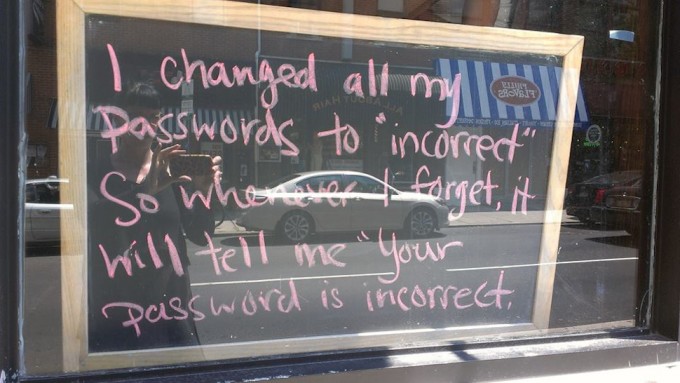
The Start-to-Finish Guide to Securing Your Cloud Storage
After the nude photo leak, the public reacted by questioning every aspect of the cloud and if it is safe at all. However, what was assumed to be a sophisticated hacking, was more a combination of poor password choices, easy-to-answer security questions and a lack of awareness about phishing.
Here are a few things you can do to make your cloud storage more secure:
- Be smart about your security questions. What was your first pet’s name? What is your mother’s maiden name? What was your middle school called? These are all common security questions and might be easy for you to remember, but all of this is public information. The point of security questions is to remember the answers, but they don’t have to be true. A quick Google search will tell you Jennifer Lawrence’s dog’s name, mother’s maiden name and middle school (Spinee, Koch and Kammerer Middle School, if you were wondering).
- Change your passwords. There is no security standard as to how often you should change passwords, but twice a year is a good goal. PCMag shares insight about how to create strong passwords with a combination of numbers, letters, symbols and capital letters.
- Vary usernames and passwords among websites. Many people use the same username and password information across many websites. Google tells us this can be dangerous. If someone gets a hold of your email password, they can try this same information on a number of other websites and just might get lucky. Don’t give hackers this advantage.
- The buck doesn’t stop with you. If you send pictures or bank account information to a friend, you might have a great password on your accounts, but that information is then at the mercy of your friend’s password, too.