
More often than not, being a broke or a frugal geek feels rather unfulfilling. With fresh gadgets coming out virtually every day it can be really hard to stay on track and save money, however the intangible goods industry is offering many more opportunities. Numerous independent developers and companies are releasing (some of) their products for free to the public, either to aid their public image and to promote their other products and services or to just serve the people. Either way, we can benefit from that by saving money on tools that we need and this post is covering how to do just that. First let’s dive into the terms that are used in relation to free software.
Freeware is the software that can be used free of charge, but cannot be modified or redistributed for money. Open source, on the contrary, can also be modified – source code is often provided. Public domain software is ‘non-copyrighted’, and can be used by anyone in anyway they want – it can even be sold by anyone without additional licenses. Freemium is a pricing model that offers some or all the features free to the user, but makes money in another way (ads, premium features). Share/trial/demoware is the software that is free to use, but in some way limited if not purchased. That can mean time or feature limit. Abandonware is the software that is no longer supported by their authors, meaning that they stopped pushing updates for it, or giving any sort of support for it. Such software is sometimes released for free.
Now that we’ve covered the vocabulary, let’s move on to places to find this software? Paid, premium apps are almost always well marketed and you don’t have to look far to find whatever you’re looking for, but it’s not the same way with free alternatives. They can be pretty hard to find, and it’s easiest to research blog posts of users who have already tried-and-tested it. The selection and quality of free software, however, has improved a lot in the last years especially with the rise of web apps, and they oftentimes use the freemium pricing model to jump-start their user base – it’s a pretty effective strategy, too!
Looking into the today’s market of free alternatives to paid apps, there are many that can be of use for a regular user like our moms. There is, for example, VLC player, a very user-friendly solution to endless media players, formats, and codecs. Since the recent discontinuation of Winamp (that is still available for download though), alternatives such as Clementine come into play. To step up the game, check out the XBMC project.

The Best Web Browser for iPhone
Among browsers, there is a big selection of non-default apps, like Chrome and Opera. Unfortunately, many promising social browsers (Flock, RockMelt) were discontinued, probably due to their large competitors.
For quite some time now, installing Microsoft Office suite or iWork is not necessary at all as it has been replaced gracefully with free solutions such as OpenOffice and Google Docs. For those more interested in collecting their photos, thoughts, ideas, and other content, Evernote does a good job of doing that.
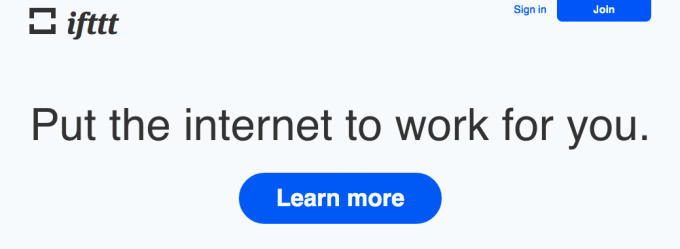
Best New Apps That Make Your Life Easier
For real geeks working in tech or creative services there are some full-suited apps that can flawlessly supplement a professional workflow. Graphic designers can benefit from using Inkscape for vector drawing as it features a much smaller learning curve than its commercial alternative, Adobe Illustrator, but for those needing an online solution, the simple Janvas could do the trick. For basic photo editing, Pixlr is offering a variety of really cool online apps, but if you’d like to step your game up, Paint.NET and Gimp are still the leaders of free graphic design programs.
The leader in 3D modelling remains to be Blender going strong for more than 10 years. It is a publicly recognized open source tool for highly professional use, enabling users to create 3D models, animate, make feature-length movies, and create 3D games. If that’s too much for you, you can always try out the Tridiv, in-browser 3D editor that outputs CSS.

No Hollywood budget, no problem: 5 best free video editing programs
In terms of video editing, apart from LightWorks, there aren’t many great free solutions. Most of them can be replaced by a simple online tool like WeVideo. Audio production and editing has also moved from installable apps to online – epic, feature-rich production studios like AudioTool have arisen.
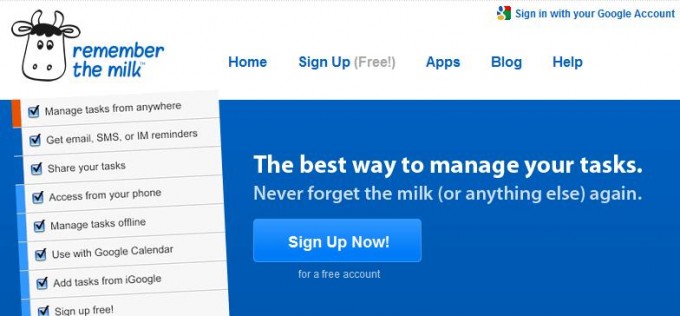
30 Great Web Apps for Freelancer Productivity
There are many more of these free tools available to anyone who’d like to produce. The trends are mostly going in the direction of web apps, and installable apps are going to slowly become a thing of the past. For ‘penny-pinchers’ and broke artists, this is a great opportunity as may more of these online apps offer free plans – remember, however, to donate to developers of free software when you can. Which free online/installable apps are you using?


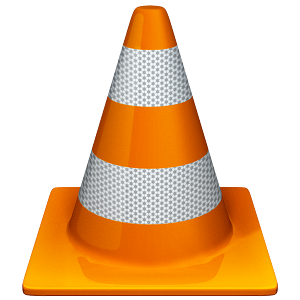


Thanks for publishing my post, I’m really interested in what people have to say about these suggestions!