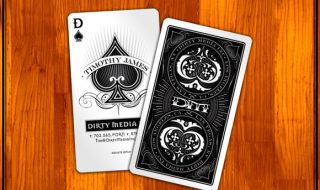High-quality streaming content is available on HBO Max. You may use it to explore exclusive content, view the newest movies and TV episodes, and more. Indeed the site is geo-restricted in certain regions, but the employment of a VPN, for instance, will enable you to watch HBO Max in Australia and enjoy the platform’s exclusive content.
However, occasionally you could experience continuous buffering while watching a show or a movie, which results in perceptible lag or stuttering.
Does HBO Max continue to buffer? You’re not alone, so don’t worry. This is a widespread issue with numerous streaming services. HBO Max is the same. Your internet connection struggles to keep up with the video stream, which causes buffering.
While the service is comparable to Netflix in that it provides a vast library of content for a monthly price, it stands apart due to the addition of select new episodes and movies that are available exclusively through HBO Max.
Any streaming service you use may experience problems like buffering. Even though this is a typical issue with streaming services, it is still inconvenient while attempting to view your favorite show or movie.
What causes HBO Max to halt frequently?
Here are some potential reasons why your attempt to stream your favorite programme on HBO Max keeps getting cut off due to persistent buffering:
HBO Max may not work with your device or operating system because it is an outdated app. You must update any out-of-date apps you’re using.
The Internet connection on your device is insufficiently robust to handle HD video streaming. This means that if there are several devices vying for bandwidth on your home network or if your Wi-Fi connection is weak.
Make sure you’re using the appropriate app for your device if you’ve just signed up for HBO Max and are using a modified app. The HBO Max App is accessible on devices running iOS, Android, Roku, as well as Chromecast, and Apple TV.
Check to see if your graphics card and audio card have the most recent drivers. These drivers will contribute to the efficient and effective operation of everything.
What can I do to make HBO Max stop buffering?
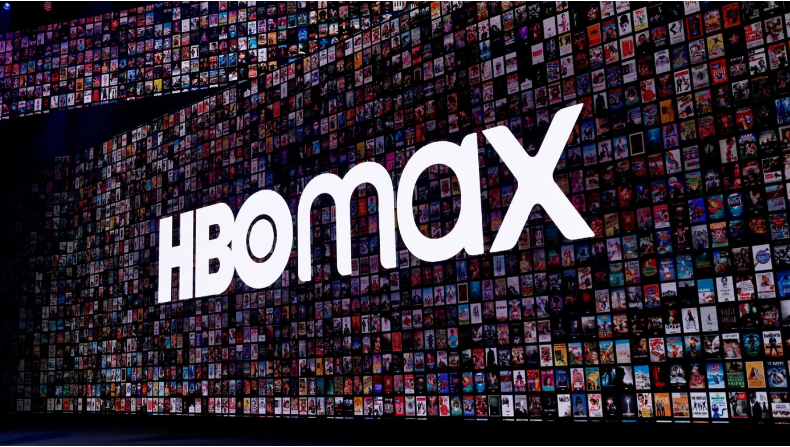
· Start your gadget over.
Restarting your device is the first thing you should do to resolve any software issues. There’s a chance your gadget is overloaded and has to be rebooted.
Your router, TV, and other home automation devices like Chromecast or Roku are all included in this. Check to see if the problem is fixed by turning them on one at a time.
· Exit irrelevant programs
Your device may lag and slow down if you have a lot of open tabs in your browser or multiple background apps running. These might be consuming your bandwidth or impacting your computer’s functionality in various ways.
Streaming video from HBO Max will be more problematic if your computer is sluggish due to applications like antivirus software, web browsers, and other programs.
· Utilize a connected connection.
Try connecting with an Ethernet cable if you’re on a wireless network. By doing this, you may be confident that your modem or router is offering the fastest connection speed to your computer.
When using a wired connection, make sure the modem and router are operational and that the cables are not bunched up.
· Delete the cookies and cache.
Sometimes clearing your cache and cookies will help address buffering errors on any website or app if you’re streaming on a browser.
This will make your browser refresh all the resources it has loaded, fixing any problems brought on by out-of-date resources that were cached. You can also change to a browser that is suggested for viewing HBO Max.
· Examine the app for updates.
The HBO Max app not working is frequently caused by the fact that it hasn’t been updated in a while. When businesses add new features or modify current ones, it periodically impacts how well their apps function.
If that’s the case, a software update will typically make everything right again. Make sure you are using the most recent version so you can take advantage of all the newest features and fixes.
· Activate a VPN
The use of a virtual private network is among the greatest solutions to resolve buffering problems (VPN). Your device and the internet will be connected securely by a VPN, which will increase streaming performance and decrease lag.
Your internet connection should be protected, and your original IP address should be hidden. This can assist in getting over geoblocks and opening to HBO Max outside of the US.
· Reinstall the application after uninstalling it
Try uninstalling and reinstalling HBO Max if you are encountering buffering issues. When attempting to solve a problem with their phone or another device, many consumers fail to consider this simple cure.
All cache files, temporary data, and other undesired files that might be the source of the problem are deleted when you uninstall an app. This covers all information related to HBO Max. The application will download everything again when you reinstall it to ensure correct operation.
· Neutralize your router.
If you are accessing HBO Max through a Wi-Fi connection, you might need to reset your router by turning it off for 30 seconds and then back on.
· Turn off hardware augmentation.
By allowing your computer’s graphics card (GPU) to offload some processing requirements from its central processor unit, hardware acceleration is utilized to enhance video quality (CPU).
Nevertheless, some videos may not function properly with this feature turned on, or they may even completely crash.
· Evaluate your internet speed
Making sure your internet connection is fast enough to stream HBO Max without any serious issues is the first thing you should do.
HBO Max will lag if your connection is too slow since it must first load data from your computer or mobile device before transmitting it to your TV or another viewing device. You can determine whether you have the necessary bandwidth for streaming by doing an internet speed test.
Ending Note
You now have all the information you require on the causes and solutions to HBO Max buffering problems.
Some of the common causes of buffering include server outages, poor internet access, user overload, app bugs, and browser issues.
If the issue still exists after addressing these issues, you can contact customer support or switch streaming services to save money.
To read more blogs like this visit: infinigeek.com