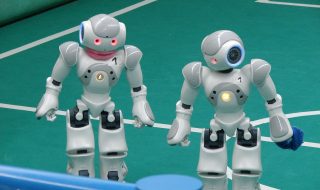It’s no secret that today mobile devices are integrated into our lives so much that new services that are just entering the market are focused on mobile users. Thanks to technical progress we are able to book hotel rooms, tickets for all sorts of events, flights, can order food and even get a taxi – all from our smartphones!
With such monsters like Uber, Lyft, and a few more applications (that were designed to reach a goal and take the whole taxi world by storm), taxi app development is getting hard as the school of hard knocks for developers and startups. In this article, we want to talk about ridesharing app development.
So, you want to create a ridesharing app, some kind of Uber clone? Ok, but how about designing a custom mobile application? Rather than observing while the likes of Uber grows larger. So, if you are brave enough, have some ideas and want to hire taxi app developers who know how to build a mobile taxi app, you should stop for a while and think about some extra features.
Reasons for developing app like Uber

5 Things To Consider Before Building An Uber for X
Uber and Lyft are the first-rate taxi service applications, which have created excitement among cab service users. Making applications like Uber and LYFT has its own suit of advantages. With ridesharing apps, you can include functions that are locally appropriate and relevant. You can grow a large database which provides more customers from the local market. Such application can be modified to fit your requirements, producing good results for the amount of money spent. Clone apps come with some SQL (Microsoft SQL, MySQL, SQLite or another) backend with PHP support – for a dynamic database creation for your taxi service.
Uber-clone application features
Taxi Now – Uber clone
The whole idea is to build a custom application which will fit your requirement and consist of the written below features:
- A Simple Registration procedure, which allows users to register and use this application from their Android or iOS phones, tablets, etc;
- Automatic payment function that assumes users to register their credit cards and automate payments;
- Google services integration for indication of pick up and drop off places;
- Cab type selection for providing budget, number of passengers etc;
- Users can rate the fare lightly using the application; Tracking feature is accessible in the real time. You can verify the driver, check where you are at the moment and so on;
- Driver’s request acceptance or rejection (sent to the device);
- The driver can put a quota on the number of requests he received and/or other factors associated with the service;
- GPS must be available as a voice-navigating module of an application;
- The application also must maintain analytic functions, up with the retained invoices to check the payment and/or other stuff;
Taxi booking app development

How to Become a Programmer: 8 Steps to Building an App from Scratch
For a better understanding of the application and development process, let’s divide everything into several paragraphs. They will explain some details as follows.
Maps, locations & payments:
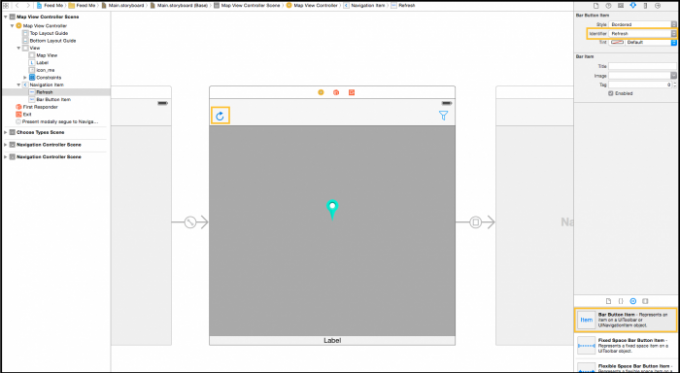
Google Maps iOS SDK Tutorial: Getting Started
If you want to develop a multi platform rideshare application, you have to consider that there will be two ways to do this. For iOS app, you can choose Apple MapKit framework to build in a complex map interface into your app. While for Android platform you will probably choose Google Maps SDK.
The price for the ride should get to the user before the taxi arrives and there have to be two payment options — cash and credit payment. Still, with the cash payment option, it’s important to be sure that a customer doesn’t change the mind and abort the order. To avoid such kind of situation you should think about the options of making reservations with the user’s card details.
It’s almost the same feature as the credit payment, but in this case, the user will have a refund when he’ll pay for the ride. In this way, you’ll have no worries about order canceling.
Payment system merge
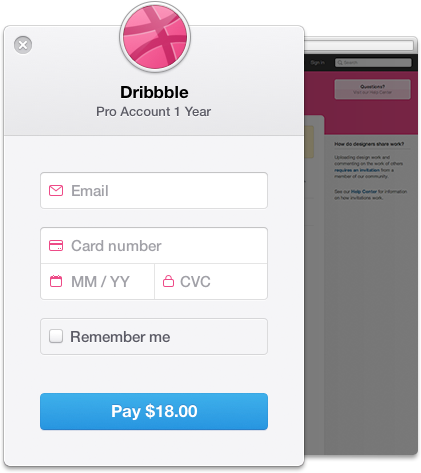
The Definitive Guide to Adding Payments to Your Web or Mobile App
If one of the basic features of the application displays a map on the screen, the other one is a system of integrated payment. Issues related to the transaction are located in the source code. Therefore, in order to operate the online mobile payments in real time, you need a good instrument.
For example, you could choose Braintree – great payment system. Their iOS SDK gives a handy collection of APIs for appending native payments to each ride-sharing app and more. The Venmo touch network (from Braintree) lets the user do a one-tap purchase with no credit card info inputs.
Also, for your Android and iOS commerce applications, you might choose developer-friendly and solid Stripe APIs. Sensitive card data safety is carried by transforming the card info to tokens on Stripe-service servers. You can expense these tokens later on your backend-side.
Also, you can use PayPal for your application. It’s mobile SDK allows native apps to lightly accept both types of payments: PayPal and credit cards.