
When we think of the impact that technology has made in the average workplace, then our first thought might go to just how much it has gone to lighten the workload of the team by making our labor more efficient, even to the point of automating much of it. However, the ways that it has changed how we communicate and collaborate might be even more profound, still. Here, we’re going to look at the ways that using the right tech in your office can help you team share information, resources, and work together much more effectively.

Teaching when and how to communicate
The right tech is not the complete solution to any communication or collaboration barriers in the office, of course. It needs to be used alongside the skills and norms that are taught, as well. For instance, one of the biggest problems with communication in the office is how often we allow ourselves to be interrupted, and how often we interrupt others. As such, communication rules such as “if it fits in an email, keep it as an email” can prevent you from making phone calls or starting IM conversations that don’t need to be addressed immediately, or to involve interaction from the other party at all. Effectively prioritizing what should be communicated and when is a skill that you should work on teaching the team, primarily by finding out how communication can sometimes get in their way.
Centralizing the conversation

Another one of the big bad habits of communication in any decently sized team is that different workers might have different habits and preferences when it comes to how they communicate. Some might prefer IMs, others use email, others the phone, or support tickets. Having different rules for when different kinds of communication channels are used is key. Furthermore, by trying to centralize more on that communication on the same platform, you could potentially save your team a lot of trouble when it comes to trying to track different conversations and information. Team communication software is effectively built to do just that, as well as to make it easier to share resources that might not easily fit in things like IM windows.
Take a bird’s eye view of the workflow
When it comes to collaboration, there are two ways that workers can influence the workload of the other. Either they can play a role in helping them through it, or they can serve a roadblock to them getting it done. For instance, worker A might be in the middle of a task, but they might rely on the results of worker B to get that task done. Identifying these bottlenecks ahead of time and making sure that the team is assigned to work in a way that avoids them can be crucial. Workflow mapping software and project planning tools can do that to great effect, making sure that everyone knows what they should be working on, who their work effects, and who they rely upon for their own work.
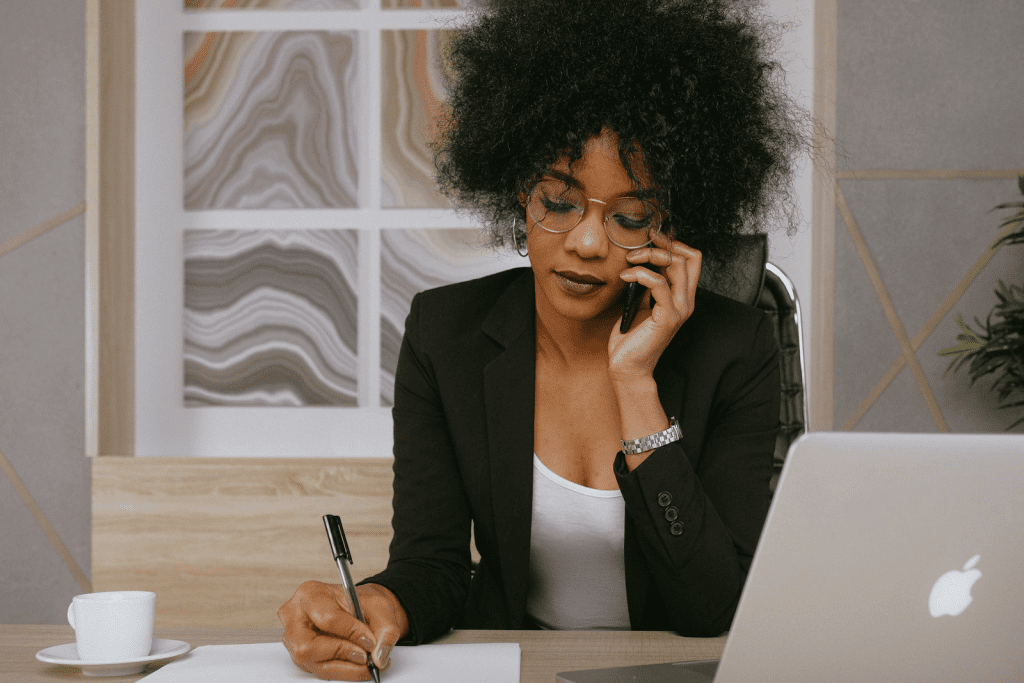
Make it easy to reach who you need
When you need to reach someone for a need that is somewhat urgent, there’s nothing more frustrating than having to navigate platforms that don’t guarantee an instant response if they’re available, especially when you can’t make the trip to their desk. VoIP phone solutions for small businesses are usually prized for their ability to easily direct incoming calls from customers, clients, and other relevant parties. However, they can be just as effective for internal calls, helping to quickly route workers to the people that they need to talk with. Tech can help better organize calls so that when voice-to-voice conversations
Setting support on a different channel
It’s important that communication channels are kept very much to a specific purpose when possible. For general collaboration and cooperation between coworkers, emails, IMs, and communication apps might be the right tools for the job. However, for your IT or other technical support workers, having those same channels clogged up by requests for support can be incredibly distracting. As such, if you have such a team, then it’s wise to equip them with a support ticket system. Not only does it help to separate their incoming workflow from their general communications, but these systems can use different indicators of priority to make sure that their attention is first going to where it’s needed most.
Connecting different spaces
This isn’t so much a different tool from those already used. Rather, considering the tools mentioned, such as communication software, support ticketing systems, and the like, it’s important to know how to be able to use them in tandem with people who work in different locations and timezones, such as might be the case with remote working. For instance, it’s a good idea to set a time of the day when every member of your team, remote or in-office, is accessible through the designated communication channel. As such, you can make sure that if you really need to catch someone on a given day, you know what time to reach them. Setting standards for communication is just as important as having the right tech when it comes to remote working teams.
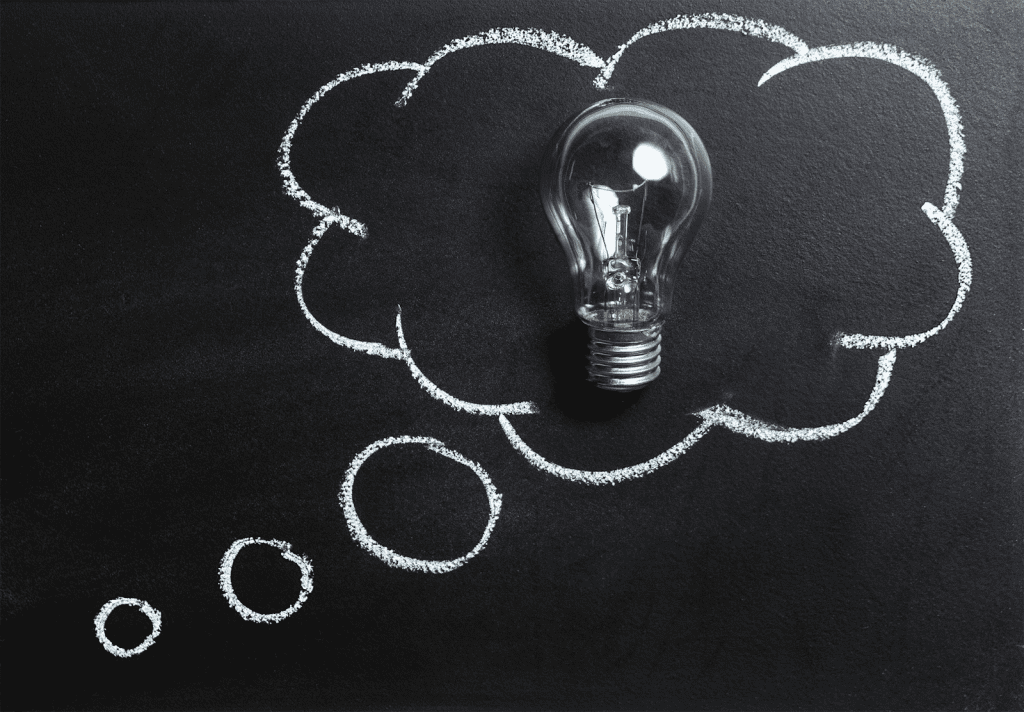
Sharing through the Cloud
Sometimes, sending a file is simply much more productive than having a full conversation about the information that’s on the file. Furthermore, there are plenty of cases where work can reach a bottleneck unless different members of the team can easily and effectively share resources quickly with one another. File attachments are quick and easy enough for most people to get to grips with, but they do rely on someone actively taking the time to send a file. Requesting a file, waiting for it to arrive, and opening it can be time-consuming. However, Cloud storage for small businesses allows the file to be stored online beforehand, so whoever needs it can grab it when it’s needed, provided they have the right permissions.
Teaching skills and processes better
You don’t need any specific kind of software for this one, just any that can create readable documents is enough. This tip is more a habit to get into rather than an actual tool at your disposal. Rather, systematizing your work is all about creating a digital resource that you team can access at any time. By having a series of documents that can layout the step by step for developing certain skills or for completing certain processes that are then accessible through the Cloud or other shared business networks, you can empower team members to learn what they need to learn in order to get on with their own work. It’s not a substitute for training in the core skills behind the job, but it can help team members learn the ropes for certain tasks much more quickly.
Giving your team a voice
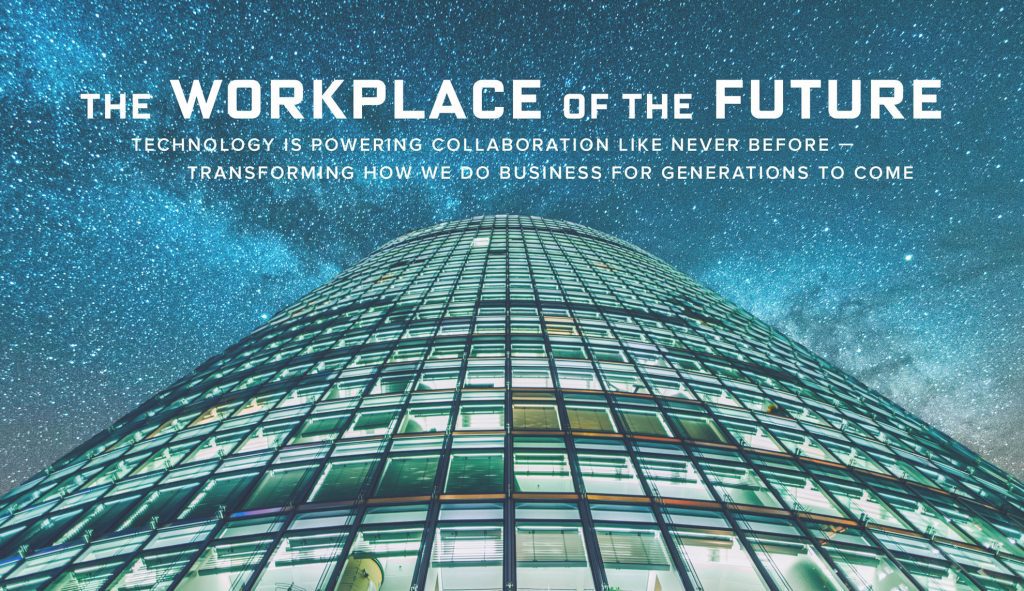
A lot of teams are not motivated to be as forward in communication and collaboration as they should be. Often this is because they may not believe they can have much on an impact on how they work. By treating them as if their voice and their opinions matter, they are more likely to share them with other members of the team when their judgment suggests that they should. Implementing a feedback system into your business can help empower your team to speak up when necessary.
With the tips and tech choices above, any workplace can drastically improve how they work and communicate as a team.



