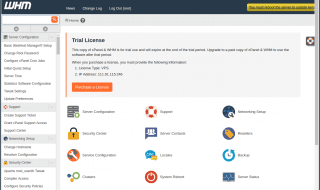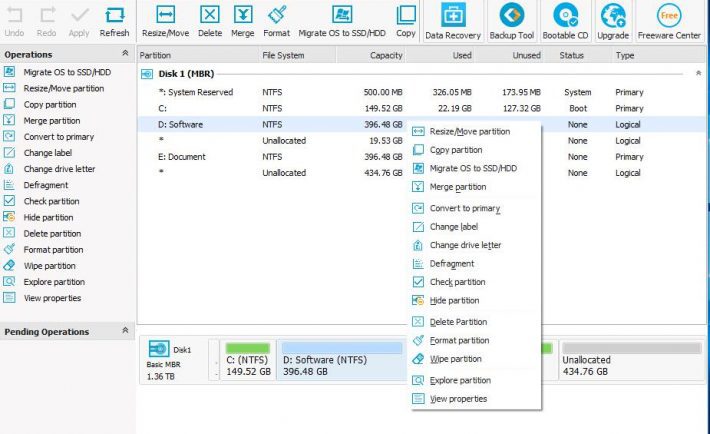
Are you looking for a solution to convert mbr to gpt without data loss? Would a free disk management software that is hugely popular with more than 30 million users worldwide interest you? Then you should consider using EaseUS Partition Master.
The latest version is called EaseUS Todo Partition Master Free 10.8 and it also comes highly recommended by the software industry experts. You only need this one solution not only to convert mbr to gpt without data loss; but also for all your management, partition recovery and cloning needs.
With EaseUS Partition Master, everything is made easy for everyone. The latest version has fixed some bugs from the previous version and is now highly compatible with Windows 10. It can also be used as an application to solve the low disk space problem that is commonly found after you had just upgraded your Windows 10. Finally, it adds a new feature that now allows you to easily convert mbr to gpt without data loss. Particularly useful if you add a new hard drive that is bigger than 2 Terabyte of hard disk space.
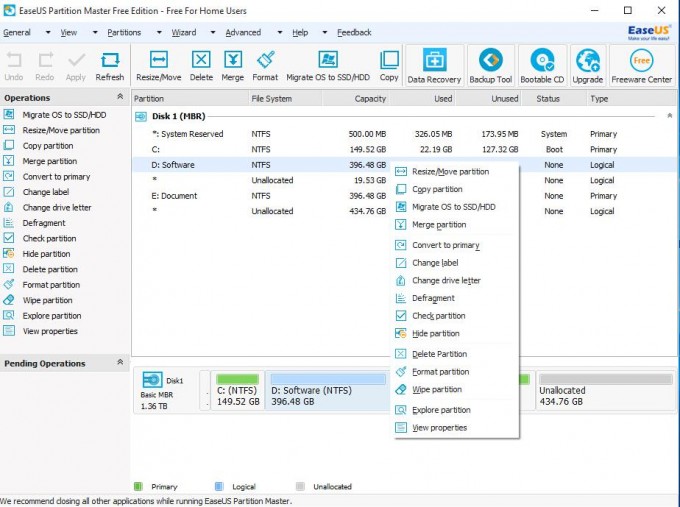
Other than that, EaseUS Partition Master includes a whole lot of other features which includes being able to create, delete, resize, move, merge, split, wipe or format partitions to make better use of hard drive capacity.
If you are running out of space, then you can now extend your existing NTFS system partition without having to reboot. This would help in minimizing system downtime and maximizing performance. You can also safely merge two adjacent partitions into a single bigger partition as well. If for some reason you are still on the dated FAT file system, then it is about time you convert it to NTFS file system.
One of its strongest point is being able to convert mbr to gpt without data loss. This ensures data integrity and EaseUS Partition Master ensures maximum protection towards your precious data.
If you are looking to migrate your system, it also allows you to copy an entire hard disk without having to reinstall Windows, settings or applications. What this means is that you can upgrade your hard disk or move to a much faster solid state disk in no time at all.
Another feature which is not commonly found in a partition software is disk defragmenter. It can be used to speed up your computer by performing disk defragmentation, on top of being able to convert mbr to gpt without data loss.
You don’t have to worry about compatibility, as EaseUS Partition Master do support all kinds of hardware RAID, removable storage device, hard disk, GPT disk and FAT/NTFS/EXT2/EXT3 file system. Plus, it works on both BIOS-based and UEFI-based hardware.
By using EaseUS Todo Partition Master Free 10.8, it really makes your life easier as it allows you to easily convert mbr to gpt without data loss. Plus, EaseUS Partition Master is absolutely free and very easy to use. No wonder it is hugely popular and comes highly recommended by the software experts.