
Nowadays, wireless routers are everywhere. Whether it’s for your home, used for business, or even in establishments for consumers to take advantage of, you’ll find at least one wireless router in buildings or homes you enter. These wireless router helps you connect your computer to Internet services so you’ll be able to share data files and stream media with your mobile phone or Wi-Fi devices. You’ll also be able to surf the Internet for work or amusement! All this without the need to hassle yourself with wires connected to your PC and enjoy the Internet with tablets and smartphones.
If you don’t own a wireless router yet, you may be wondering how to choose one. It’s not just about looking for reputable brands but looking into what you need! So read on as I show you tips on buying a router.
Wireless Router Standards

New Wi-Fi standard promises to speed up your wireless
The standards for wireless technology have changes over the last few years. Newer gadgets such as smartphones and laptops use the new standard, which is the 802.11ac. That means your gadgets can handle faster speeds over Wi-Fi. That is why I recommend that you get a router which can handle over 100Mbps to avoid any limitations over Internet connection with your older one.
Router’s Lifespan
Remember that hardware will not last forever and there will always be a certain lifespan to it. With your wireless router, the Wi-Fi connection is stretched across all your gadgets, from your computer, down to your smartphones and gaming consoles! And with appliances and other devices being added to the connection, your router’s performance can begin to degrade quickly. So choose a router which is both strong and powerful, known to last for a few years.
Price
You can find inexpensive routers for about $15 up to $400. Sure, you may be tempted to get the cheapest one and be on a budget or you would like to get the classy-looking high-end ones. But you budget should depend on your needs. If you are an average consumer, then you may want to get something in the mid-tier, which is more than enough. Routers that cost between $100 to $200 will work well. Popular brands like the Linksys or Labagile reviewed are great to start your search with.
Should You Get A Gigabit?

5 things to do before upgrading to Gigabit internet
You may have heard of Fiber, which is now becoming more popular worldwide. The Gigabit is even rarer than that. But with that in mind, that doesn’t mean you shouldn’t consider getting a router with Gigabit capabilities, which can help you save for your next upgrade. You can find moderately-priced routers that offer Gigabite Ethernet capabilities.
Single or Dual-Band?
There are two different frequency bands a wireless router would work on, which are the 2.4GHz and the 5GHz. The former is used by most devices in your home, which is susceptible to congestion. The former is less cluttered, providing faster connections. So if you live in a crowded neighborhood, it’s best to get a dual-band router. If you don’t need faster wireless speeds or live in an area with not many neighbors who own wireless networks that congest, then single-band is fine.
Range
Where you position your router is crucial, as it should be in a central location in your home and away from gadgets or obstructions. I recommend that you use a heat map software, which can have you maximize your router’s wireless coverage. A more expensive router can do the trick, or getting an inexpensive one with power-line adapters that extend your network.
USB Ports
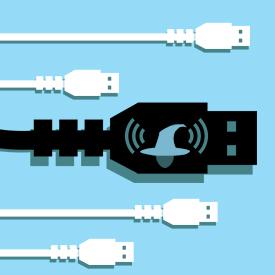
Wireless Witch: The Truth About USB 3.0 and Wi-Fi Interference
Before we had wireless routers, we had USB ports that help network your computer or printer. While routers still have USB ports, they are now used more so for cheap networked storage, so you can plug your flash storage drive to share any data on the network with any device connected to it. If you don’t need to network printers without wireless capabilities, nor do you need networked storages, then you wouldn’t need to look for a USB support.
Smart Routers
Routers aren’t only getting more powerful or faster but they’re getting smarter as well! You can find smart routers which helps you control your home network more effectively, even helping you prioritize bandwidth and can be adjusted through your smartphone!
Wrapping It Up

The best Wi-Fi routers for your smart home hub
And there you have it! Through learning more about how to purchase a wireless router for your home or business, you’ll be able to enjoy better productivity and entertainment with fast Internet speeds.
I hope that this article on how to choose a router helped you figure out what you should invest in. So don’t wait any longer and start looking into getting your own wireless router today.
If you have any questions or would like to share your tips and experiences on purchasing a wireless router than comment below. I would love to hear what you have to think.




