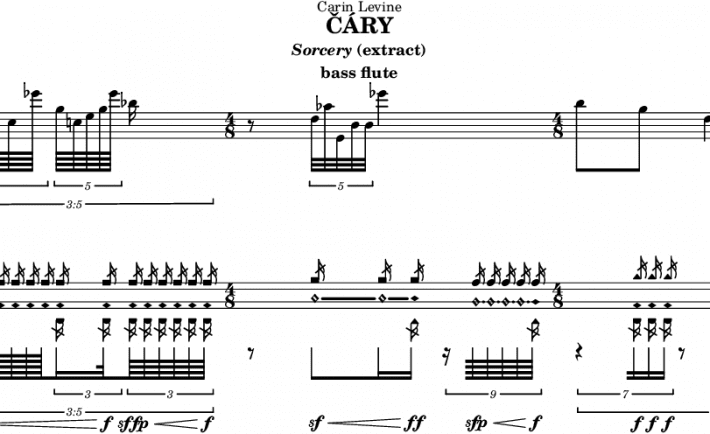
Music has always inspired millions to create memories, express themselves, to move your steps according to the rhythm, to enliven the atmosphere during parties and get-together and leave a deep impact on the lyrics on your mind and heart.
If you too, are amongst the one whose mind is continuously building rhythms anywhere, who are always in search of perfect lyrics, the ones with an ideal sense of tone, glissando, and notations. Or the ones who wish to taste the essence of music writing. Then, you must know about these apps, which give you access to build, design, correct, create, and print your own music on your personal computer.
So, here’s a list of the selected application for music writing on your PC
1. Garageband:
Do you want to carry your music creation studio everywhere as Newt carries his magical creatures in his suitcase? You might think that I am a bizarre person thinking about impossible situations, while the reality suggests it is feasible.
Yes, now you can create your music on the go inside your Mac or Apple Ipad with the all-new Garageband app.
Garageband is a well-known music app for PC, which includes various features like remote controllable, displays master track, transposes tune, multiple moves at once, beautiful percussion, customizable templates, pedals, and amps and many more. This is the best app that will ensure you the best experience of music on PC. Here is a detailed guide to use Garageband for PC.
2. Note flight:
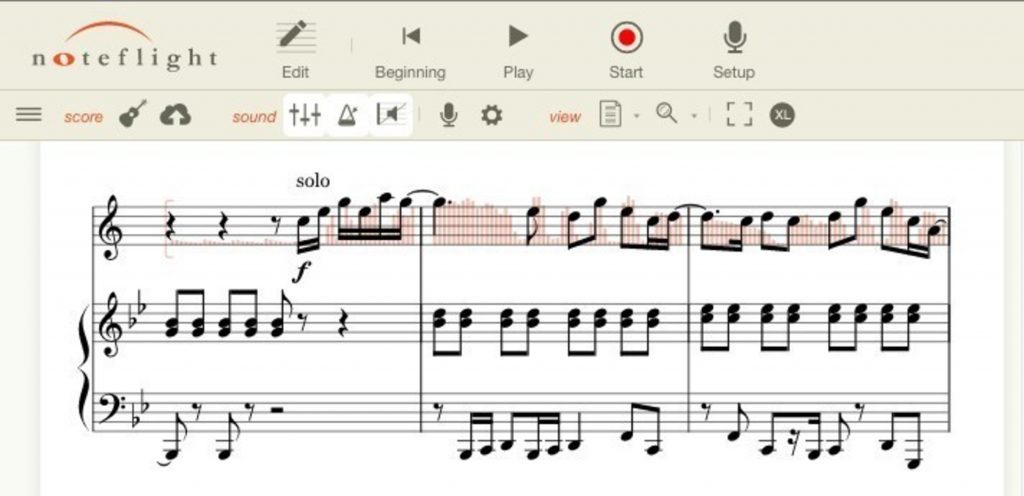
Have you ever thought that writing music can be as simple as writing a word document? Note flight works basically like Google Docs for music writing. The remarkable lead sheet is user-friendly, enabling you to write, share, and playback your scores. This helps in getting reviews from the ones who have in-depth knowledge in that field, and you can be better next time. It works for all web browsers. It has a free version and a subscription if you wish to add more instruments.
3. Musink:
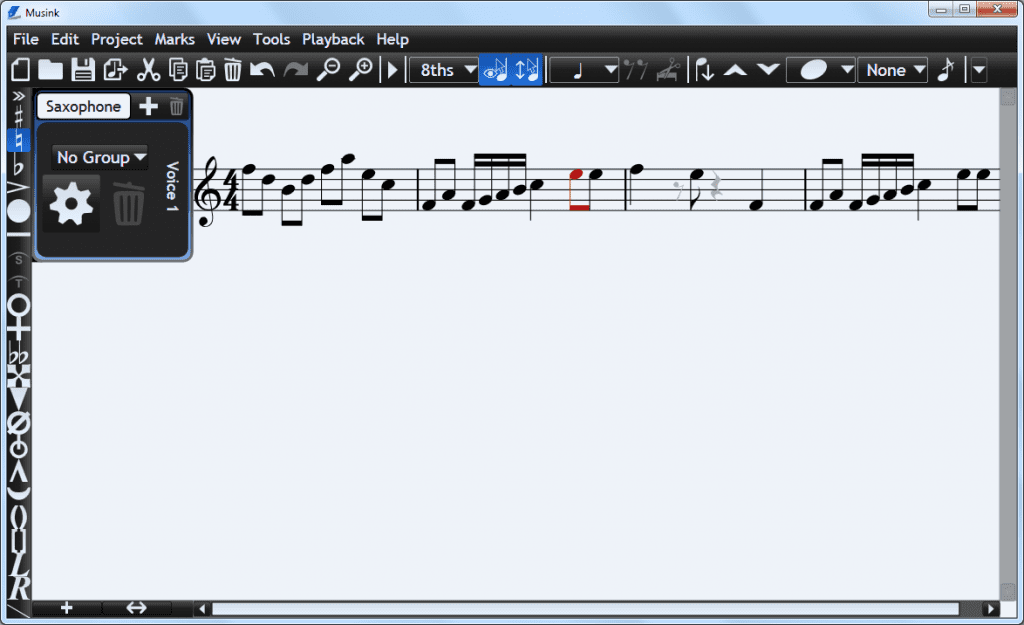
Another free music writing software for the ones who wish to write it quite professionally. It can compose rich snippets and scores on your command. It’s a user-friendly software and hence, does not engage the user in tedious technical problems instead focuses on solving then automatically. It exports the file in MIDI, the drum, loops. It is fast to write and take care of the layout. It can convert the data in multiple formats enabling the user to access it as per his need. Thus, ratified as one of the best music writing apps.
4. Sibelius:
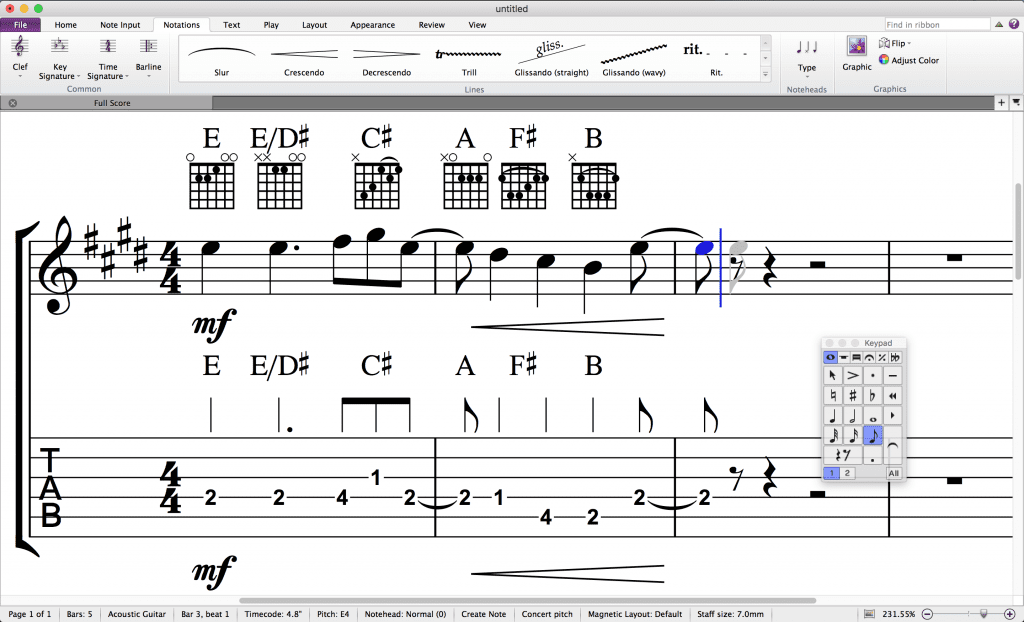
Hey, if you wish to access your music writing step-by-step, then Sibelius has a well-defined plan. You can use Sibelius First to create free music in the beginning, and once you develop the taste of music writing, then you can go for the paid versions of Sibelius ultimate. You can have the remarkable experience of hearing your own music with intricate details and orchestrate your music. And finally, you can engrave and copy the score sheet in any desired format. Editing the music is much simpler with Sibelius. Thus, one more great app for music writing.
5. Notion 6:
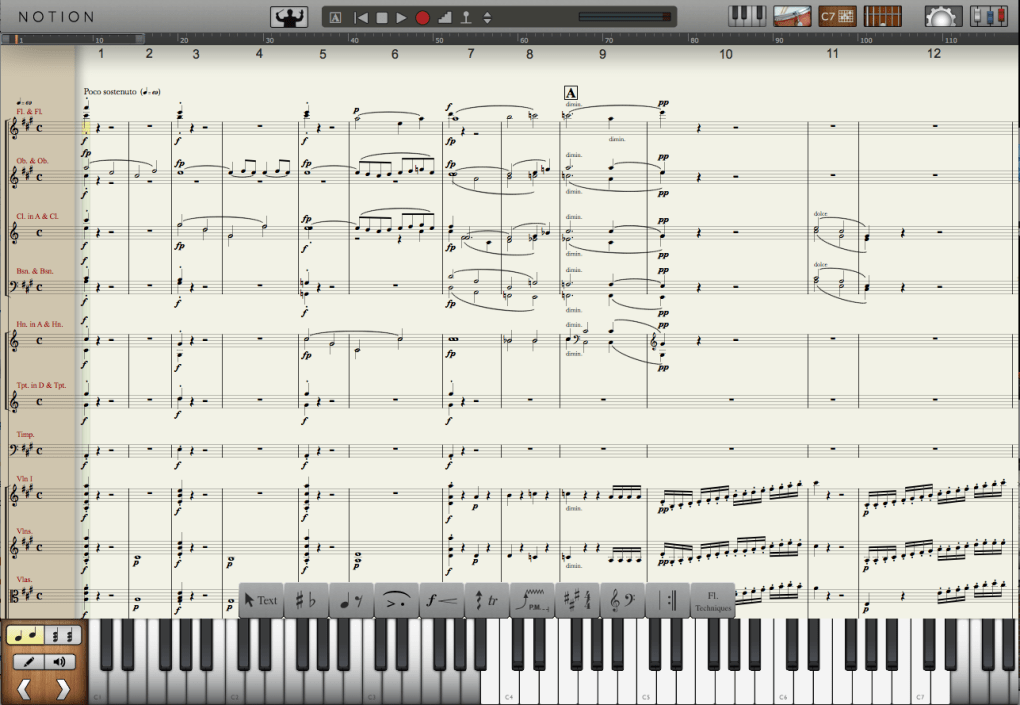
One of the most preferred applications for all the instrumentalists, musicians, songwriters, composers, teachers, or even a student. The app aims to redefine music writing. It has a new layout control, a score library, a perfect application for the one who likes to go in the technical detail about the subject he loves. This app has a free version but lacks many features. It’s paid version costs $150 and is preferred as an ideal app for music writing.
6. Lilypond:
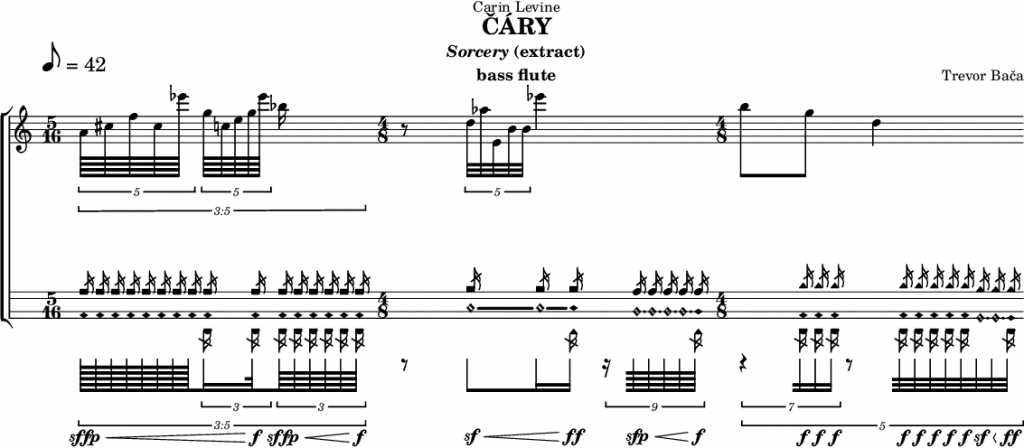
If you are a coder who likes to write music, then this is a perfect app for you. Lilypond enables you to write music in the form of a programming language. It is one of the preferred apps for beginners who wish to learn music writing lucidly. It represents a traditional layout and reflects the era when scores were engraved by hand. Thus, if you are also aesthetic, and know the importance of conventional ways of music writing, and still want to cope up with changing the world lilypond is a preferred application.
7. Crescendo:
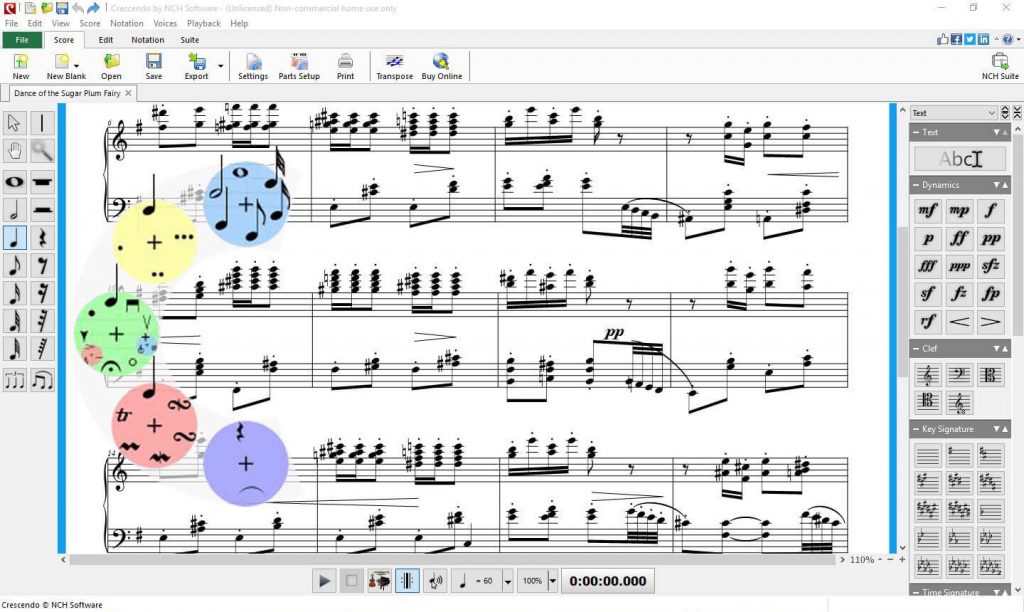
Music can be perfected when you are focused and thinking at the same time. Crescendo has a vast collection of sheet music and symbols. It also has time and key control layout, which facilitates you to write your music according to the demand. It is a free application if you are using it for domestic purposes. However, a paid version is available for commercial purposes.
8. Symphony pro:
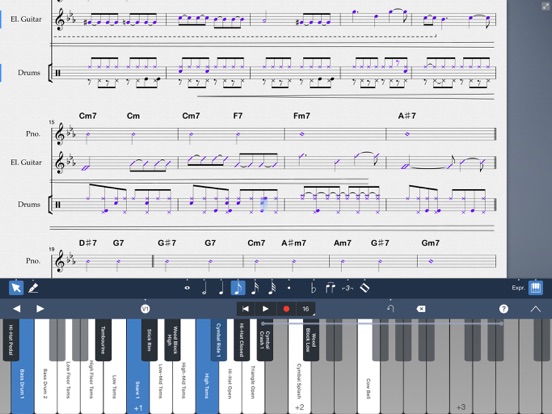
If you think free apps can’t fulfil your expectations of writing. Then, symphony pro is the best-paid app for writing music. It has a good editor and composer.
Thus, it proves that music has a broad scope in technology. The list can go on, but it’s our duty that you don’t stay confused. Install the application according to your taste and need and pour your music, and these apps will assist you in turning it into a masterpiece.




