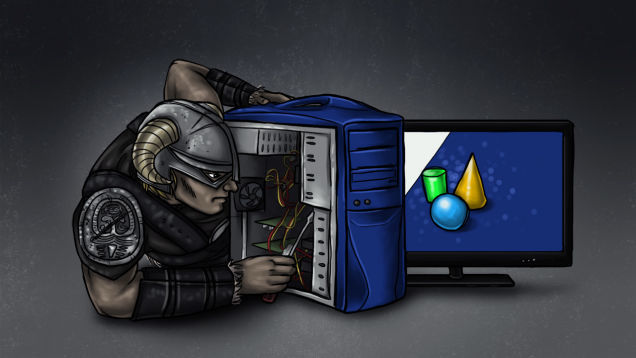
Whether you want to up your gaming experience, make streamed movies more immersive or simply want to view your work spreadsheets in more vivid detail, there are all manner of ways to boost your PC’s visuals. Here are some of the major methods that might be worth trying out if you’ve got some money spare.
Start with the screen

Your average PC monitor might not be suited to the sharp quality that you need. Modern game and movie technology has progressed so far that you really need a HD screen to absorb the full detail. UHD (Ultra High Definition) monitors are the newest trend, containing even more pixels per square inch. These make ideal gaming monitors. You can also incorporate multiple screens to get a more panoramic effect. Aside from gaming, multiple screens can also have their use in the workplace allowing you to view multiple documents or web pages at once without having to switch between tabs.
Get a new graphics card

How to buy a graphics card—Six things you must know about GPUs
Your computer’s visual capability all comes from the graphics card. Upgrading your card might offer you a higher resolution and a higher frame rate. This can make gaming and movie watching much smoother and may allow you to run programmes and video games that may not have previously been compatible on your computer. Some more expensive cards can sell for over a thousand, but these aren’t recommended unless you’re a professional gamer, or designing CGI in a Hollywood movie. If you don’t want to fork out on a new graphics card, you can consider overclocking your current one. This method involve taking limiters off the card so that you can play at a higher frame rate. However, overclock your graphics card too far and you could cause overheating and damage to other components.
Download the latest drivers
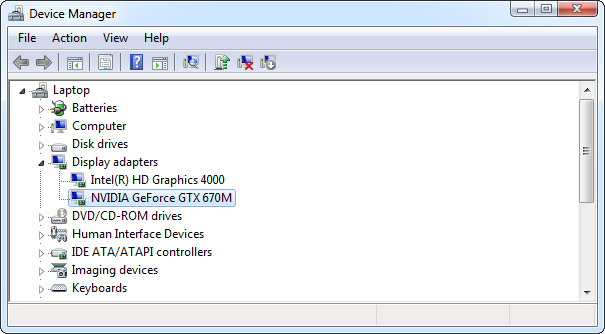
How to Update Your Graphics Drivers for Maximum Gaming Performance
Your graphics card will only run at its full potential if the latest drivers are installed. Most modern computers will let you know when a new driver is available, some automatically downloading these. If you’ve bought a fancy new graphics card, you may be able to find new drivers online for it. Keep these updated and you’ll always get the best FPS (frames per second) when playing an FPS (first person shooter).
Use software to optimize settings
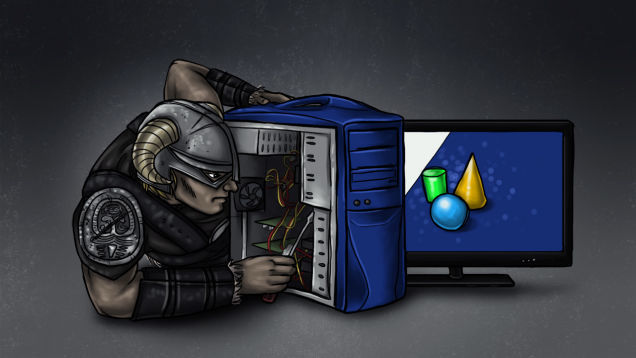
Get More From Your Games: A Beginner’s Guide to Graphics Settings
On top of downloading new drivers, you can further up your visual quality by using optimization software. Background processes may be slowing down your PC and cancelling them could boost your visual performance. Defragmenting your computer regularly may also have an effect on the frame rate. You can manually handle all of this, or you can take away the extra effort by downloading a special optimization programme such as Razer Cortex. Such a programme will automatically juggle these processes in the background whilst you go about your business, whether this be gaming or using Netflix. Incorporate this with all the other performance boosting features, and your computer will have been turned into a home cinema.




