
Update 2014:
So having had the system for 2 years, earlier this year the Wii U started showing signs of an early death – despite being well taken care of it was not nearly as durable as older systems which lasted for years. The red light started flashing and the system wouldn’t boot up, we were able to fix this by blowing the dust out of the system and raising the system for better ventilation but these fixes seemed short lived, 2 years later the system is completely dead and out of warranty – Nintendo will “fix” the system for practically the cost for a new one, so that isn’t helpful at all. Overall I am disappointed in Nintendo because many promises were not delivered, such as amazing games (it took almost an entire year after launch for any new decent games to come out) and the ability to use two gamepads never materialized because of poor sales. I am not sure how Nintendo will recover from this one. Disappointing most of all because true Die Hard Nintendo fans were really excited about this one, and it started off on such good footing after the original Wii’s success only to fall so far. The system is good, if you want the select titles it has that are great for kids, but if you don’t really love Mario, Zelda, and Super Smash Bro’s, then it’s definitely a pass at this point for the price and gaming selection – as games like Call of Duty: Advanced Warfare isn’t even coming to this system like Black Ops II did on launch.
Ok, so I wasn’t going to do an actual “Review” of the system, I just got it because we had a Wii and the kids loved it so I figured “Hey the Wii U looks pretty awesome, I think thats the obvious perfect geek gift for (me haha and) the kids this Christmas”. So here we are. Keep in mind that this review is totally just my opinion and I am mostly just sharing my experience so far (This is about 2 days into playing with it) and how I feel about the system and the games. I am probably not going to compare it to Xbox, PS3, (iPad or anything else) or what they may come out with in the future simply because we would be here all day lol. When I first heard about the Wii U probably earlier this year I was like “Meh, looks alright.” and that was about it – but as the months passed and I saw a few more things on it, the interest kept building. Finally I had seen and heard enough to make my decision, I wanted a Wii U. I then found out that they were selling out on pre-orders pretty quickly and I remembered when the Wii came out Wayyy back in 2006 it was sold out for like half a year, it was ridiculous lol. I didn’t even get one until probably 2008 (during this period I hadn’t been gaming much, between work, kids, marriage, blah blah blah all that stuff, but recently I’ve been trying to regain my gaming glory that I ruled during my childhood and teen years haha).
So needless to say, I was anticipating the possibility of another Wii famine in stores so I pre-ordered as soon as I heard Walmart was taking pre-orders (Which was an ordeal haha, took my local store several days to realize how to even take a preorder for the Wii U). So anyway, fast forward to launch day – November 18th, 2012. I pick up my Wii U after dreaming about it for weeks, watching previews of games, and wondering what it will be like to play it. I got the Deluxe Wii U (The Larger of the 2, 32GB Black Version) that came with Nintendo Land, I also picked up a copy of ZombiU just because it looked freaking awesome, and everyone loves Zombies AMIRITE INTERNET!?
First Impressions
So I bolted home with my Wii U and ran inside like a child. No Shame. lol. I was contemplating doing an unboxing video but I figured there is no shortage of THOSE on youtube, so I decided against it, and I am glad that I did – it would have ruined that fun for me haha. Everyone knows one of the best part of getting a new geek toy is opening it for the first time! Plus I am typically slow opening new gadgets, since I don’t want to mess them up, I am sure people would have been screaming at their screen for me to hurry up. I had to savour the moments!
So everything was neatly packaged inside its little box, I was a little surprised at how heavy the Wii U was compared to the gamepad, since they are about the same size – I wasn’t expecting the gamepad to be quite that large either, but I have nothing but good things to say about the gamepad. It even comes with this handy little cradle that hooks up to the charger that you can sit your gamepad on and let it charge when you aren’t playing :D! You can also charge it while you play.
The Console

Engadget Nintendo Wii U review
I started setting everything up, it was super easy as expected, they even give you an actually useful quick-start pamphlet that walks you through hooking it up and syncing the gamepad. It comes with an HDMI cable, which is super awesome (if you have a new-ish tv that is) and easy to hook up along with the AC adapter and the sensor bar (you can even use the Wii sensor bar if you want, which is cool I guess). The console itself looks almost just like a Wii, but a little sleeker, more rounded edges and I believe just a bit heavier and longer. One cool but nearly useless feature I noticed is a little white LED light that is lit if there is a disc already loaded, at first I was like “Pffttt” but I did remember countless times that I would compulsively hit the ‘eject’ button before putting in a disc to make sure nothing was in there, so its cool lol. The power LED light is the typical RED when the system is off and then it burns a nice blue color when the system turns on.. so lets get to gaming!
The Gamepad

Wii U Review: The Future Is in Good Hands
Easily one of the most anticipated, hyped, and innovative parts of the Wii U is the gamepad. Honestly, I love the gamepad, if they didn’t make the Wii U gamepad with a screen I really don’t think I would have picked it up. I really wanted a Wii U for the games, but also what sold me was the optional stuff that this gamepad allows for, like walking around the house with the controller playing games, surfing the web, watching videos, etc. I know that this isn’t revolutionary at all but the fact that the Wii U could possibly tie all of that stuff together in a super easy way really made me “Ooooh and Ahhh”. So I turned my Wii U on and synced the controller by simply pressing the red ‘Sync’ button on the gamepad and I was completely smitten by the Wii U at that very moment I do believe. I remember when I got my Apple Macbook Pro back in 2009 I was amazed at the attention to detail, and the awesomely easy to use (and beautifully done) welcome screens in the setup menu on my mac. Well, to my surprise, Nintendo had a really amazing setup process. Instantly my TV screen (and gamepad) donned this peaceful, serene, and minimalist ambient atmosphere. The speakers on my TV were seemingly in some sort of asynchronous harmony with my Wii U gamepad as if they played slightly different music soundtracks that complimented each other. I am not sure if they did this on purpose, or if my excitement mixed with the different locations of the sound being emitted was just making me feel this way haha. Either way, well done Nintendo, my inner childhood nintendo fanboy geek was very pleased.
I was really pleased with how the controller felt, the touch screen and stylus were snappy and responsive – it was comfortable to use. Every swipe made me beg for another! I believe that the Wii U Gamepad is one of the best controllers Nintendo has ever made simply because it has all the buttons, they are in the right places, dual analog sticks, a dpad, and of course the touchscreen, a camera, a mic, and a stylus! It has rumble features and Built-in 3-axis accelerometer, 3-axis gyroscope and a geomagnetic sensor, oh and stereo speakers with a volume switch, an input for headphones, a power button, and a tv button to control your freaking TV. I was really impressed with the TV Remote feature, once I set it up I could turn the volume up on the tv, change input, change channels, as if I was actually using a remote control (again though, probably only for new-ish TVs), I was like “What sorcery is this!? IMPOSSIBRU!”. You could probably never leave your couch ever again, you can die there happy now. So yeah the controller freaking ROCKS. It is fun, innovative (even though after a while you are like “Wait, this is almost just like a big 3DS.” lol), and really adds uniqueness to the system and the games (I can’t wait to see what its used for in the future)

My only gripe with the gamepad and the console, which should come at no surprise (since most reviewers have mentioned it already) its the freaking black glossy paint – which looks sexy as hell, until anyone touches it for 5 seconds, then it literally looks like Fingerprint-mageddon. Its terrible. All I have to say to whoever picked that winning color/finish combination is “YOU HAD ONE JOB” lol.
Using the Wii U
Day One: Patchpocalypse
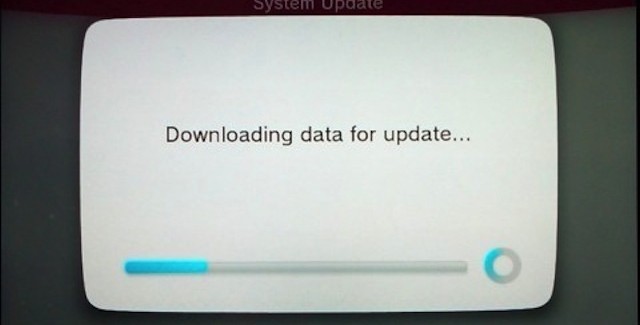
Yeah about 3 hours of that. haha.
Alright! My Wii U was all setup and ready to go! OR SO I THOUGHT. lol. So if you have been following any of the Wii U reviews you will have seen that there was a Day One patch – not REALLY a big deal, but its kind of crazy that most of the stuff the Wii U does couldn’t be done without the Patch (even though on the box it doesn’t mention this at all) and a lot of people complained about this but whatever, I have the internets. Luckily! It was a pretty huge patch though, my internet isn’t the GREATEST but its definitely not dial-up haha – it took me about 3 hours or so to download it. So I did that first before enjoying any of the gaming goodness (the suspense was killing me). Once the patch was downloaded it installed pretty quickly, and all of a sudden I had an internet browser, Miiverse (the nintendo social network that everyone is easing into) and some of the other apps that aren’t working yet until December like the Youtube app (you can still watch videos on youtube via the browser, which I tried, and it was quite nice), Amazon Prime, Hulu Plus, notifications and other misc things. Oh and the Netflix app, which didn’t work for me on the first day, but seems to be working now for me (I tested it again right before writing this).
A few things about the OS (operating system) it is really well done, everything is snappy, quick and responsive, I love it! The ONLY THING is something that, again, has been pointed out by others but I did notice this myself before I saw people talking about it. When you first turn on the system you get a little Wii U icon and that just sits there for like 15-20 seconds, like its “loading” something but it doesn’t make much sense because when it actually is “loading” something you get a little twirly loading indicator or something like that, but whenever you go into a new app or to a different screen you get that little wii u icon again and another 20 seconds to load. It just feels really slow in between apps and screens and what not when it is super fast and responsive with no lag during the screens so it makes you think if that is a bug or something because everything else loads fast why does it go slow in between stuff, I dunno, I think Nintendo is working on that as well, just a nit pick more than anything.
Gameplay First Impressions
OK LETS PLAY SOME GAMES, FINALLY! lol. The first game I tried was Nintendo Land, and it was very well done as I expected but I was really impressed with the attention to detail here. My boys played it with me (they are 3 and 5) and they absolutely loved it, we used 2 of our old Wii remotes from our old system so that we could all play together and it worked out perfectly (except a few of the mini games require a Wii motion plus controller which we didn’t have, but not a big deal right now as most of the games work just fine with old Wii motes). I really liked how they made it fun and challenging for 3 or more people to play the games. My boys favorite game hands down is Luigi’s haunted mansion and for good reason, it is super fun. The gamepad is used for the ghost player, and you use the gamepad as your screen while the other players are hunting for you on the TV (they can’t see the ghost unless light shines on them) it is probably one of the funnest games I have played in a while – and a lot of the games in Nintendo land are like that – super fun party game to play with your friends and family. It also has some fun single player gaming action, such as Donkey Kong’s Crash Course mini game – IT IS SO HARD lol as of right now I am stuck right before the end of the first level – its definitely a must play (almost all of the nintendo land games rock, only ones I am not really a fan of is the octopus dance and the balloon one, all the others are really addictive).
All of the Nintendo Land games feel really natural and intuitive and there is no shortage of instructions and walkthroughs to get everyone up to speed with the controls and how to play the game – almost all of the games are for 1-5 players which is completely awesome, I would have never expected a console to be able to play more than 4 players at a time in the same room (oh god do you remember when you had to connect consoles and tvs and junk in the olden days to get 4 players? lol stone age). I really enjoyed how intimate all the games felt, you really get the sense that everyone is on an even playing ground and everyone is having fun. Another small but really complimenting feature is that whatever Mii user you setup for yourself and use is shown in the game – that adds a really fun element to the action, feels like you are in the game (corny I know lol)! I setup a Mii for me, and my 2 boys, and they looked like us (kinda. lol) so it looked like we were all really in the game (my boys loved that, it was adorable). Plus since we all 3 had our own user accounts, not only does it look like us, when we play games it keeps track of who is who, and the more we play it unlocks little badges and stuff for each of us and keeps track via each user account – just little things like that are what I am loving about the Wii U. My boys (and other kids I assume) enjoy collecting the badges, makes them feel like they achieved something or did a good job! So thats fun for kids mostly. We did unlock some extra levels in Luigi’s Mansion after playing it a bunch of times though, so that is added replay value for almost all of the games in Nintendo Land!
Another cool feature of Nintendo Land is the ‘amusement park’ theme, with all the Miis from the Miiverse just walking around (similar to the home screen but its larger and more personal as in you can walk up to people and chat and stuff, like a lobby or chat room for that game), showing off their status updates and their doodles (yeah you can draw little doodles and share it with the other Mii’s, pretty cool). So it really feels like a Theme park in a social networky sort of way – really cool addition to the game – you can also play a mini game in the center of the theme park that lets you unlock ‘souvenirs’ that decorate the park which is a fun little distraction. Another awesome aspect of this new social network integration into gaming is that when you are playing games, at the end of each section you can actually see a few messages from people playing the game on their own Wii U’s connected to the Miiverse – it actually makes you feel like your playing with people and you aren’t forever alone if you are playing single player. When I was playing Donkey Kong’s Crash Course I could feel everyones frustration as I saw messages like “OMG THIS IS SO HARD” and “YES!!! I beat section 9, VICTORY!!!!” with other misc doodles popping up from time to time lol. Made me smile. Actually makes me want to go play it some more right now. NO. I must… finish this review…. lol
One thing that I did notice that I didn’t like while playing, is when I decided to take the gamepad around the house and play in another room (or while on the toilet. You know that is where you want your gadget mobility freedom lol. We don’t judge here.) the range really isn’t all that far, so that kinda sucks. I was able to play it alright in the next room but the connection would randomly go out which caused me to die a few times, and I had to sit the gamepad down to resync a few times which I could see getting annoying if I was in the other room for a long time. So if you have a huge house, or big rooms, you probably aren’t going to get too far away from your Wii U – I was hoping at least it would have a range like wifi but I guess not – its not a huge deal though, its still cool that I can sit on the couch and play or go into the office and play if its close enough lol. Also note that not all games can be played exclusively on the gamepad without the tv – but its cool that some can be, and in the future maybe all will have that option (we can only hope, because its pretty convenient.)
I noticed a lot of people said they didn’t like the quality of the gamepad screen compared to their awesome TV but in my experience, I guess my tv isn’t that great because the picture quality of the gamepad is completely owning my TV right now lol, its way brighter and sharper. Looks really nice to me, Maybe I need a new tv (this one is only a year old though).
Today I did notice one other issue that others have been complaining about, and that is system freezing or crashes. My system froze once today, randomly, and it was just completely locked up – I had to unplug the cord from the wall, then plug it back up and try it again (which is what Nintendo says to do also). Nintendo is aware of the freezes but they had said that it should happen “very rarely” so we will see how that plays out – I believe they are working on a fix, but its not a huge deal since almost every system ever has had that issue at one point, it is just part of growing pains.
I played ZombiU for just a few minutes, I probably won’t have time to play that until the weekend with the kids being off all week this week (good ole Thanksgiving week.) but what I played was pretty fun, its a very cool game, the permadeath gameplay really makes it awesome and adds some scary ambiance to the usual zombie game settings haha.
Wii TV, Internet Browser, Netflix, Youtube, and Other Apps

So as I mentioned (and lots of others have already mentioned this too) a lot of the Apps, except for Netflix, aren’t available until December – they were pushed back – but hopefully it will only take another patch download to get those working in December. So no one can really review those yet, I haven’t tried Netflix but I am sure it is fine. I did watch some Youtube Videos via the internet browser and that worked pretty great, looked good on the TV, and I’ve been wanting to watch Youtube videos on the tv with the kids for a while now so that is awesome. The internet browser is actually not bad at all either, its got some easy to use features, the usual forward, back, bookmarks, etc. It is easy to type in the browser and navigate – you even have tabs! So its a little better than what I was expecting, sites look fine through the nintendo browser. Navigating up and down pages by swiping the stylus is easy enough. Video seems to play fine. So yeah i’ve been really impressed and pleased with all of that stuff.
The Verdict
I love my Wii U. Seriously. I really have had a lot of fun playing games with my boys on it, and exploring all the new innovative features the gamepad brings into play. I like having the option of playing games on the tv, or on the gamepad alone (on some games) on the couch or in another room, at my desk, etc. I like how easy it is to use, the Miiverse social network is a really cool idea, while I don’t see myself using it much right now, who knows what the future will hold. The games and instructions are really intuitive and easy to get into so really anyone can feel at home playing on the Wii U – maybe not as easy to jump into like the Wii, but its pretty close.

Impressions: 9 Things You Need to Know About Wii U
If I had to give the Wii U some sort of silly star rating I would give it 4 Italian Plumbers out of 5 (because nothing is perfect). The Wii U has some flaws, and its got a long way to go, and who knows what Sony and Microsoft are planning in the coming years – but for right now, the Wii U is awesome. If you have small kids, or a family, if you enjoyed the Wii, if you want to watch streaming movies from Netflix or Hulu on the TV from the couch, or on the tablet, or watch Youtube Videos on the tv, etc, any and all of that stuff is a good reason to just pickup a Wii U. I would say if you are a hardcore Xbox or Sony fan, or something like that, hold off and see where this goes. I am glad I got the Wii U and I am really excited to see where it goes from here, even without the awesome games, its a pretty sweet thing to have in the living room if you don’t already have some sort of internet tv setup or streaming service in your living room – or an ipad or iphone to sit around on the couch and surf the web on (again not really comparing it to any of that stuff, but if you like the idea of having something that kind of does all that stuff in one console, the Wii U is freaking awesome). Don’t take my word for it though do your own research and I think Walmart and Best Buy have demos you can play like usual, so go try it out in person! You will have a blast.
So yeah, thats about it – If you guys have any questions or want to know more or to hear any more updates on the games, apps, or anything that I play in the future, just leave it in the comments below! If you have questions I’ll answer em’, if you have played the Wii U – let us know what YOU think about it! Hope you guys enjoyed reading my experience and Thanks for Reading!
You like this? Don’t forget to follow us on twitter @infinigeek and like us on facebook @infinigeek! We are also on that Google Plus thing.





Great review!
Thanks Vonnie!!
I LOVE our Wii U. I totally had to go through “Patch-pocalypse” too, but everything has been working pretty smoothly since. I love, love, love, that I can swap screens onto the game pad.
haha yeah, its super convenient – and you would have never thought that it would make that much of a difference but it does! Yep my Wii U is still running great as well 🙂 really durable against my children haha.
I have been completely addicted to Call of Duty Black Ops 2 as of late, which is completely awesome that you can play it solely on the gamepad without a hitch!