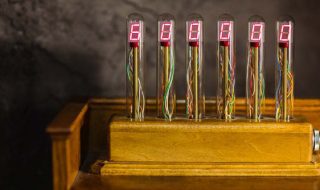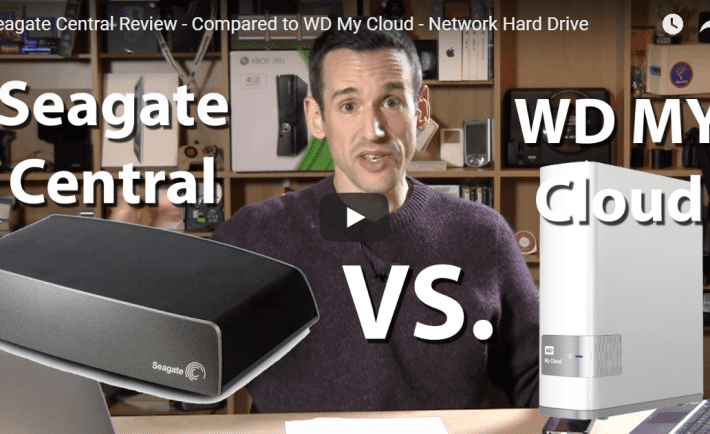
There are so many options when it comes to how you manage your technology. From big companies to solopreneurs – everyone needs data storage. In the ever-changing world of privacy and hacks, it is important you know some of the options you have when it comes to storing your data. If you happen to be saving data for clients or about them, buyers or even newsletter sign ups, then you need to also adhere to the new GDPR legislations and keep up to date on privacy policies.
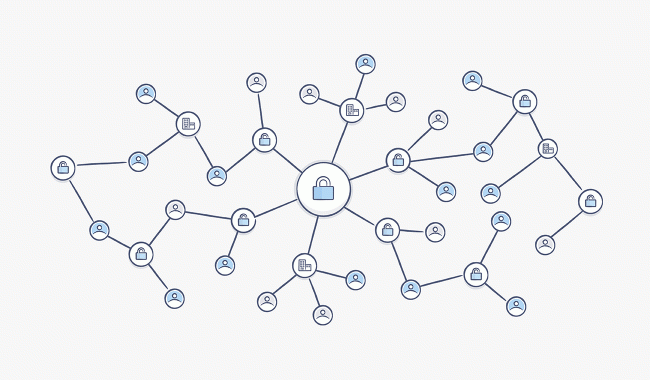
5 Ways to Prepare Your Business for Disaster
We will start at physical and move to clouds as we go.
Invest in a couple of high-quality HDD, with ample storage space. A few come highly recommended:

Digital Defense: How To Protect A Data Center
Buffalo MiniStation Extreme NFC – 2TB, USB, MAC & Windows compatible, and super rugged
Adata SD700 External SSD – up to 1TB, USB, IP68 rated, much faster than average due to its use of the SSD.
WD My Book Duo 16TB – MASSIVE storage capacity (price to match), 2 x USB required, 2-year warranty, hardware encryption, auto backup.
Seagate Innov8 8TB – USB & USB Type – C, 3.5 Inches so space saving, no external power supply, runs straight from USB, easy to use.

The Need for Cutting-Edge Encryption Continues
So, there are a couple of highly recommended options. Once you have one of these in your kit, depending on the type of data you have stored, you might need to look at practical ways to protect your HDD.
A fireproof lock box or safe. Change the combination or lock code regularly, try not to write it down, and in the event of a fire or a break in, the items you have stored in there should be pretty safe. Although it is advised you take any box light enough to be carried with ease, off the property overnight.
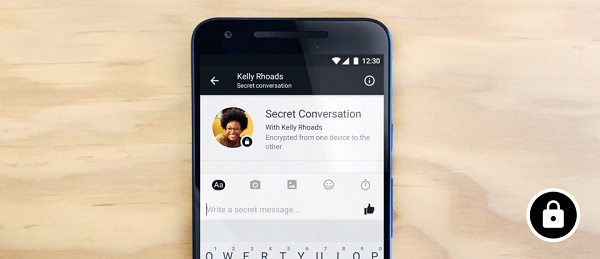
Lockdown! Avoid Disaster by Keeping Your Business Data Protected
Data encryption isn’t a trend or a buzzword; it is something you should be taking seriously and implementing in your data collecting and storage. So, what is it? It is your data, translated into a secret code, and only people with the right password or key can decrypt and access the data. So why is it important? It means that only authorised individuals can access the data. Which is brilliant for healthcare companies, law firms, accountants, benefits agencies – and you. For a healthcare company, for example, this encryption allows them to send HIPAA secure fax, via cloud storage (which we will get to now) and know the files are protected.

A Smart Biz Owner’s Step-By-Step Guide To Protecting Company And Customer Data
And now to one of the most popular storage solutions, Cloud Storage. What is it? It is a way in which data is stored on remote servers accessed via the internet. It is managed by whoever owns the ‘cloud’ that you are using. Dropbox, Google Drive, iCloud, Microsoft OneDrive and Amazon Drive are some of the biggest names in cloud storage, and all have many options when it comes to how much space you want. One of the big bonuses is that you can access this data from anywhere with an internet connection, most are protected by encryption and authentication like passwords.
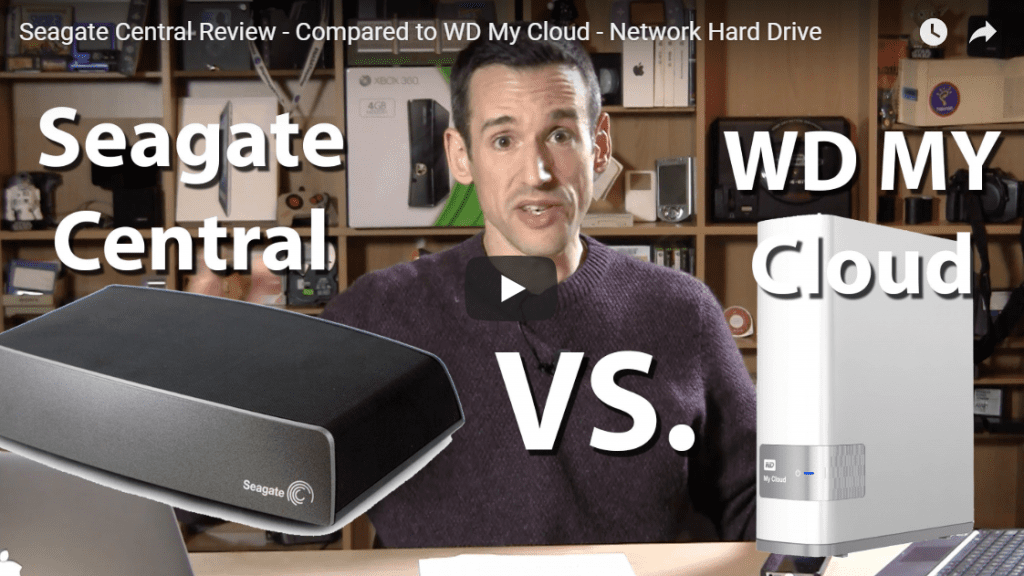
Best Cloud Storage Hard Drives
However, you store your data, create a backup, make sure it is very secure and always comply with legal requirements in your state and/or country.