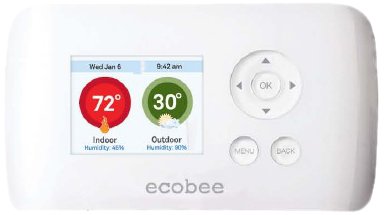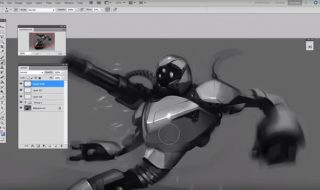One of the biggest technological advances of the last decade is the smartphone, and these little computers can be put to some extraordinary uses. Smartphone apps that reduce your energy consumption not only help you save money but reduce greenhouse gasses and let you do your part to preserve the environment. The beauty of using a smartphone app to monitor energy consumption is that your mobile device is always connected to a network but doesn’t require a wall outlet. Therefore, you can use its ability to tag along wherever you go to your advantage. For example, location-based services can give you information on the lowest prices for nearby gasoline or the most energy-efficient buildings in the area. The potential extends far beyond simple price calculators, though there are several extremely useful apps for planning your energy budget as well.
Ecobee Thermostat App
This app lets you view information about your thermostat and download data to your desktop computer to format into spreadsheets or charts. It works with a companion device called Ecobee Smart Thermostat, which allows you to control the temperature in your home according to your monthly energy budget. It’s not necessary to use the app with its companion device; the iPhone and Android app works on its own as an informational tool for anyone interested in the energy requirements of thermostats. It’s free on the iTunes Store and Google Play.
Nest Mobile Thermostat Monitor
Nest Mobile allows you to control your Nest Protect and Nest Learning devices from any location — even another city — over the Internet. If you have a Nest Learning thermostat device, you can adjust your household temperature on your way home from work. It has an interesting interface that displays an analog dial for controlling the temperature. With the Nest Protect alarm system, you can use Nest Mobile to monitor smoke and carbon monoxide levels from your iPhone. The app is free on the iTunes Store.
Green Outlet Energy Calculator
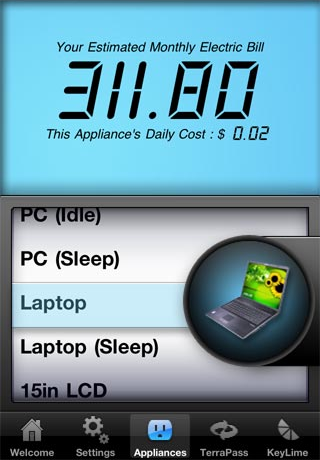
This app has been featured on Ecogadget.com and Treehugger.com and praised as a revolutionary new energy cost calculator. It has a menu of common household appliances and a dual-function calculator that adds up your projected energy bill for the month and tells you how many cubic meters of carbon you’re responsible for releasing into the atmosphere. Adding up your energy bill using Green Outlet is one of the easiest ways to save money on your heating, cooling and other household expenses. It costs $0.99 on iTunes and Google Play.
Energy Cost Calculator
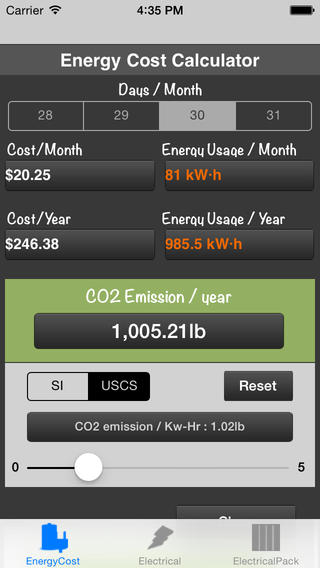
The Energy Cost Calculator app does one thing and does it well. It asks for the number of appliances you have running, the number of hours you run them and the cost of one kilowatt hour of electricity from your provider. Your results predict how much money you’ll spend on your electric bill, and you can use this information to reduce your consumption by running appliances for less time or by running fewer appliances. The app is free on iTunes and Google Play.
Energy Tracker Power Consumption Statistics
![]()
Energy Tracker gives you a little more information than the run-of-the-mill cost calculator app. When you input your energy usage, it tabulates your results and displays charts and graphs to illustrate your energy consumption over a period of time. The way it works is by taking your energy usage input daily or weekly and then calculating patterns and trends in your recent habits. Energy tracker shows two tabs of power usage data; one tab displays numerical data, while the other tab shows bar charts and graphs of your past activity. It costs $0.99 on iTunes and Google Play.
Wiser Energy Management System
![]()
This app is another tool for viewing your energy consumption in illustrated charts and graphs. Wiser EMS takes this approach one step further by creating easy-to-understand infographics that you can email, download to your computer or print from your device. It helps you save money on energy costs by detailing exactly how much power each running electrical device has used for a specified time period. Seeing your energy usage in a helpful infographic is certainly an eye-opener. The app is free on iTunes and Google Play.
Kill-Ur-Watts
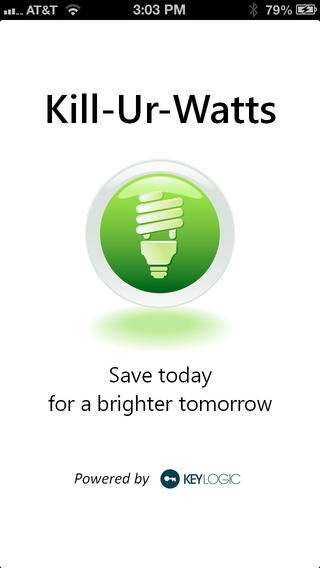
Kill-Ur-Watts displays your energy consumption habits and provides suggestions on how to stop wasting electricity and money. Like the other cost calculators, you simply input your energy usage at regular intervals and allow the app to calculate your habits over a period of time. Receiving suggestions on reducing energy consumption is extremely helpful. The app is free on iTunes and Google Play.
Need more home automation ideas? Check out our automation tech section.