![]()
One of the conveniences brought about by mobile apps is that we can manage any of our personal tasks anywhere. But sometimes the security risks outweigh the benefits. When you do your banking from an Android app, all your private information can become public very quickly. Here are some very easy steps you can take to protect your online identity.
How to protect your identity in public
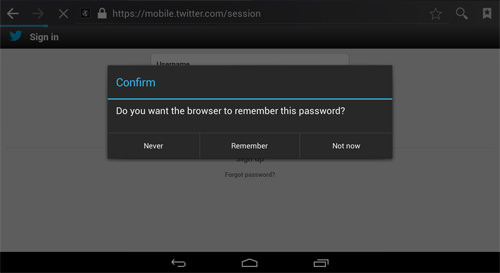
10 Tips To Tighten Security On Your Android Device
First, never use public WIF networks. These are open to all nearby users and therefore there are a lot more access points for hackers.
Second, don’t have your phone save all your passwords. While it may seem like a convenient shortcut, it also means there is not extra security barrier before logging into the app. The faster a thief or hacker can get into your app, the faster the information can get stolen.
The best thing to to do here is is to either use a private WIFI network or VPN (virtual private network). These apps “scramble” your location and make it more difficult for a hacker to gain real-time access to your account. When you add a VPN, it’s a good way for you to protect your identity, because if a hacker is trying to take your information, the signal is rerouted and their hunt for your information becomes more like an unbeatable game of cat and mouse.
You can also add a security code for the apps as an extra code that needs to be entered before you are granted access to the information.
Downloading additional apps
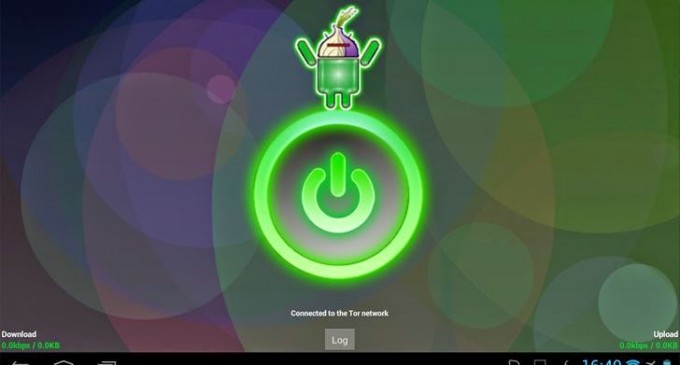
8 Best Android Apps To Improve Privacy & Security
In addition to protecting your network security, there are many apps that provide extra protection for your data. These can be security boosters, device-tracking apps for in case your device ever stolen, or even apps that allow you to create multiple identity, or user profiles. These apps cannot only create new profiles for your information, but they can send you alerts when something is going on with your phone or its apps that is not quite right. Some of these apps are still lesser-known forms of how to protect your identity online, but with the increase of online and Android hacking on the rise, these apps are becoming more and more important for your security.
When it comes to downloading apps, not all apps are created equal. Many apps request a lot of extra information that they really don’t need. If you’re downloading a simple application, and it’s requesting access to all your registration information, it probably isn’t safe. So if you are considering downloading an extra app, pay attention to the access it is requesting and even to previous reviews as to if other users have had security issues with the apps you are considering downloading.
‘Offline’ Security
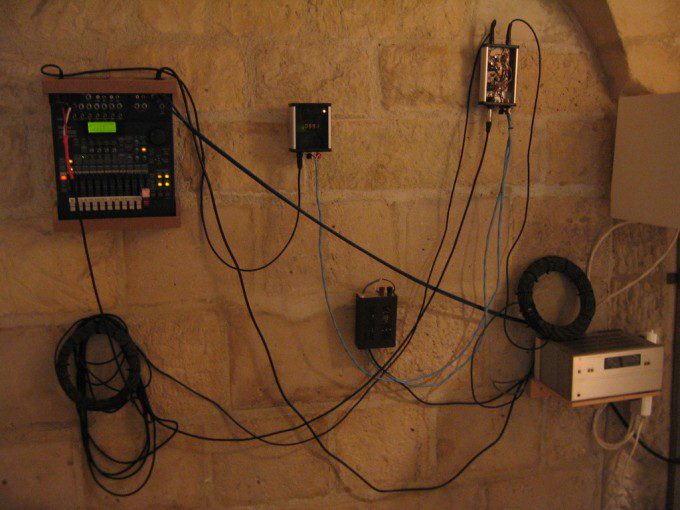 8 Technologies That Can Hack Into Your Offline Computer and Phone
8 Technologies That Can Hack Into Your Offline Computer and Phone
When it comes down to it, our phones are never ‘offline’. Most people leave their smart phones on all day and night. That translates into needing to find the best way of how to protect your identity online 24/7, not just during the hours you are actively using the applications.
Some steps you can take here are regularly closing or logging out of your apps after using them and running virus scans regularly on your phone.
One commonly forgotten security measure is after a secure website sends you a code via SMS to log in to their website, be sure to delete that code. Any information left open on your phone is just another way to give a hacker access.
When looking for how to protect your identity online, there is no one right answer. Instead, there are many different solutions that need to be taken into account when protecting your information. The best steps to take as to how to protect your identity online really depend on your daily needs, and it’s best to examine all possible ways to find the smartest way to protect your identity on your smart phone.


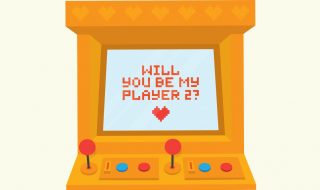


One comment
Leave a reply →
Comments are closed.